Information – JVC HI-FI HR-J642U User Manual
Page 13
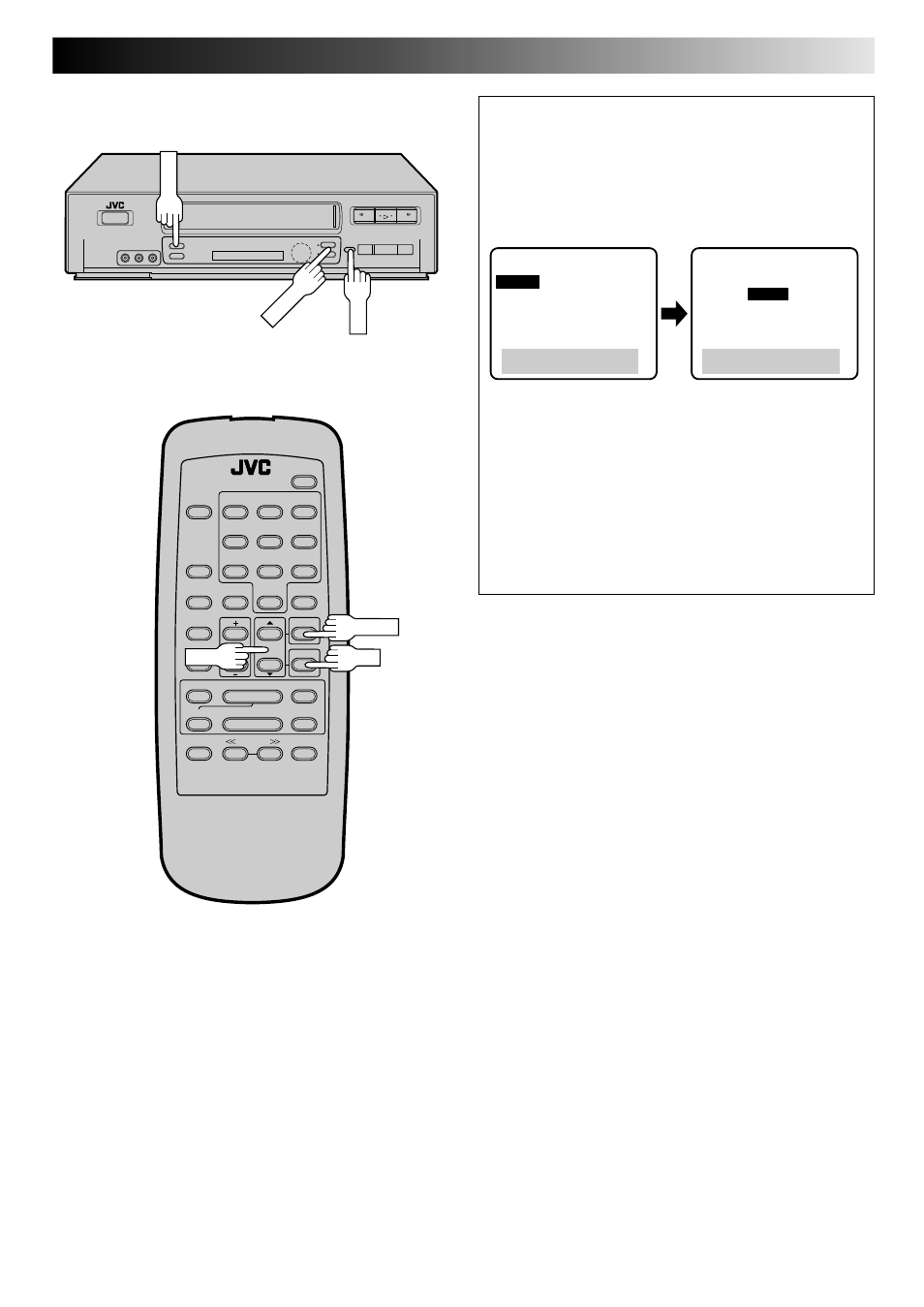
EN
13
The VCR detects the band (TV or CATV) and selects the
correct band automatically during Auto Channel Set.
If necessary, you can check the setting at the Band screen
after Auto Channel Set has set the channels.
● At the Tuner Set screen, move the highlight bar (arrow) to
"BAND" by pressing CH
5∞, then press OK.
● Press MENU as many times as necessary to return to the
normal screen.
INFORMATION
3
¶
7
8
1
¡
1
2
3
4
5
6
7
8
0
9
2
2
q
5
/
8
6
CH
5∞
OK
MENU
OK
CH
MENU
TUNER SET
=BAND
AFC
AUTO CHANNEL SET
MANUAL CHANNEL SET
PRESS (
5,∞), THEN (OK)
PRESS (MENU) TO END
BAND
TV
=CATV
PRESS (
5,∞) TO SELECT
PRESS (MENU) TO END
See also other documents in the category JVC Car DVR:
- VR-716 (22 pages)
- SR- DVM600U (72 pages)
- DR-DX5SEK (92 pages)
- HM-DH40000U (92 pages)
- DR-MH20S (88 pages)
- VR-N900U (28 pages)
- HM-HDS4E (104 pages)
- DR-M1SLB (116 pages)
- LST0601-001B (32 pages)
- VR 601 (81 pages)
- HM-HDS1EU (100 pages)
- D-VHS (92 pages)
- DR-MV5SEK (100 pages)
- JLIP GV-CB3E (134 pages)
- SR-VDA300U (80 pages)
- SR-DVM700U (88 pages)
- HM-DR10000EU (84 pages)
- Video Recording (2 pages)
- MINI DV & HDD & DVD SR-DVM700E (76 pages)
- ShowView LPT1100-001A (92 pages)
- KV-V10 (4 pages)
- DR-MV80B (1 page)
- VR601 (42 pages)
- LPT1081-001A (68 pages)
- ShowView LPT0923-001A (88 pages)
- SR-DVM700E (76 pages)
- LVT2016-001D (60 pages)
- Milestone VR-N1600 (6 pages)
- GR-DVL317 (92 pages)
- LPT0923-001B (88 pages)
- VR-609 (102 pages)
- ShowView LPT1132-001A (58 pages)
- VR-509E (128 pages)
- LPT1029-001A (92 pages)
- LVT2013-001A (54 pages)
- HM-HDS4EK (104 pages)
