Return to normal screen, Perform av compu link playback – JVC HI-FI HR-J642U User Manual
Page 25
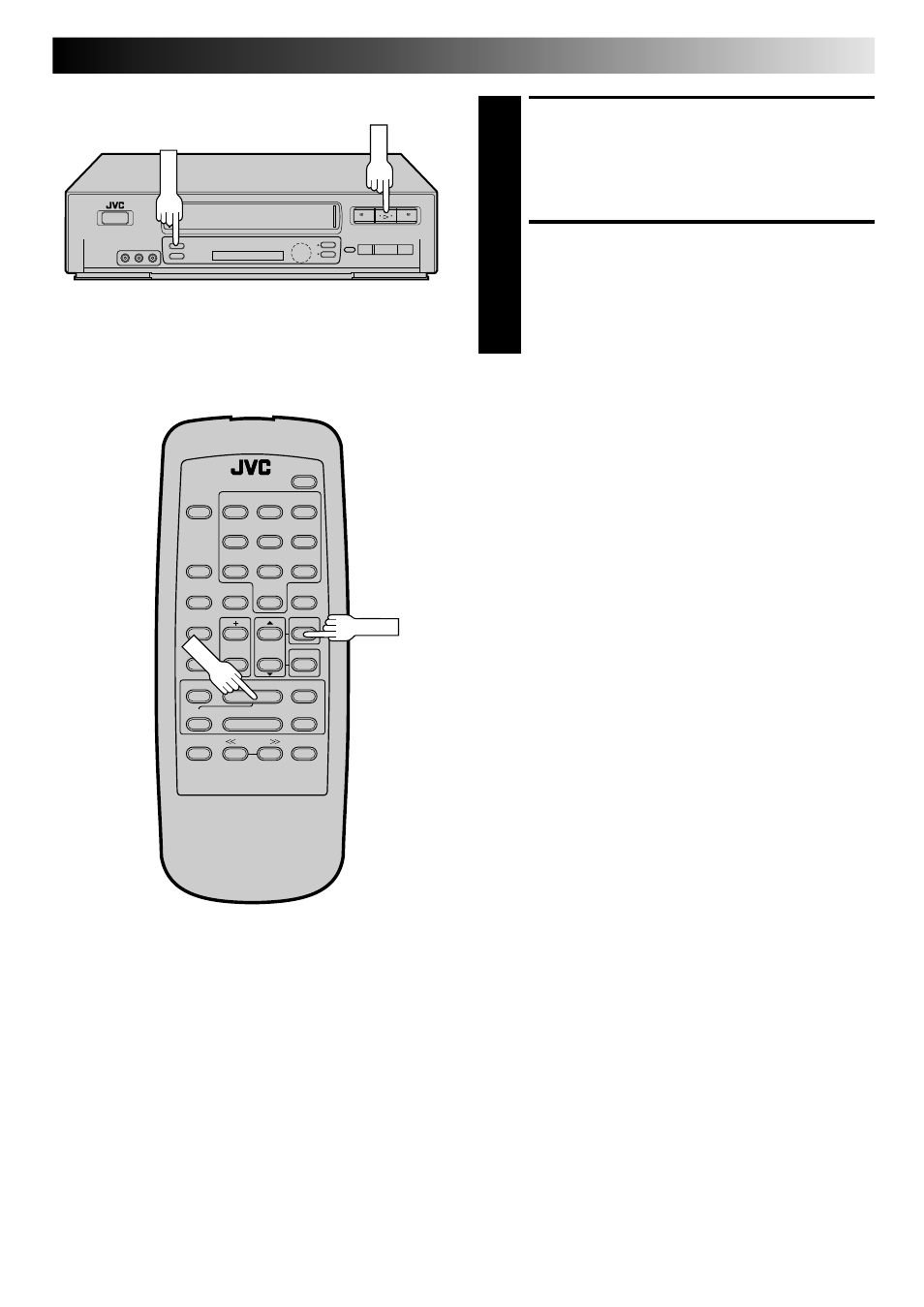
EN
25
RETURN TO NORMAL
SCREEN
7
Press MENU as many times as necessary.
PERFORM AV COMPU LINK
PLAYBACK
8
Simply insert a cassette and press PLAY (if the cassette’s
record safety tab has been removed, playback begins
automatically). Linked components are turned on, and
the TV set to its VIDEO mode, automatically!
NOTE:
Connection varies depending on the type of JVC TV you have.
Please refer to the TV’s instruction manual when making this
connection.
3
¶
7
8
1
¡
1
2
3
4
5
6
7
8
0
9
2
2
q
5
/
8
6
MENU
MENU
PLAY
PLAY
See also other documents in the category JVC Car DVR:
- VR-716 (22 pages)
- SR- DVM600U (72 pages)
- DR-DX5SEK (92 pages)
- HM-DH40000U (92 pages)
- DR-MH20S (88 pages)
- VR-N900U (28 pages)
- HM-HDS4E (104 pages)
- DR-M1SLB (116 pages)
- LST0601-001B (32 pages)
- VR 601 (81 pages)
- HM-HDS1EU (100 pages)
- D-VHS (92 pages)
- DR-MV5SEK (100 pages)
- JLIP GV-CB3E (134 pages)
- SR-VDA300U (80 pages)
- SR-DVM700U (88 pages)
- HM-DR10000EU (84 pages)
- Video Recording (2 pages)
- MINI DV & HDD & DVD SR-DVM700E (76 pages)
- ShowView LPT1100-001A (92 pages)
- KV-V10 (4 pages)
- DR-MV80B (1 page)
- VR601 (42 pages)
- LPT1081-001A (68 pages)
- ShowView LPT0923-001A (88 pages)
- SR-DVM700E (76 pages)
- LVT2016-001D (60 pages)
- Milestone VR-N1600 (6 pages)
- GR-DVL317 (92 pages)
- LPT0923-001B (88 pages)
- VR-609 (102 pages)
- ShowView LPT1132-001A (58 pages)
- VR-509E (128 pages)
- LPT1029-001A (92 pages)
- LVT2013-001A (54 pages)
- HM-HDS4EK (104 pages)
