Vr182, Sirius radio operation – Jensen VR182 User Manual
Page 11
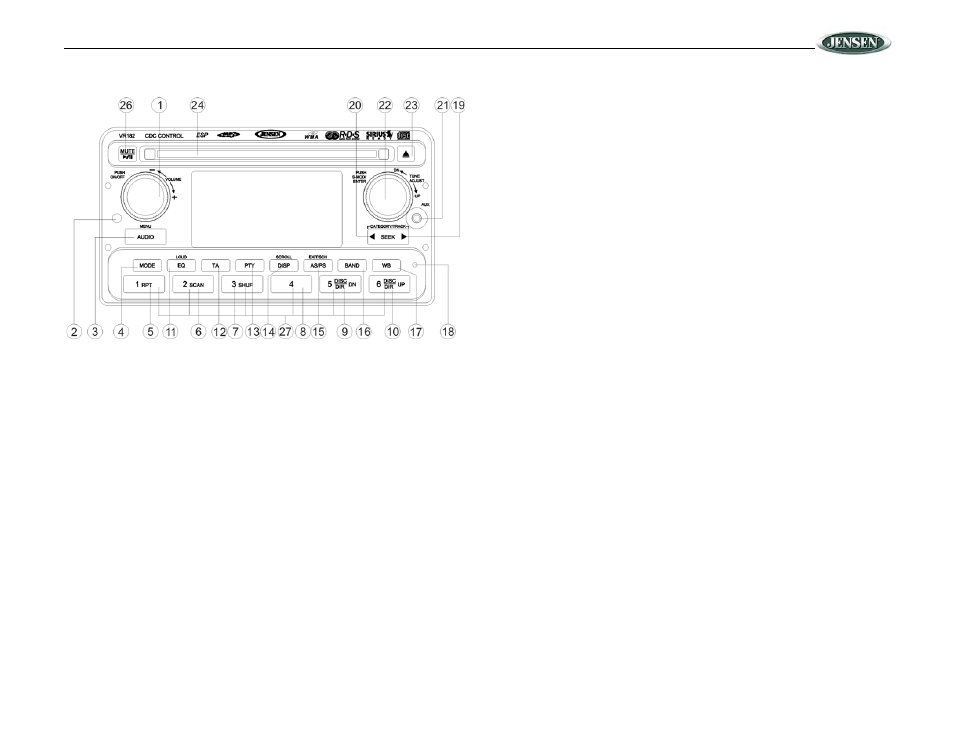
VR182
11
SIRIUS RADIO OPERATION
Switching to SIRIUS Mode
Press the MODE button (4) to change the mode to Sirius Satellite Radio mode.
Activating Sirius Satellite Radio
In Sirius mode, press and hold the S-MOD button (22) to select DIRECT mode. The LCD will
display “DIRECT _ _ _” upon entry. Use the TUNE ADJUST UP/DN knob (22) to select “0” and
then press the ENTER button (22) to input the number. Continue for remaining digits. Enter
“000” to display the 12 digit Sirius ID.
Selecting a Band
In Sirius mode, press the BAND button (16) to access the Sirius user-preset channel groups in
the following order: SIR1, SIR2, SIR3.
Tuning a Channel
Rotate the TUNE ADJUST UP/DN knob (22) clockwise to tune up or counter-clockwise to tune
down the available Sirius channels. The channel information display can be changed to
emphasize either Artist or Song Title by pressing the DISP button (14). Press and hold the
DISP button to scroll.
Selecting a Category
Press the CATEGORY < / > buttons (20/19) to view available categories. Each category title
and associated channels will be displayed in increments. While in the category mode, the
individual channels within a category may be accessed by rotating the TUNE ADJUST UP/DN
knob (22). Once a highlighted channel has been selected, press the ENTER button (22) to
tune to that channel. While viewing a category list, press the DISP button to change display
information between Channel Name, Artist, or Song Title.
Storing Preset Channels
The preset buttons (27) can be used to store 6 channels per band (SIR1, SIR2 and SIR3),
allowing convenient access to your favorite channels.
Programming Channels
1.
Select the channel you want to store in memory.
2.
Press and hold a preset button (27) until the corresponding preset button number
appears.
3.
Repeat steps 1 and 2 to program additional channels.
Recalling a Preset Channel
Press one of the six preset buttons (27) within a selected band to tune a preset channel
directly.
Channel Preset Scan
Press the AS/PS button (15) to preview each stored preset channel in SIR1, SIR2 and SIR3 for
10 seconds.
Press the AS/PS button again to stop scanning and play the current channel.
Direct Tune Mode
1.
Press and hold the S-MOD button (22) to switch to Direct Tune/Skip Channel mode. After
accessing Direct mode, “DIRECT _ _ _” appears on the display.
2.
Use the TUNE ADJUST UP/DN knob (22) to select a number for the hundreds digit
position.
3.
Press the ENTER button (22) to confirm entry of the hundreds digit. The tens digit will
flash on/off.
4.
Use the TUNE ADJUST UP/DN knob to select a number for the tens digit position.
5.
Press the ENTER button again to confirm entry of the tens digit. The ones digit will flash
on/off.
6.
Use the TUNE ADJUST UP/DN knob to select a number for the ones digit position.
7.
Press the ENTER button to tune to the selected channel.
Skip Channel Mode
1.
Press and hold the S-MOD button (22) to switch to Direct Tune/Skip Channel mode.
2.
While the display is showing “DIRECT _ _ _”, press the S-MOD button to access Skip
Channel mode.
3.
Use the TUNE ADJUST UP/DN knob (22) to select the channel to be skipped.
4.
Press and hold the ENTER button (22) to skip or release the current channel. (If the
channel was previously skipped, the “SKIP” icon will be displayed.)
5.
Press the S-MOD button (22) to return to normal mode. The unit will automatically return
to normal mode after several seconds of inactivity.
