Inserting a cassette, Before proceeding, Ntsc playback on pal tv – JVC HR-VCD1 User Manual
Page 18
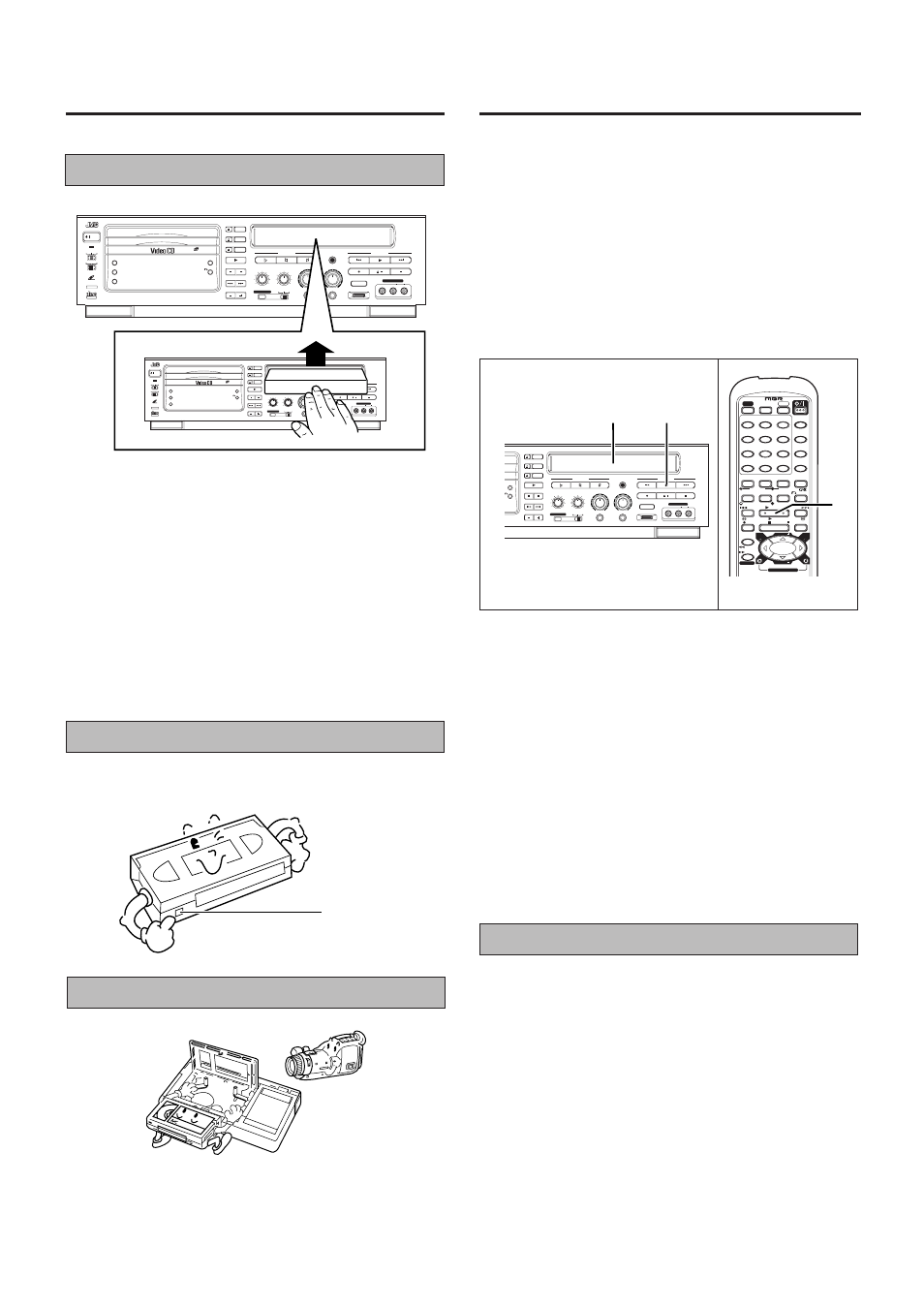
18
.
VHS VideoCD COMBO HR-VCD1
DISC
3
DISC
2
/ POWER
STANDBY
KARAOKE NORMAL PBC OFF
PAL
NTSC
VIDEO CD
DIGITAL VIDEO
COMPACT
GRAPHICS
VOCAL
REPLACE
VOCAL
MASKING
MPX
NTSC/PAL CONVERTIBILITY
DISC
1
3
-DISC
TRIPLE TRAY
VIDEO
INTRO
RETURN
3
2
1
SELECT
STILL
NEXT
PREV
VCD NUMBER
KEY CONTROL
DOWN
NORMAL
UP
DIGITAL ECHO
MIN
MAX
VCD
FRONT AV
MIX VOL
MIN
MAX
MIC 1
MIN
MAX
MIC 2
OFF
ON
S.ST
WIRELESS MIC
VHS CONTROL
SP / LP / EP
CD REC
VIDEO (MONO) L AUDIO R
SPATIALIZER
LIVE RECORDING
/
1
2
TV
VCD
VHS
1
4
7
10
2
5
8
0
3
6
9
+10
DISC 1
DISC 2
DISC 3
OSD
PROGRAM
REPEAT
VIDEO INTRO
MPX
TRACKING
ON/OFF
CANCEL
RANDOM
HIGHLIGHT
RETURN
KARAOKE SEARCH
PREV
SELECT
NEXT
REW
REC
PLAY
STOP
FF
PAUSE/STILL
SP/LP
MANUAL
SEARCH
TV/VIDEO
KEY CONTROL
TV VOL
TV VOL
TV
PROG
TV
PROG
2
Inserting a cassette
Playback (Video cassette player)
The video cassette
NTSC, PAL and MESECAM video tapes can be played back on
this Player. Refer to the “Colour system output mode selection
(
੬
P. 9)” section for details.
Before proceeding:
•
Turn on the power of the TV and Player.
•
Make sure that the TV’s TV/VIDEO switch is set to VIDEO.
• Press the remote control's VHS button.
7
Insert the cassette as shown and push it gently into the
Player
The Player will be turned on automatically and the cassette
will be loaded.
7
Press the Stop/Eject
§
button to eject a cassette.
During playback or recording, press the
§
button twice
(once to stop the tape and once more to eject it).
Notes:
•
If the cassette’s safety tab has been removed, playback will
start automatically when the cassette is inserted.
•
A cassette can also be ejected when the power is off.
NTSC Playback on PAL TV
•
The vertical size of the playback picture will shrink and some
picture “noise” may appear on the screen.
•
The playback picture may roll. In this case adjust the picture
with the TV’s vertical hold knob (with some TV’s this adjust-
ment may not be possible).
•
The colour of the playback picture may differ from the
original.
•
In the forward/reverse shuttle search or still modes there
may be no colour depending on the TV and Player combina-
tion.
1
Load a pre-recorded cassette.
If the safety tab on the cassette is removed, playback will
start automatically.
2
Press the Play
4
button to start playback.
7
Press the Stop/Eject
§
button or the remote control’s
Stop
7
button to stop playback.
To fast forward or rewind the tape:
7
From the stop mode, press the remote control's Fast
forward
¡
or Rewind
1
button.
Safety tab
Compact VHS camcorder recordings can be played on your
Player. Place the recorded cassette into a Cassette Adapter
and it can be used like any full-sized VHS cassette.
To prevent accidental recording on a recorded cassette, re-
move its safety tab. To record on it later, cover the hole with
adhesive tape.
Special note on Video Cassettes
To watch a compact VHS tape
.
VHS VideoCD COMBO HR-VCD1
DISC
3
DISC
2
/
POWER
STANDBY
KARAOKE NORMAL PBC OFF
PAL
NTSC
VIDEO CD
DIGITAL VIDEO
COMPACT
GRAPHICS
VOCAL
REPLACE
VOCAL
MASKING
MPX
NTSC/PAL CONVERTIBILITY
DISC
1
3-
DISC
TRIPLE TRAY
VIDEO
INTRO
RETURN
3
2
1
SELECT
STILL
NEXT
PREV
VCD NUMBER
KEY CONTROL
DOWN
NORMAL
UP
DIGITAL ECHO
MIN
MAX
VCD
FRONT AV
MIX VOL
MIN
MAX
MIC 1
MIN
MAX
MIC 2
OFF
ON
S.ST
WIRELESS MIC
VHS CONTROL
SP / LP / EP
CD REC
VIDEO (MONO) L AUDIO R
SPATIALIZER
LIVE RECORDING
/
.
VHS VideoCD COMBO HR-VCD1
DISC
3
DISC
2
/ POWER
STANDBY
KARAOKE NORMAL PBC OFF
PAL
NTSC
VIDEO CD
DIGITAL VIDEO
COMPACT
GRAPHICS
VOCAL
REPLACE
VOCAL
MASKING
MPX
NTSC/PAL CONVERTIBILITY
DISC
1
3
-DISC
TRIPLE TRAY
VIDEO
INTRO
RETURN
3
2
1
SELECT
STILL
NEXT
PREV
VCD NUMBER
KEY CONTROL
DOWN
NORMAL
UP
DIGITAL ECHO
MIN
MAX
VCD
FRONT AV
MIX VOL
MIN
MAX
MIC 1
MIN
MAX
MIC 2
OFF
ON
S.ST
WIRELESS MIC
VHS CONTROL
SP / LP / EP
CD REC
VIDEO (MONO) L AUDIO R
SPATIALIZER
LIVE RECORDING
/
