Disc/file playback, Advanced operations, Changing the language/sound/scene angle – JVC TH-D5 Series User Manual
Page 24: Special picture playback
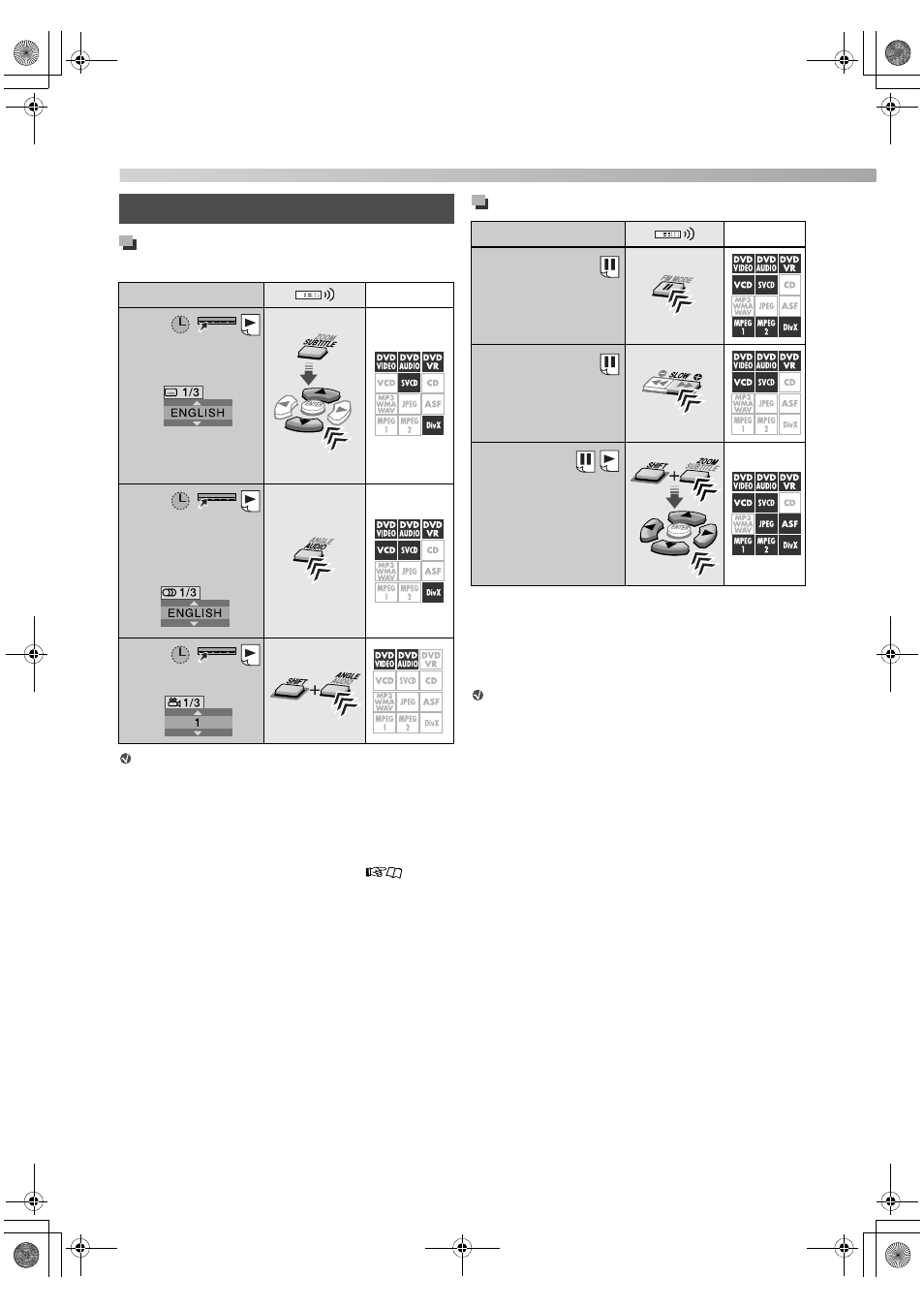
21
Changing the language/sound/scene
angle
For DVD Audio, the functions take effect for the
moving picture part only.
*
1
For DVD VR and SVCD discs, the subtitle indication
appears and can be changed by performing the above
procedure even if no subtitles are recorded.
*
2
Some subtitle or audio languages are abbreviated in the
pop-up window. See “Language code list” (
32).
Special picture playback
To return to normal playback
• While playing back frame by frame or in slow-motion,
press 3 (play button).
• While zooming in the picture, select “OFF” by pressing
ZOOM repeatedly while holding SHIFT.
For DVD Audio, the functions take effect for the
moving picture part only.
*
1
For DVD Video and DVD Audio, reverse slow-motion is also
available by pressing
(
SLOW repeatedly.
*
2
For JPEG files, you can zoom in only during pause.
*
3
On some files, using cursor (
3
/
2
/
K
/
5
) cannot move the
zoomed-in area during playback.
Advanced operations
To do
Disc/file
Select the subtitle
language*
1
*
2
• To show/hide the
subtitle, press
SUBTITLE.
Select the audio
language*
2
/audio
channel
Select the view angle
«
Hold
To do
Disc/file
Play back frame by
frame
Play back in slow-
motion*
1
Enlarge the picture*
2
*
3
• Change the scene
magnification, then
move the zoomed-in
area.
«
Hold
Disc/file playback
TH-D7D5[U]EN.book Page 21 Wednesday, June 13, 2007 10:19 AM
