Jura Capresso E75 User Manual
Page 11
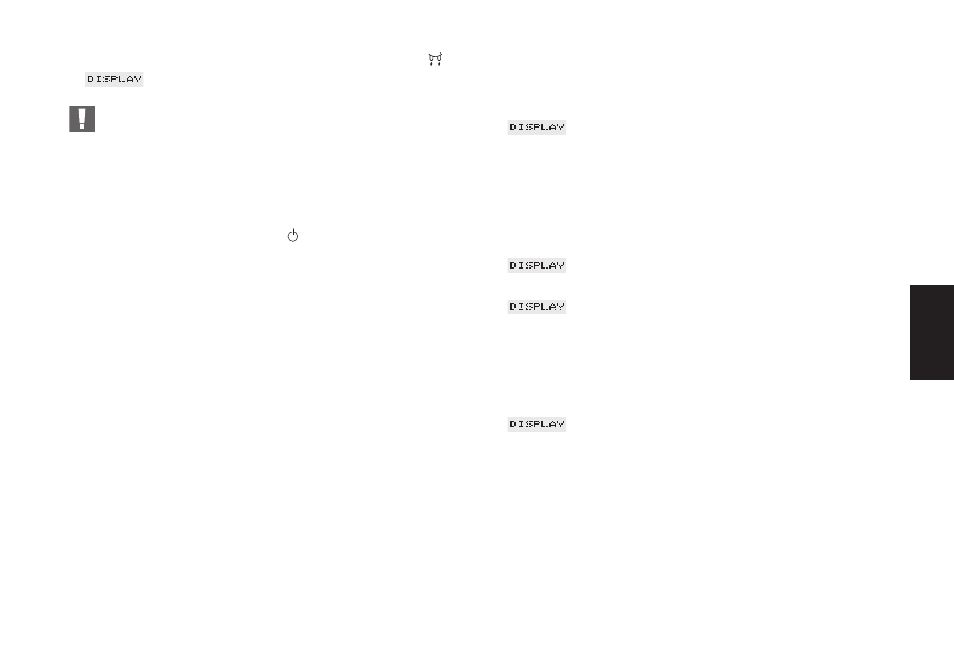
11
Ⅲ When you have reached the required quantity of hot water, turn
the steam/hot water rotary knob (15) back to the position
.
Ⅲ
SELECT PRODUCT
At the start of a water draw-off, there can be splashes. The
pivoting nozzle gets hot. Please avoid direct contact with the
skin.
10. Switching machine off
When the machine is switched off, the rinsing programme is auto-
matically started. Therefore, place an empty container under the
coffee-spout and press the ON/OFF
switch.
When the rinsing water has run into the cup, the machine switches
off. Throw the rinsing water away.
11. Programming
Before leaving our factory, the machine is adjusted so that you can
draw off coffee without additional programming. In order to adapt
the result to your taste, various settings can be programmed indi-
vidually. You will find the programming keys under the display.
The following settings can be programmed:
¼ Filter
¼ Water hardness
¼ Aroma
¼ Automatic switch-off time
¼ Draw-off and cup counter
¼ Language selection
¼ Exit
11.1 Programming Filter
Please read chapter 12.8 “Insert filter”.
11.2 Programming water hardness
Please read chapter 3.6 “Adjusting water hardness”
11.3 Programming Aroma
Ⅲ
AROMA INTENSIVE
Ⅲ Press the key P, an acoustic signal is heard.
Ⅲ By pressing keys ̇ and ̈ you can select the required setting
(INTENSIVE or MILD) and then confirm it with key P.
Ⅲ By pressing key ̈ you can select the next level.
11.4 Programming automatic switch-off time
Ⅲ
OFF AFTER 5.0 HRS.
Ⅲ Press the key P, an acoustic signal is heard.
Ⅲ
5.0 flashes.
Ⅲ By briefly pressing keys ̇ and ̈ you can set the hours and then
confirm them with key P. (0.5 – 9 hrs.)
Ⅲ By pressing key ̈ you can select the next level.
11.5 Cup counter
Ⅲ
10 SUPPLIED (total of draw-offs)
Ⅲ To obtain the information, press the required draw-off key, and
you will be told how often the selected function has been chosen.
Ⅲ By pressing key ̈ you can select the next level.
11.6 Programming language
Ⅲ Press the key P.
Ⅲ By briefly pressing the keys ̇ and ̈ you can select the required
language and then confirm it with key P.
Ⅲ Press the keys ̇ or ̈ until the following report appears:
E
