JVC CA-MXDVA9R User Manual
Page 12
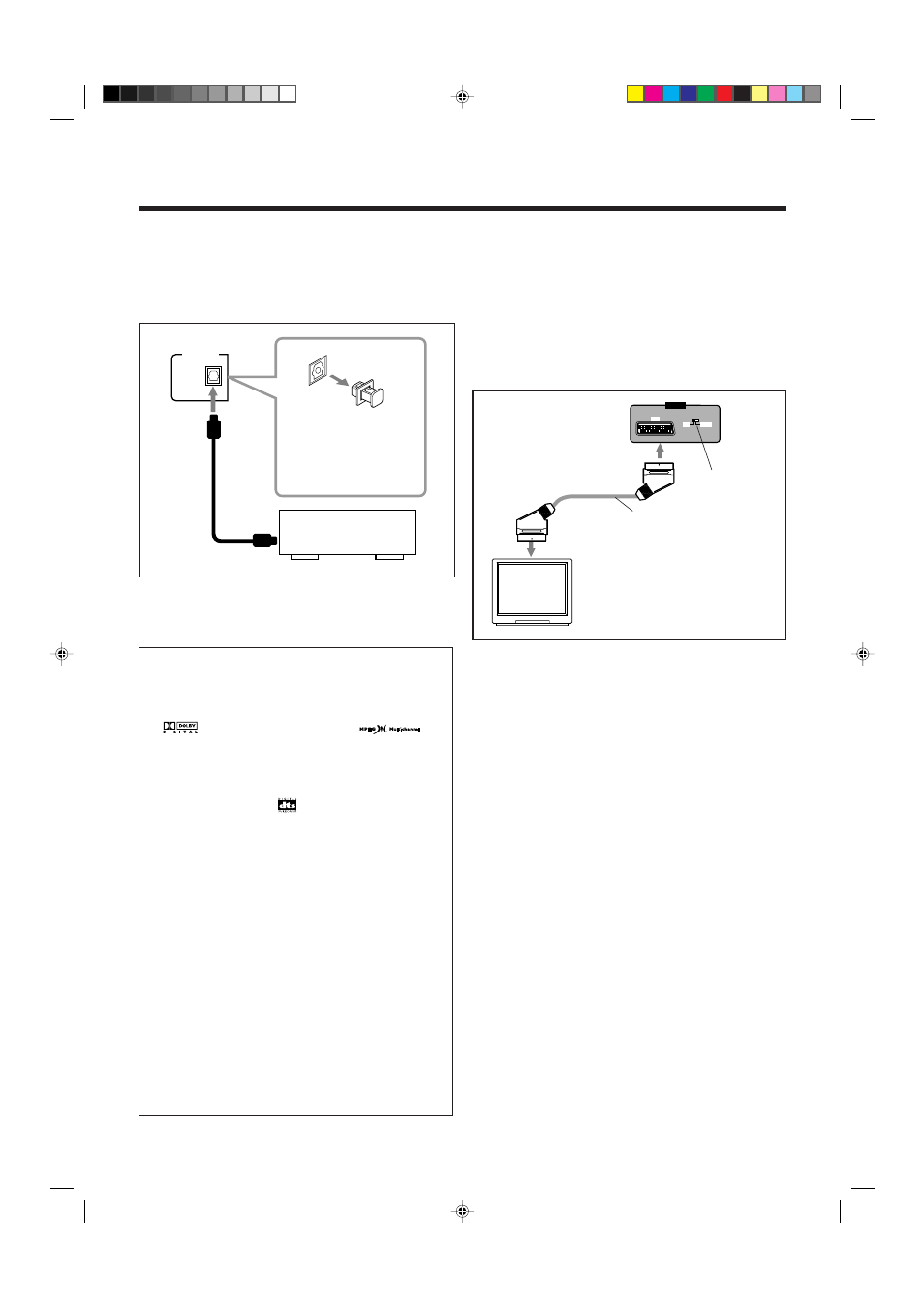
– 9 –
About sounds output through the rear terminals
• Through the AUX OUT (RIGHT/LEFT) jacks:
Analog stereo signals are output.
When playing a source encoded with Dolby Digital*
(
) or with MPEG Multichannel (
),
multichannel signals are mixed to the right front and left
front channels, then output. You also need to set “PRO
LOGIC” setting correctly. (See page 37.)
– You cannot reproduce the sound encoded with DTS
Digital Surround** (
).
• Through the OPTICAL DIGITAL OUTPUT
terminal:
Digital signals (Linear PCM, Dolby Digital*, DTS
Digital Surround**, MPEG Multichannel) are output.
To reproduce the multichannel sounds such as Dolby
Digital, DTS Digital Surround and MPEG
Multichannel, connect an amplifier or a decoder
compatible with these multichannel sources to this
terminal, and set “DIGITAL AUDIO OUTPUT” setting
correctly. (See page 37.)
*
Manufactured under license from Dolby Laboratories.
“Dolby,” “Pro Logic,” and the double-D symbol are
trademarks of Dolby Laboratories. Confidential unpublished
works. Copyright 1992–1997 Dolby Laboratories. All rights
reserved.
** Manufactured under license from Digital Theater Systems,
Inc. US Pat. No. 5,451,942 and other world-wide patents
issued and pending. “DTS” and “DTS Digital Surround” are
trademarks of Digital Theater Systems, Inc. Copyright 1996
Digital Theater Systems, Inc. All Rights Reserved.
OPTICAL
DIGITAL OUTPUT
PCM /
STREAM
Before connecting the
other equipment, remove
the protective plug from
the terminal.
Protective
plug
To optical digital input
Audio equipment with an
optical digital input
To connect audio equipment with an optical digital
input terminal—such as digital decoder
You can connect a digital decoder such as an MD recorder or
a CD recorder by using an optical digital cord (not supplied).
• See also “About sounds output through the rear terminals.”
Connect an optical digital cord (not supplied) between the
optical digital input terminal on the other equipment and the
OPTICAL DIGITAL OUTPUT terminal.
TV
SCART cable
(not supplied)
To SCART
input terminal
To connect a TV
For CA-MXDVA9R:
Connect your TV to the AV OUT terminal using a SCART
cable (not supplied). Set the Y/C-COMP. switch and select
the signal output mode correctly according to your TV.
• AV OUT terminal is only for video output. No sound
comes out through this terminal.
• You can also use JVC’s AV COMPU LINK control system.
(See page 46.)
AV OUT
AV
Y/C
COMP.
Y/C-COMP.
switch
About video output signals
When shipped from the factory, the output signal is set to “S-
VIDEO.”
• Set the Y/C-COMP. switch to “COMP.” if your TV
accommodates the composite video signal.
• Set the Y/C-COMP. switch to “Y/C” if your TV
accommodates the Y/C (S-video) signal.
• Set the Y/C-COMP. switch to “COMP.” and select “RGB”
by pressing
7 on the unit for more than 5 seconds if your
TV accommodates the RGB signal. When using a TV
accommodating the composite video or Y/C signal, select
“S-VIDEO” by pressing
7 on the unit for more than 5
seconds.
EN01-10.CA-MXDVA9&9R[A,B,UJ]_1
01.8.9, 3:50 PM
9
