JVC CA-MXDVA9R User Manual
Ca-mxdva9r ca-mxdva9, Instructions, Compact component system
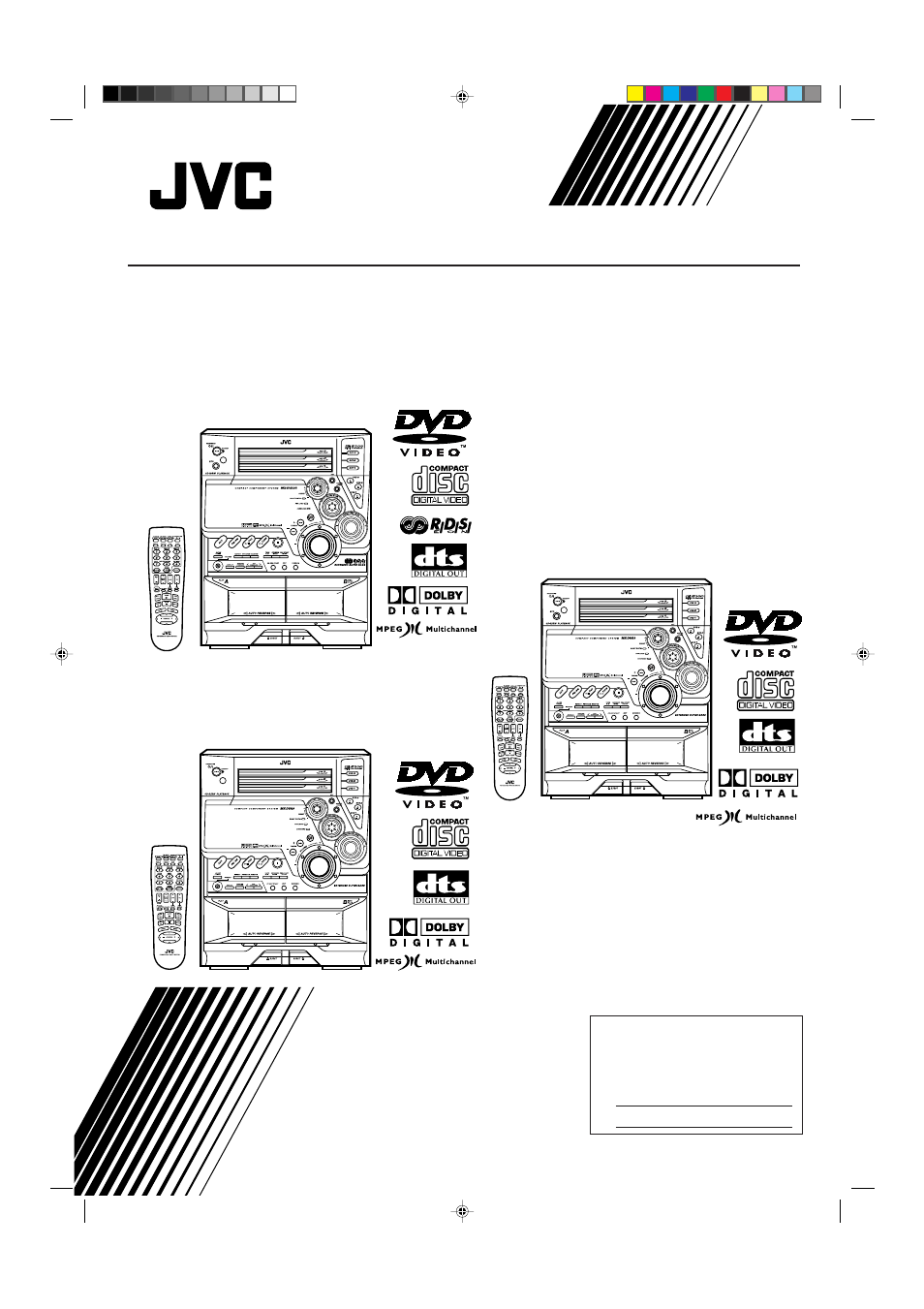
For Customer Use:
Enter below the Model No. and Serial
No. which are located either on the rear,
bottom or side of the cabinet. Retain this
information for future reference.
Model No.
Serial No.
GVT0057-008A
[A, B, UJ]
INSTRUCTIONS
CA-MXDVA9R
CA-MXDVA9
COMPACT COMPONENT SYSTEM
CA-MXDVA9R
CA-MXDVA9 for Australia
CA-MXDVA9 for all
except Australia
CA-MXDVA9&9R[A,B,UJ]COVER_1
01.8.9, 10:50 AM
1
Table of contents
Document Outline
- CA-MXDVA9R
- Warnings, Cautions and Others
- SAFETY INSTRUCTIONS
- Introduction
- Contents
- Location of the Buttons and Controls
- Getting Started
- Common Operations
- Listening to FM and AM Broadcasts
- Receiving FM Stations with RDS ―Only for CA-MXDVA9R
- Playing Back Discs―Introduction
- Basic Disc Playback
- Menu-Driven Playback―DVD/VCD with PBC Function
- Selecting Playback Modes
- DVD/VCD Special Effect Playback
- Playing Back Tapes
- Using DSP Surround Mode
- Recording
- Operating the On-Screen Menu
- Using the Parental Lock
- Using the Timers
- Using AV COMPU LINK Control System
- Appendix A―Maintenance
- Appendix B―Troubleshooting
- Appendix C―Description of the PTY Codes
- Appendix D―Output Signals Through the OPTICAL DIGITAL OUTPUT Terminal
- Appendix E―Channel Display
- Appendix F―Language Code for On-Screen Menu
- Appendix G―Country Code for Parental Lock
- Specifications
- Back cover
- SP-MXDVA9R
- NOTICE
