Mai multe informaţii despre acest aparat, More about this unit, Disc/usb operations – JVC KD-BT22 User Manual
Page 40: Basic operations, Tuner operations, English 38
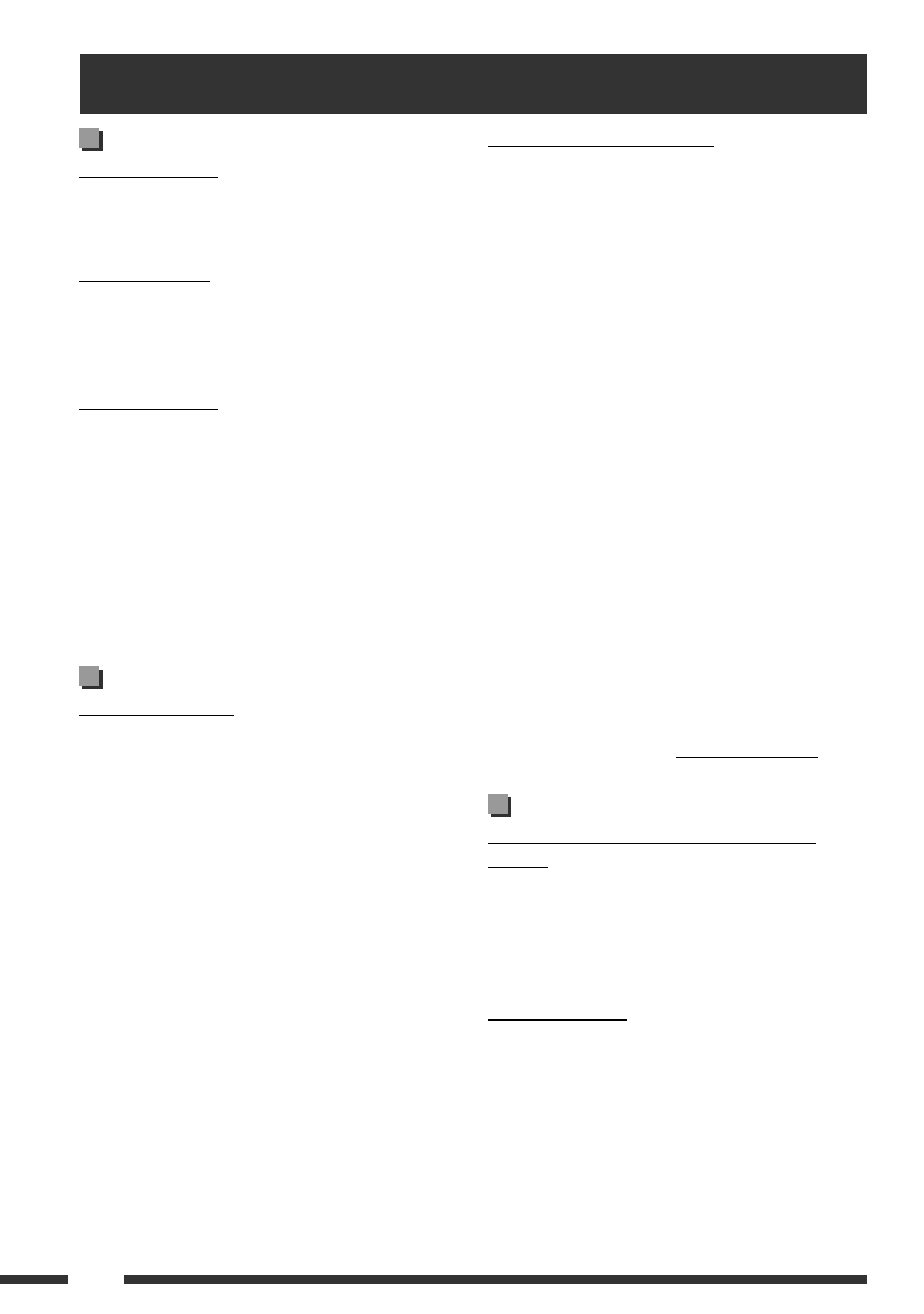
ENGLISH
38
More about this unit
FM RDS operations
• Network-Tracking Reception requires two types of
RDS signals—PI (Programme Identification) and AF
(Alternative Frequency) to work correctly. Without
receiving these data correctly, Network-Tracking
Reception will not operate correctly.
• If a Traffic Announcement is received by TA Standby
Reception, the volume level automatically changes to
the preset level (TA Vol) if the current level is lower
than the preset level.
• When Alternative Frequency Reception is activated
(with AF selected), Network-Tracking Reception is
also activated automatically. On the other hand,
Network-Tracking Reception cannot be deactivated
without deactivating Alternative Frequency
Reception. (See pages 25 and 34.)
• TA Standby Reception and PTY Standby Reception
will be temporarily canceled while listening to an AM
station.
• If you want to know more about RDS, visit
Disc/USB operations
Caution for DualDisc playback
• The Non-DVD side of a “DualDisc” does not comply
with the “Compact Disc Digital Audio” standard.
Therefore, the use of Non-DVD side of a DualDisc on
this product may not be recommended.
General
• This unit has been designed to reproduce
CDs/CD Texts, and CD-Rs (Recordable)/CD-RWs
(Rewritable) in audio CD (CD-DA), MP3/WMA/AAC
formats.
• When a disc is inserted upside down, “Please Eject”
appears on the display. Press OPEN, then
0
to eject
the disc.
• In this manual, words “track” and “file” are
interchangeably used.
Basic operations
Turning on the power
• By pressing SOURCE on the unit, you can also turn on
the power. If the source is ready, playback also starts.
Turning off the power
• If you turn off the power while listening to a track,
playback will start from where it had been stopped
previously next time you turn on the power.
General
• If you change the source while listening to a disc,
playback stops.
Next time you select “CD” as the playback source,
playback will start from where it had been stopped
previously.
• After ejecting a disc or removing a USB device,
“No Disc” or “No USB” appears and you cannot
operate some of the buttons. Insert another disc,
reattach a USB device, or press SOURCE to select
another playback source.
Tuner operations
Storing stations in memory
• During SSM search...
– All previously stored stations are erased and the
stations are stored anew.
– Received stations are preset in No. 1 (lowest
frequency) to No. 6 (highest frequency).
– When SSM is over, the station stored in No. 1 will
be automatically tuned in.
• When storing a station manually, the previously
preset station is erased when a new station is stored
in the same preset number.
Mai multe informaţii despre acest aparat
Operaţii de bază
Pornirea aparatului
• Prin apăsarea tastei SOURCE puteţi să porniţi şi aparatul.
Dacă sursa este pregătită, va începe redarea.
Oprirea aparatului
• În cazul în care opriţi aparatul în timpul redării unei piese,
când acesta va fi repornit, redarea va începe din punctul în
care a fost întreruptă.
Informaţii generale
• Dacă schimbaţi sursa în timpul ascultării unui disc, redarea
va fi întreruptă. Următoarea dată când selectaţi CD-ul ca
sursă, redarea discului respectiv va începe de unde a fost
întreruptă anterior.
• După ejectarea unui disc sau îndepărtarea dispozitivului
USB, va apărea unul din mesajele „No Disc” sau „No USB“ ,
iar unele taste vor deveni inoperabile. Introduceţi alt disc,
reconectaţi dispozitivul USB sau apăsaţi SOURCE (SURSĂ)
pentru a selecta altă sursă de redare.
Funcţionarea radioreceptorului
Memorarea posturilor
• În timpul căutării SSM...
- Toate posturile memorate anterior sunt şterse şi începe o
nouă memorare a posturilor.
- Frecvenţele recepţionate sunt presetate de la nr. 1
(frecvenţa cea mai joasă) până la nr. 6 (frecvenţa cea mai
înaltă).
- La încheierea căutării SSM, aparatul va intra în mod
automat pe frecvenţa postului memorat la nr.1.
• Când memorarea posturilor se realizează manual, postul
memorat anterior va fi şters când frecvenţa altui post este
memorată la acelaşi număr de presetare.
Funcţionarea sistemului FM RDS
• Pentru ca funcţia Network-Tracking Reception
(Recepţionare optimă în reţea) să funcţioneze
corespunzător, este nevoie de două tipuri de semnale
RDS – semnale PI (Programme Identification - Identificare
program) şi semnale AF (Alternative Frequency –
Frecvenţă alternativă). Dacă aceste date nu sunt primite în
mod corect, funcţia Network-Tracking Reception poate să
nu funcţioneze corect.
• În cazul în care sunt recepţionate informaţii rutiere prin
intermediul funcţiei TA Standby Reception (Recepţia
în aşteptare a informaţiilor rutiere), volumul va fi adus
automat la nivelul presetat (TA Vol) dacă nivelul actual
este mai mic decât acesta.
• Când este activată funcţia Alternative Frequency
Reception (Recepţia unei frecvenţe alternative) (având o
frecvenţă alternativă selectată), funcţia Network-Tracking
Reception va fi, de asemenea, activată automat. Pe de
altă parte, funcţia Network-Tracking Reception nu poate
fi dezactivată fără dezactivarea funcţiei de recepţionare a
frecvenţei alternative. (Vezi paginile 25 şi 34).
• În timp ce ascultaţi un post AM, funcţiile TA Standby
Reception şi PTY Standby Reception vor fi întrerupte
temporar.
• Dacă doriţi mai multe informaţii despre sistemul RDS,
vizitaţi adresa de internet
Funcţionarea CD player-ului/USB-ului
Măsuri de precauţie la redarea unui disc de tip
DualDisc
• Faţa non-DVD a unui „DualDisc” nu corespunde
standardului „Compact Disc Digital Audio”. Prin urmare, nu
este recomandată utilizarea feţei non-DVD a unui DualDisc
pe acest aparat.
Informaţii generale
• Aparatul este destinat redării de CD-uri/CD-uri text şi de
CD-R (CD-uri inscriptibile) / CD-RW (CD-uri reinscriptibile)
în format audio (CD-DA), MP3/WMA/AAC.
• Dacă introduceţi greşit discul în fantă, pe afişaj apare
mesajul „Please Eject”(Vă rugăm să ejectaţi). Apăsaţi tasta
OPEN, apoi
ENGLISH
38
More about this unit
FM RDS operations
• Network-Tracking Reception requires two types of
RDS signals—PI (Programme Identification) and AF
(Alternative Frequency) to work correctly. Without
receiving these data correctly, Network-Tracking
Reception will not operate correctly.
• If a Traffic Announcement is received by TA Standby
Reception, the volume level automatically changes to
the preset level (TA Vol) if the current level is lower
than the preset level.
• When Alternative Frequency Reception is activated
(with AF selected), Network-Tracking Reception is
also activated automatically. On the other hand,
Network-Tracking Reception cannot be deactivated
without deactivating Alternative Frequency
Reception. (See pages 25 and 34.)
• TA Standby Reception and PTY Standby Reception
will be temporarily canceled while listening to an AM
station.
• If you want to know more about RDS, visit
Disc/USB operations
Caution for DualDisc playback
• The Non-DVD side of a “DualDisc” does not comply
with the “Compact Disc Digital Audio” standard.
Therefore, the use of Non-DVD side of a DualDisc on
this product may not be recommended.
General
• This unit has been designed to reproduce
CDs/CD Texts, and CD-Rs (Recordable)/CD-RWs
(Rewritable) in audio CD (CD-DA), MP3/WMA/AAC
formats.
• When a disc is inserted upside down, “Please Eject”
appears on the display. Press OPEN, then
0
to eject
the disc.
• In this manual, words “track” and “file” are
interchangeably used.
Basic operations
Turning on the power
• By pressing SOURCE on the unit, you can also turn on
the power. If the source is ready, playback also starts.
Turning off the power
• If you turn off the power while listening to a track,
playback will start from where it had been stopped
previously next time you turn on the power.
General
• If you change the source while listening to a disc,
playback stops.
Next time you select “CD” as the playback source,
playback will start from where it had been stopped
previously.
• After ejecting a disc or removing a USB device,
“No Disc” or “No USB” appears and you cannot
operate some of the buttons. Insert another disc,
reattach a USB device, or press SOURCE to select
another playback source.
Tuner operations
Storing stations in memory
• During SSM search...
– All previously stored stations are erased and the
stations are stored anew.
– Received stations are preset in No. 1 (lowest
frequency) to No. 6 (highest frequency).
– When SSM is over, the station stored in No. 1 will
be automatically tuned in.
• When storing a station manually, the previously
preset station is erased when a new station is stored
in the same preset number.
pentru a ejecta discul.
• În acest manual, termenii „piesă” şi „fişier” sunt utilizaţi cu
acelaşi sens.
