JVC Procision DLA-HD950 User Manual
D-ila projector instructions, Is here to help
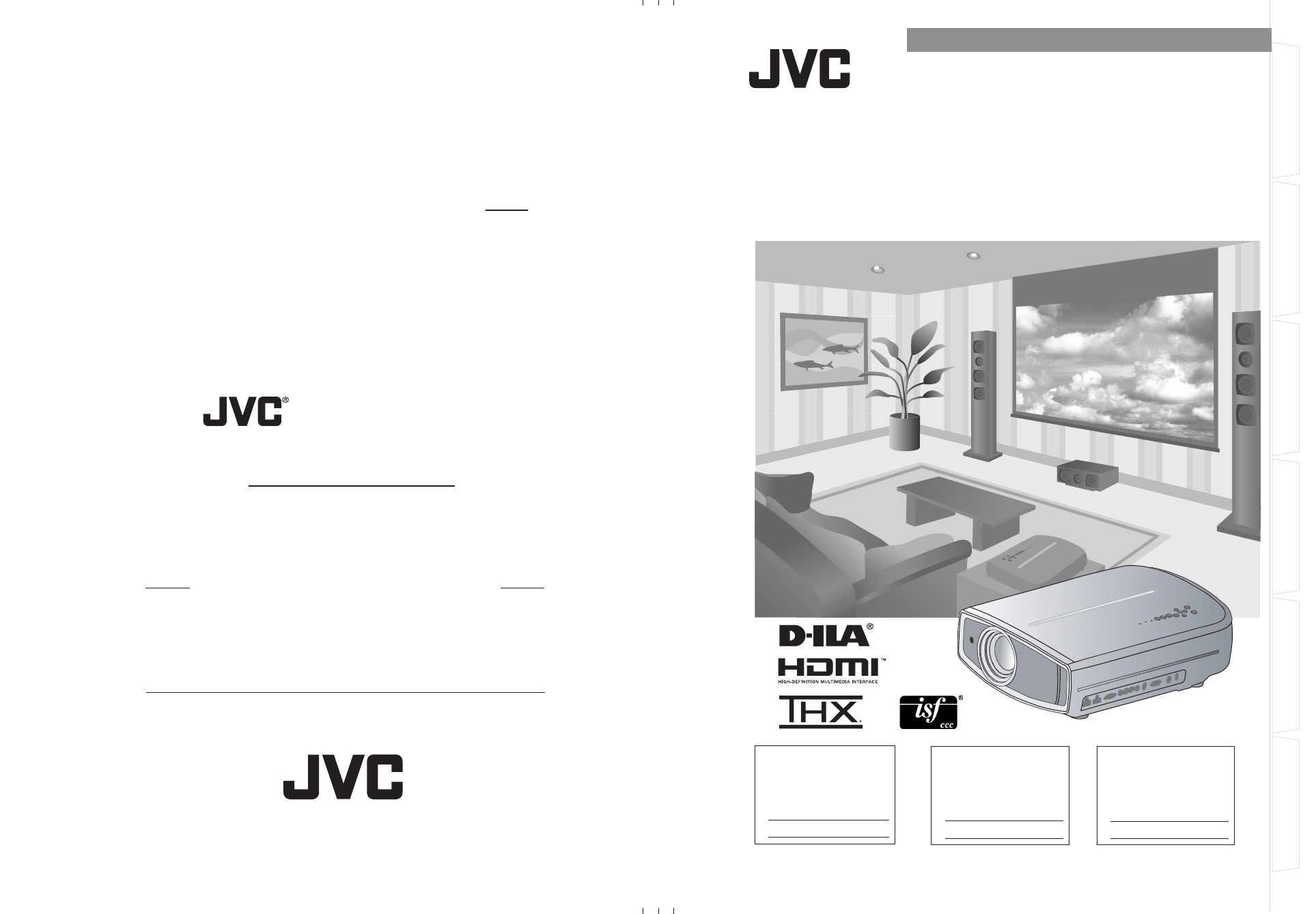
Getting Started
Preparation
Basic Operation
Troubleshooting
Settings
Others
For Customer use :
Enter below the serial No. which is
located on the side of the cabinet.
Retain this information for future
reference.
Model No. DLA-HD950
DLA-HD990
Serial No.
Instrucción para el cliente :
Introduzca a continuación el nº de
serie que aparece en la parte
inferior lateral de la caja. Conserve
esta información como referencia
para uso ulterior.
Modelo Nº DLA-HD950
DLA-HD990
Nº de serie
Pour utilisation par le client :
Entrer ci-dessous le N° de série qui
est situé sous le boîtier. Garder
cette information comme référence
pour le futur.
N° de modèle DLA-HD950
DLA-HD990
N° de série
DLA-HD950/DLA-HD990
D-ILA PROJECTOR
INSTRUCTIONS
PC007182399-1
ENGLISH FRANÇAIS ESPAÑOL/CASTELLANO
PROJECTEUR D-ILA
MANUEL D’INSTRUCTIONS
PROYECTOR D-ILA
MANUAL DE INSTRUCCIONES
0809TTH-AO-AO
© 2009 Victor Company of Japan, Limited
DLA-HD950
DLA-HD990
D-ILA
PROJECT
OR
PROYECT
OR D-ILA
PROJECTEUR D-ILA
FOR SERVICING(Only in U.S.A)
TO OUR VALUED CUSTOMER
THANK YOU FOR PURCHASING THIS JVC PRODUCT.
WE WANT TO HELP YOU ACHINEVE A PERFECT EXPERINCE.
NEED HELP ON HOW TO HOOK UP?
NEED ASSISTANCE ON HOW TO OPERATE?
NEED TO LOCATE A JVC SERVICE CENTER?
LIKE TO PURCHACE ACCESSORIES?
IS HERE TO HELP!
TOLL FREE: 1(800)252-5722
http://www.jvc.com
Remember to retain your Bill of Sale for Warranty Service.
DO not attempt to service the product yourself
Caution
To prevent electrical shock,do not open the cabinet.
There are no user serviceable parts inside.
Please refer to qualified service personnel for repairs.
DLA-HD950/
DLA-HD990
Document Outline
- ENGLISH
- FRANÇAIS
- Pour commencer
- Préparation
- Sélectionner les périphériques à raccorder
- Raccordements
- Raccordement via un câble vidéo et un câble S-vidéo
- Raccordement via un câble vidéo composantes
- Raccordement par un câble HDMI
- Raccordement par un câble de conversion HDMI-DVI
- Raccordement via un câble SCART-RCA
- Raccordement via câble vidéo RGB
- Raccordement par un câble PC
- Raccordement par un câble Trigger
- Installation le projecteur et l’écran
- Fonctionnement
- Réglages
- Dépannage
- Autres
- ESPAÑOL/CASTELLANO
- Para comenzar
- Preparación
- Selección de los dispositivos de conexión
- Conexiones
- Conexión a través del cable de vídeo y cable de S-Vídeo
- Conexión a través del cable de vídeo componente
- Conexión a través del cable HDMI
- Conexión a través del cable de conversión HDMI-DVI
- Conexión a través del cable SCART-RCA
- Conexión a través del cable de vídeo RGB
- Conexión a través del cable del PC
- Conexión a través del cable del disparador
- Instalación del proyector y de la pantalla
- Funcionamiento básico
- Configuración
- Resolución de problemas
- Otros
