Using your camera as a pc-camera (webcam) – JVC GC-A33 User Manual
Page 20
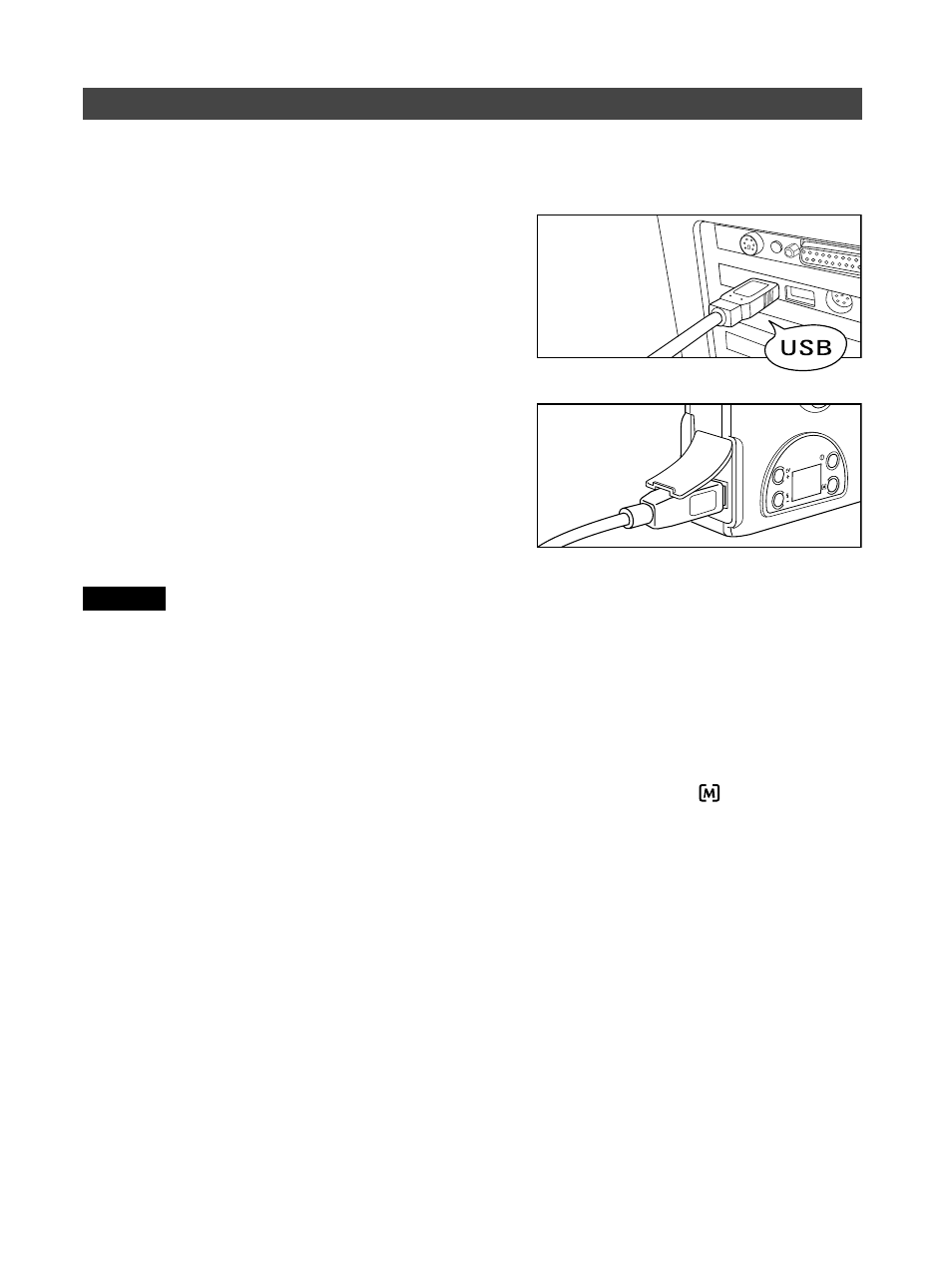
EN-
20
Using your Camera as a PC-Camera (WebCam)
Aside from taking pictures, you can also use your camera as a PC-Camera (WebCam).
Using your camera as a PC-camera (WebCam) with Microsoft Netmeeting:
1. Make sure you have installed the Dual
Mode USB camera driver (refer to page
18).
2. Connect a USB cable to the camera and to
your PC’s USB port.
3. Press the Power button to turn on the
camera.
4. Set the camera to PC mode.
5. Launch your PC-Camera (WebCam)
Application Software.
6. Follow the instructions of the software.
7. After finishing, be sure to turn off your PC
first, then disconnect the USB cable from
the camera and PC.
Note
Ⅲ
No PC-Camera (WebCam) Application Software is included in the CD-ROM. Please
use a commercially available videoconferencing program such as Microsoft
Netmeeting. To use the camera for videoconference via the Internet or LAN
connection, you also need a networking device such as a modem or TA (Terminal
Adapter), as well as speakers and a microphone.
Ⅲ
For more information about the operation of videoconference application software,
please refer to its respective software help.
Ⅲ
When the camera is attached to your computer, only the power and
Mode/Menu
buttons can be used.
Ⅲ
If the camera does not work properly after connecting to a PC, remove the batteries
once and insert them back into the camera, then try again.
