Names of parts and controls, Preliminary knowledge, Front panel – JVC XV-M555BK User Manual
Page 7
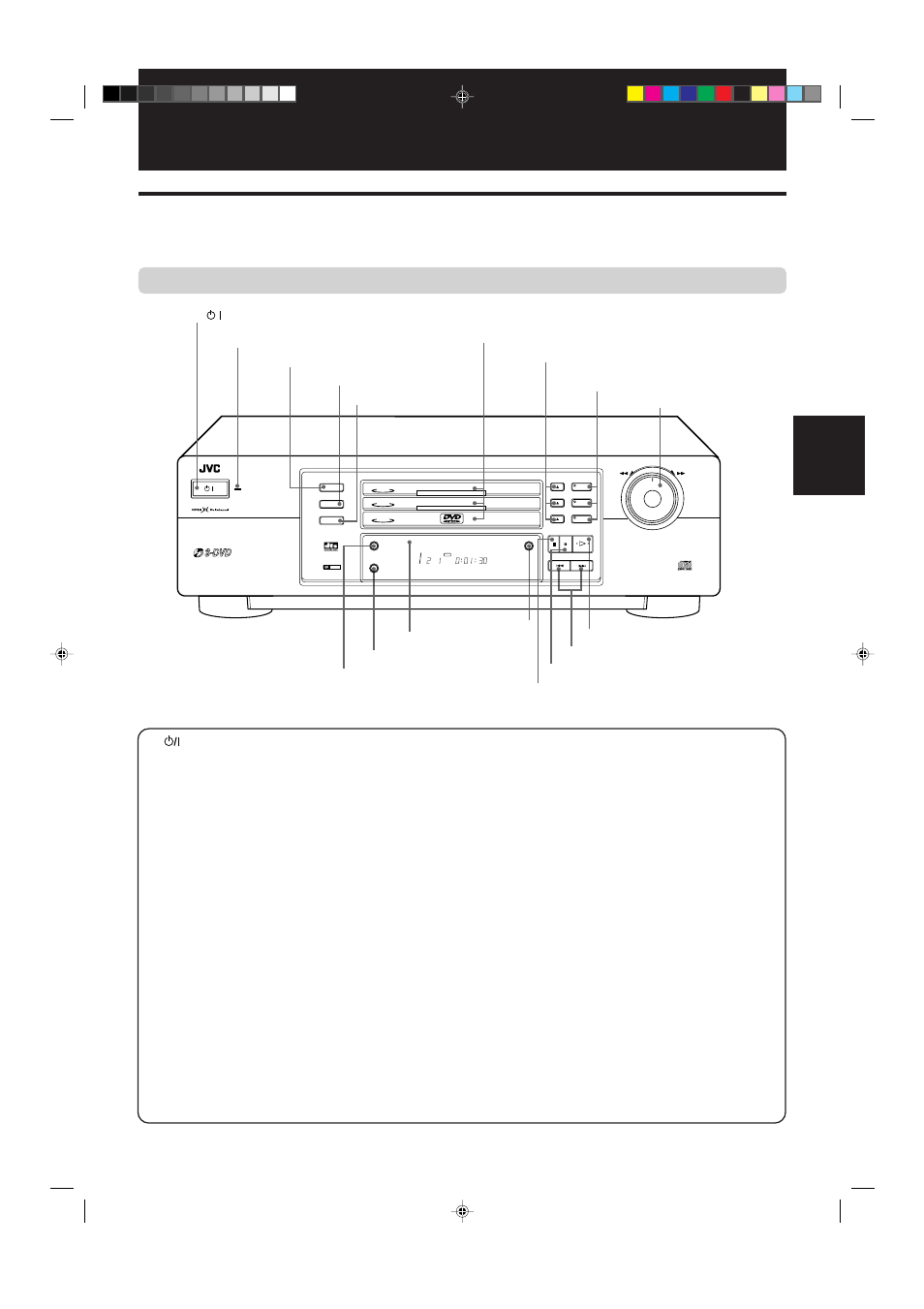
Preliminary knowledge
4
Preliminary
Knowledge
English
Français
XV-M555BK [B, E, EV] EN
LVT0391-003A
Names of parts and controls
Refer to the corresponding pages indicated in () for details.
Front panel
Preliminary knowledge
XV-M555 DVD PLAYER
STANDBY
SHUTTLE
DVD / VIDEO CD / CD
DVD
3
DVD
2
DVD
1
DISC TITLE CHAP
RESUME
DVD
DIMMER
THEATER
POSITION
3D PHONIC
DIGEST
STROBE
ZOOM
3
2
1
STOP PAUSE
PLAY
SKIP
DOLBY
D
I
G
I
T
A
L
EACH
PLAY & EXCHANGE
1 button
2 STANDBY indicator
4 STROBE button
3 DIGEST button
5 ZOOM button
6 DVD1 to DVD3 trays
9 SHUTTLE knob
! DIMMER button
@ Display window
# THEATER POSITION button
$ 3D PHONIC button
7
0 (OPEN/CLOSE) buttons
8 1 through 3 (DISC) buttons
with indicators
0
# (PLAY) button
-
8 (PAUSE) button
~
4
/
¢ (SKIP) buttons
=
7 (STOP) button
/
/
STANDBY/ON
1
button (17)
Turns the unit on or off (standby).
2 STANDBY indicator
Lights when the power cord is connected and the unit is
on standby. When the unit is turned on, the STANDBY
indicator goes off.
3 DIGEST button (for DVD/Video CD) (23)
Displays beginning scenes of each title, chapter, or track
on the TV screen.
4 STROBE button (for DVD/Video CD) (24)
Displays nine continuous still pictures.
5 ZOOM button (for DVD/Video CD) (25)
Zoom-in for a close-up view of the scene.
6 DVD 1 to DVD 3 trays (17)
Used to load discs. To insert/remove discs, press the
0
(OPEN/CLOSE) button located on the right of the tray
corresponding to disc number.
7
0 (OPEN/CLOSE) buttons (17)
Used to open and close disc trays 1 to 3 respectively. When,
after opening the DVD1 tray, another
0(OPEN/CLOSE)
button is pressed, the DVD1 tray is first closed, then the
other DVD tray selected is opened.
8 1 through 3 (DISC) buttons with indicators (18)
Used to start playback of the disc in the tray corresponding
with the number indicated on the button (these functions
the same as the DISC 1 through 3 buttons on the remote
control unit). While playing, the corresponding indicator
blinks.
In this manual, they are sometimes called “DISC” buttons.
9 SHUTTLE knob (19, 25)
Performs rapid advance/reverse playback operations.
Also used for slow-motion playback of a picture (for DVD/
Video CD).
0
# (PLAY) button (18)
Starts playback. Also, used as a SELECT button for the
PBC of Video CDs.
Functions the same as the
# (SELECT) button on the
remote control unit.
-
8 (PAUSE) button (18)
Pauses playback
=
7 (STOP) button (18)
Stops playback.
~
4/¢ (SKIP) buttons (19)
Used to skip a chapter, title or track.
Also, used for the page selection of a menu screen (for
Video CD).
! DIMMER button
Dims the display window.
@ Display window
Indicates the current status of the unit.
# THEATER POSITION button (31)
Selects a picture character from 4 settings.
$ 3D PHONIC button (32)
Produces a simulated surround effect.
~
4/¢ (SKIP) buttons
