Display window, Rear panel – JVC XV-M555BK User Manual
Page 10
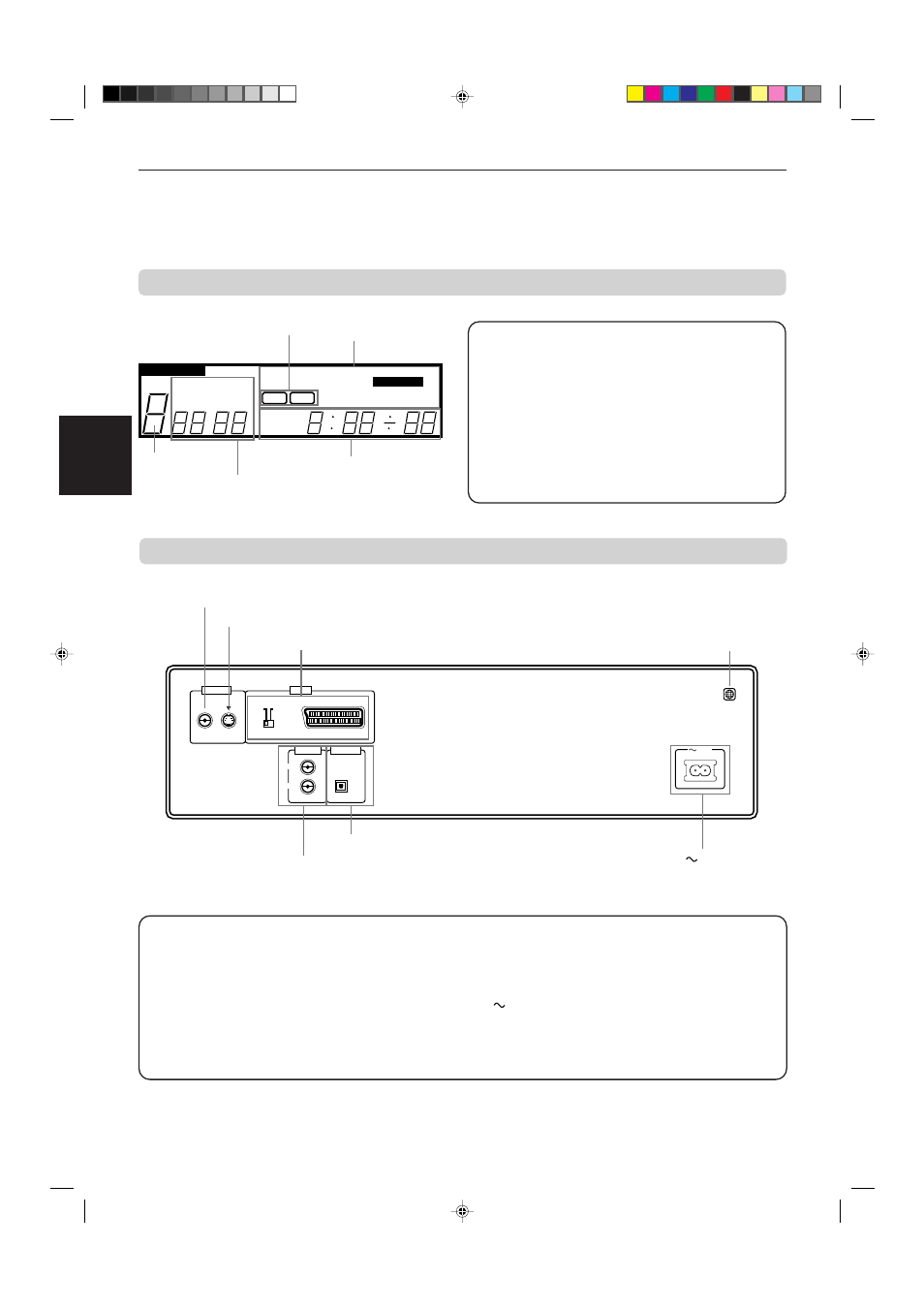
Preliminary knowledge
7
Preliminary
Knowledge
XV-M555BK [B, E, EV] EN
LVT0391-003A
3D-PHONIC
DISC
TITLE CHAP.
PROGRAM
KARAOKE
EACH
REMAIN
DVD VCD
RANDOM
RESUME
REPEAT 1A-B
THEATER
TRACK
Display window
2 Title/chapter/
track indicator
5 Function indicator
3 Time display
1 Disc number
indicator
4 Disc indicator
Rear panel
1 Disc number indicator
Shows the disc number being selected.
2 Title/chapter/track indicator
Displays title/chapter, or track number.
3 Time display
Shows the cumulative or remaining time of the track or disc,
or the total disc time.
4 Disc indicator
Indicates the type of the disc set in the selected tray. When
a DVD or Video CD disc is set, “DVD” or “VCD” is indicated.
When an Audio CD is set, there is no indication.
5 Function indicator
Activated function indicators light up.
1 VIDEO OUT jack (12)
Outputs a composite video signal.
2 S-VIDEO OUT jack (12)
Outputs an S-video signal.
3 AV OUT (13)
Standard 21-pin SCART connector feeds the video and audio
signal. The video output signal is selected from composite
(COMP) and Y/C by the COMP-Y/C switch. The audio signal
is same as AUDIO OUT.
4 AUDIO OUT jacks (LEFT/RIGHT) (12)
Outputs stereo analog audio signals.
5 DIGITAL OUT jack (OPTICAL) (14)
Outputs digital audio signals. Only an optical connector is
provided.
6 Region Code label (11)
Shows Region Code number.
7
AC IN connector (14)
Connects to the wall outlet using the suppplied AC power
cord.
PCM/STREAM
OPTICAL
VIDEO
S-VIDEO
2
LEFT
RIGHT
AUDIO OUT
DIGITAL OUT
AC IN
COMP.
Y/C
AV
VIDEO OUT
AV OUT
7
AC IN connector
1 VIDEO OUT jack
2 S-VIDEO OUT jack
3 AV OUT
4 AUDIO OUT jacks (LEFT/RIGHT)
5 DIGITAL OUT jack (OPTICAL)
6 Region code label
