Sleep timer, Ml/mts, Button functions – JVC LCT2172-001C-A User Manual
Page 68
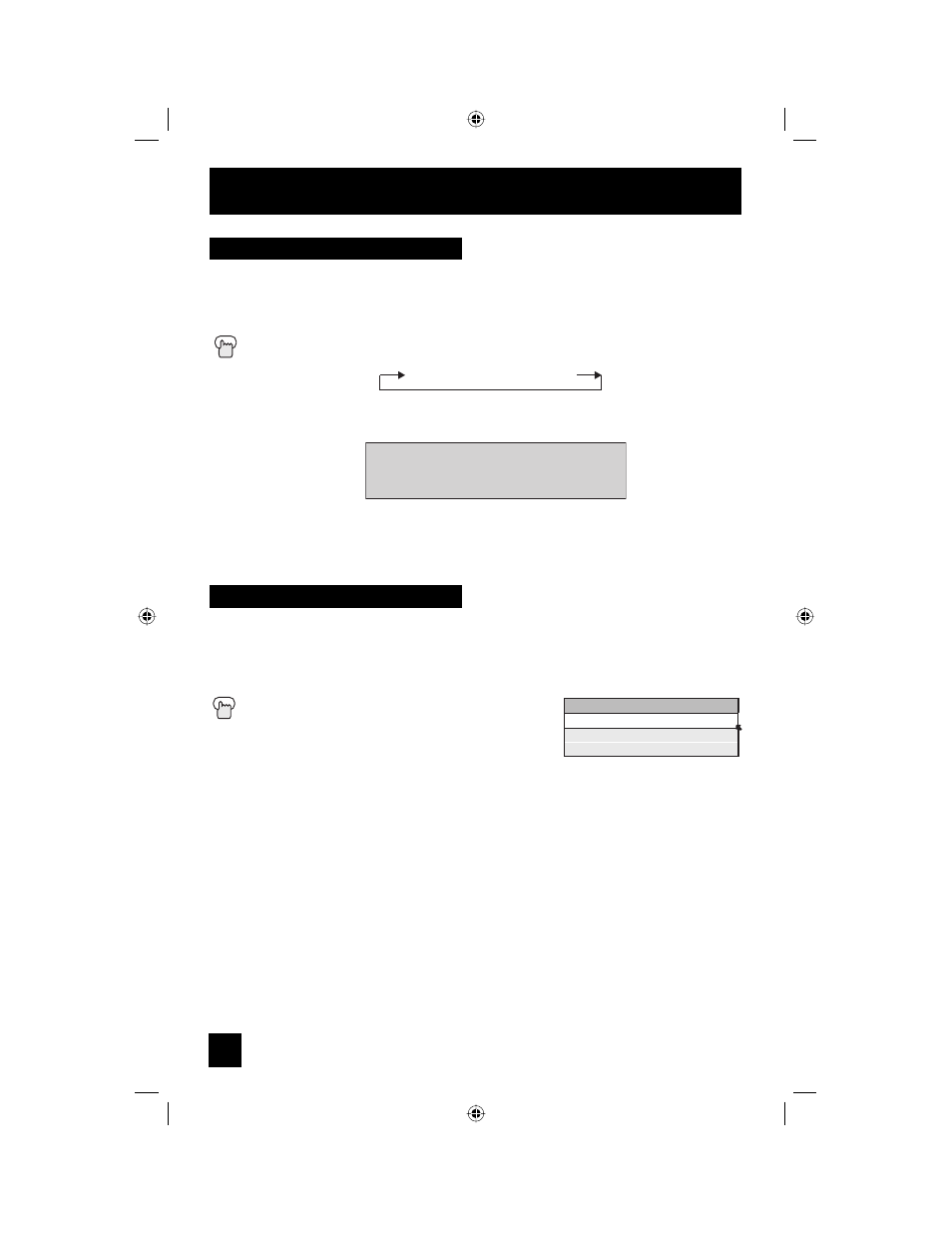
68
Button Functions
The Sleep Timer can turn the TV off for you after you fall asleep. Program it to work for a total
time of up to 180 minutes.
At first, select TV mode to use the sleep timer function.
Press the S
LEEP
button
Sleep Timer Message
60 seconds before the automatic shutoff, this message will appear:
You then have 60 seconds to press the S
LEEP
button to
delay the shut off.
Sleep Timer
GOOD NIGHT !
PUSH SLEEP TIMER BUTTON
TO EXTEND
0 15 30 45 60 90 120 180
ML/MTS
MTS technology allows several audio signals to be broadcast in analog at once, giving you a
choice in what you wish to hear with a TV program. In addition to mono or stereo sound, an
MTS broadcast may also include a second audio program (SAP).
At first, select TV mode to use the multi-language/MTS function.
Press the ML/M
TS
button
By every press of the M
L
/M
TS
button, you change
the mode
Notes:
• When you are receiving a digital broadcast, if there are other languages, you can change the
language by pressing the M
L
/M
TS
button.
• Keep the TV in stereo mode to get the best sound quality. The sound will work in stereo
mode even if a certain broadcast is in mono sound only.
• Choose the mono setting to reduce excessive noise on a certain channel or broadcast.
• Selecting SAP will allow you to hear an alternative soundtrack, if one is available.
• MTS unavailable if your television’s Input source is in VIDEO-1, 2, 3, 4 or 5 mode, as
described on page 61.
• ML/MTS will not work when you are using the HDMI.
• You can also change the mode by pressing the π† buttons.
MTS
STEREO
SAP
MONO
ON AIR
ON AIR
LCT2172-001C-A English.indd 68
LCT2172-001C-A English.indd 68
3/26/07 8:59:31 AM
3/26/07 8:59:31 AM
