Remote control, Quick setup, Rm-c1400 – JVC LCT2172-001C-A User Manual
Page 13
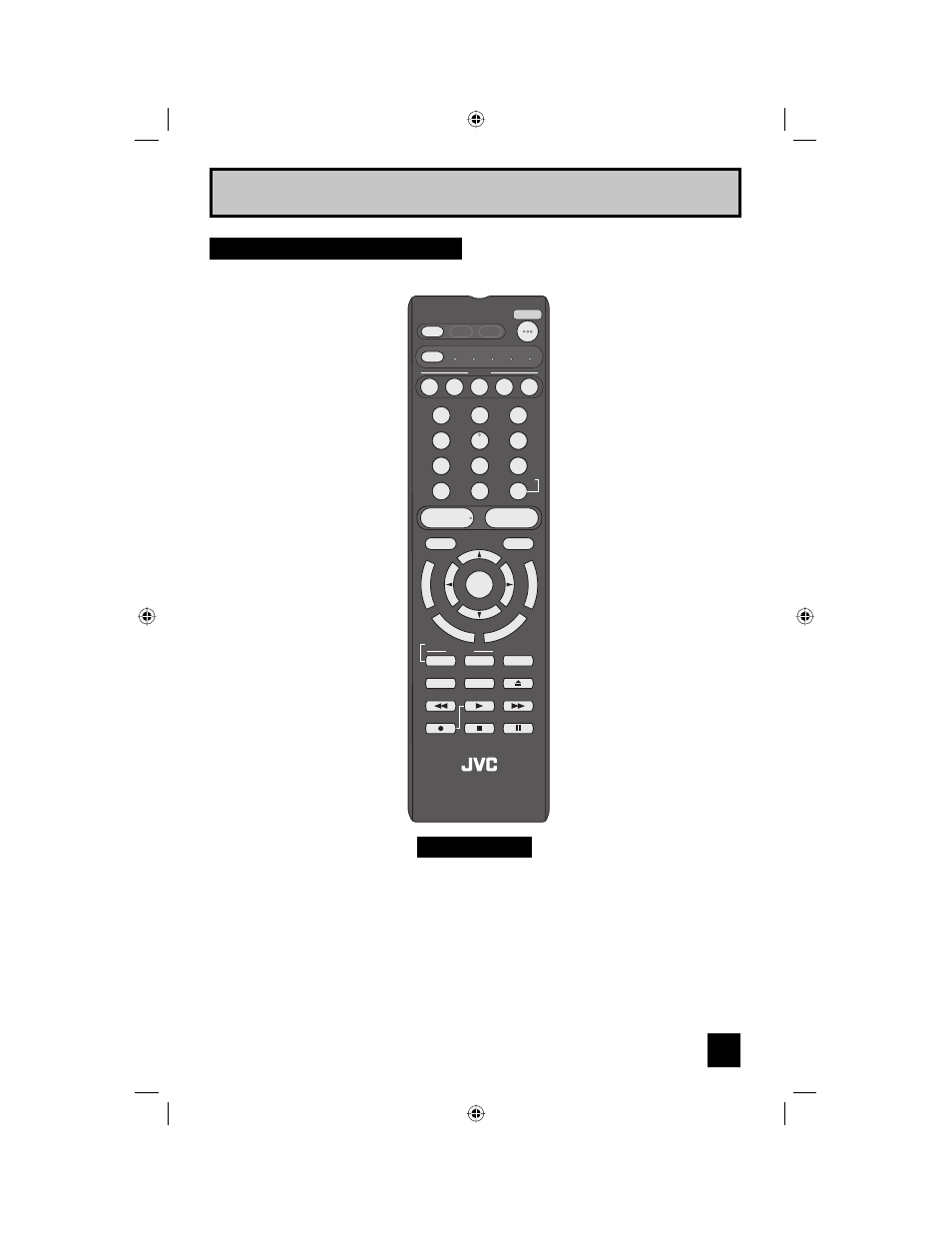
13
Quick Setup
RM-C1400
• For information on remote control buttons, see pages 60 - 70.
• SUB CHANNEL and GUIDE buttons are for digital channels. If your TV is connected to an
ATSC antenna or Digital Cable, you can use these buttons.
• This remote control is capable of operating many external device brands. See page 71 - 76
for how to program the remote control.
POWER
D/A
MODE
TV
STB
VCR
DVD AUDIO
INPUT
1
2
3
4
5
6
7
8
9
0
TUNE
TV
RETURN +
LIGHT
MUTING
– CH +
– VOL +
RM-C1400
TV
DVR
STATUS
VIDEO
GUIDE
TV/VCR
SUB T.
SUB CH
C.C.
DISPLAY
TWIN
SLEEP
ML/MTS
SWAP
SELECT
FREEZE
SOUND
OK
M
E
N
U
FA
VO
RITE
ASP
EC
T
B
A
C
K
V1
V2
V3
V4
V5
Remote Control
LCT2172-001C-A English.indd 13
LCT2172-001C-A English.indd 13
3/26/07 8:59:12 AM
3/26/07 8:59:12 AM
This manual is related to the following products:
