Menu setting, Menu tree, 27 about menus – JVC TK-WD310 User Manual
Page 9: Focus adjust screen mode, Video adjust screen wdr mode, Wdr custom settings screen, The menu screens are structured as shown below, Display the video adjust screen. ( ੬ page 24), The wide dynamic range (wdr) is adjusted manually, Cursor set value
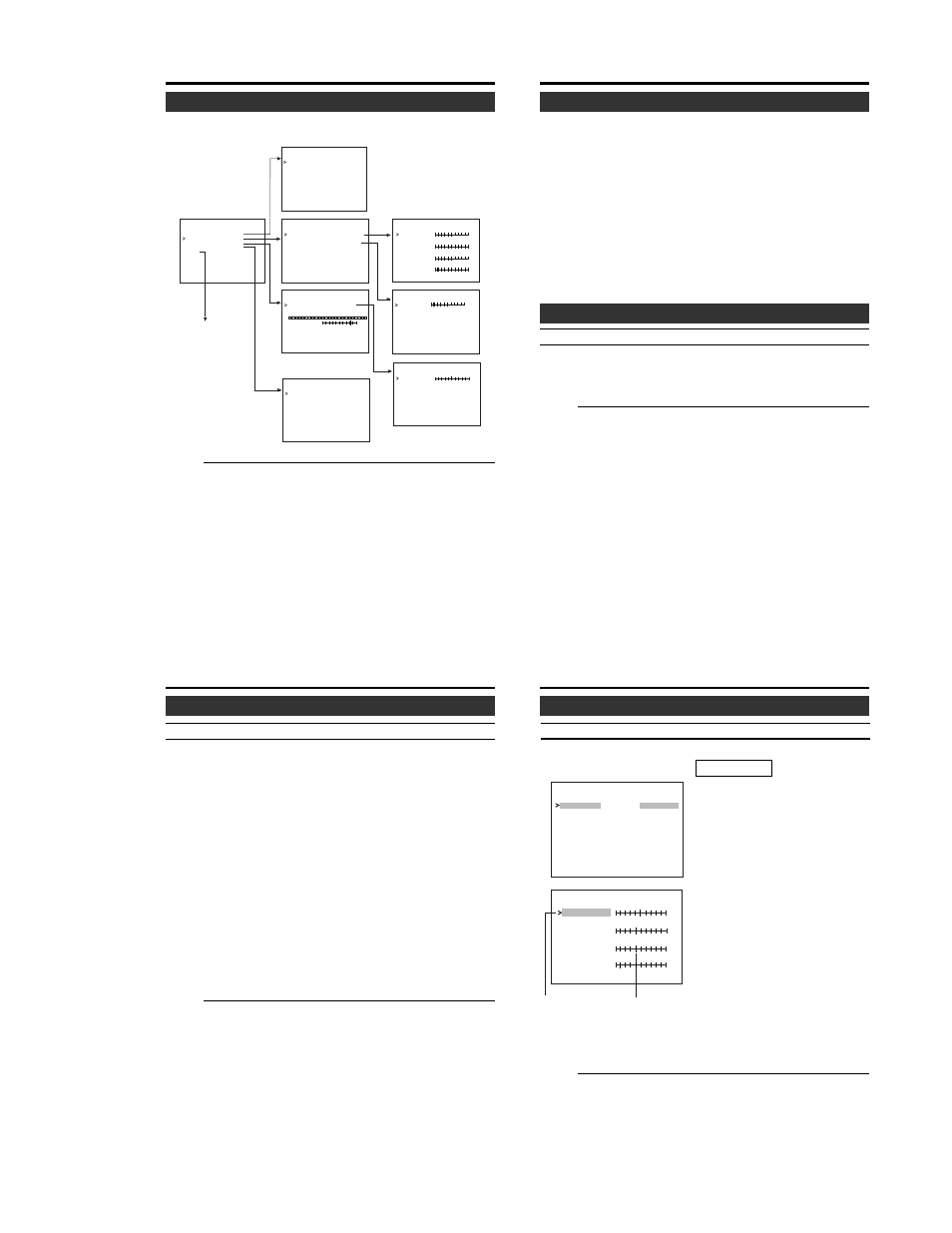
26
MENU SETTING
Menu tree
The menu screens are structured as shown below.
V I D E O
A D J U S T . .
F O C U S
A D J U S T . .
C AM E R A
S E T T
N G S
I
. .
F A C T
E X I T
O R Y
S E T T
N G S
I
. .
ME N U
WD R
A G C
C O L O R
L E V E L
E N H A N C E
E X I T
E X I T
L E V E L
MOD E
MOD E
J U ST
A D
V I D E O
2
D
MO
L OW
A T
E
MOD E
J U ST
A D
F O C U S
F
O F
W
N O
MA L
R
N O
MA L
R
L E N S
C A M
T I T L E
O F F
CA M E R A
I
S E T T
N G S
E
C A M
T I T L E
E D I T
E
R A
R A
A D J U S T .
.
WD R
— — W D R C U S TO M S E T T I N G S — —
— — M A N UA L W H I T E BA L A N C E — —
B I
S
A
E X P.
B I
S
A
E X I T
– 3 6
3 6
–
–
–
1 8
1 8
4
8
R – B
E X
T
I
B L U E
R E D
D
O
F
F
S
L E N S
A D J U S T
E T
1 2 0
1 0 0
1 5 0
C
C
A N C
F A C T OR Y
S E T T I N G S
E L
C L E A R
WD R
L
T
I
I
M
0
5
3 6
2
WH I
E
T
B A L A N C E
WD R
B
T
R G H
I
0
1 0
4
5
1
0
0
1
E X I T
Normal screen
E X I T
V
P H A S E
8 4
0
1 0 4
੬ Page 27
੬ Page 28
੬ Page 34
੬ Page 29
੬ Page 33
੬ Page 34
੬ Page 38
— — —
— — —
— — —
— — —
— — —
— — —
— — —
— — —
— — —
— — —
— — —
— — —
Memo
● When selecting an item with “..” at the end, the submenu
screen will appear.
● When selecting EXIT in each screen, the screen will return
to the previous screen.
When selecting EXIT in the MENU screen, the screen will
return to the normal screen.
27
About menus
FOCUS ADJUST ........... Used during focus adjustment of the auto
iris lens.
(
੬ Page 27)
VIDEO ADJUST ............ Sets the wide dynamic range, gain, color
temperature, white balance, etc.
(
੬ Page 28)
CAMERA SETTINGS .... Sets the DC iris, camera title and vertical
phase.
(
੬ Page 34)
FACTORY SETTINGS ... Restores the menu settings to the fac-
tory settings.
(
੬ Page 38)
FOCUS ADJUST screen
MODE
Default setting: OFF
Used during focus adjustment of the auto iris lens.
When set to ON, the focus adjustment accuracy is increased by
forcing the iris open and with a shallower focal point.
Memo
When exiting the FOCUS ADJUST screen, MODE will auto-
matically be set to OFF.
28
MENU SETTING
VIDEO ADJUST screen
WDR MODE
Default setting: MODE2
Setting of the wide dynamic range (WDR) is performed.
CUSTOM : Manually adjusts the wide dynamic range.
Pressing the SET button will display the WDR CUS-
TOM SETTINGS screen. (
੬ Page 30)
MODE1
: When shooting in a bright area outdoors
MODE2
: Standard video
MODE3
: To brighten the video taken indoors
MODE4
: To brighten areas with little luminance in video with
large difference in brightness
(When moving from dark indoors to outdoors during
shooting)
FLUOR
: For video taken under lighting (fluorescent lighting,
etc.) that synchronizes with commercial electrical
power supply frequency resulting in periodical change
in colors
(When in a 60Hz area, set to LL (Line Lock).)
(
੬ Pages 11, 35)
Memo
● The Wide Dynamic Range feature controls the exposure time
using up to 5 sampling timing within a single screen accord-
ing to the brightness of the subject. With the Wide Dynamic
Range feature, the subject with a large difference in bright-
ness with the remainder of the screen can be viewed in a
clear, natural state even when shooting in areas with large
difference in lighting (such as indoors easily influenced by
backlight, afternoon sun, etc., entrances and near windows).
● Set the mode by first checking under the usage environ-
ment.
29
1.
Display the VIDEO ADJUST
screen. (
੬ Page 24)
2.
Select WDR MODE and press
the SELECTOR button in the
horizontal direction (
8 or t) to
change the setting to CUSTOM.
3.
Press the SET button.
● The WDR CUSTOM SET-
TINGS screen will appear.
4.
Press the SELECTOR button in
the vertical direction (
6 or 7)
and move the cursor (>) to the
item to set.
5.
Press the SELECTOR button in
the horizontal direction (
8 or t)
to change the set value.
6.
To exit setting, select EXIT and
press the SET button.
● The screen returns to the
VIDEO ADJUST screen.
WDR CUSTOM SETTINGS screen
The Wide Dynamic Range (WDR) is adjusted manually.
Cursor
Set value
WD R
A G C
C O L O R
L E V E L
E N H A N C E
E X I T
L E V E L
MO D E
MO D E
J U ST
A D
V
— — —
— — —
I D E O
M ..
O
S
C U
L OW
A T
T
W
N O
MA L
R
N O
MA L
R
WH I
E
T
B A L A N C E
WD R
B I
S
A
E X P.
B I
S
A
E X I T
– 3 6
– 8
3 6
–
–
1 8
1 8
4
WD R
L
T
I
I
M
0
5
3 6
2
WD R
B
T
R G H
I
0
1 0
4
5
1
0
0
1
— — W D R C U S TO M S E T T I N G S — —
Memo
● WDR custom mode allows manual adjustment. (These are
overwritten if other modes are selected.)
● When exiting the WDR CUSTOM SETTINGS screen with-
out changing settings, MODE1 will be automatically selected
for WDR MODE.
Operation
