Mcd10 troubleshooting, Specifications, Resolución de fallas – Jensen MCD10 User Manual
Page 16: Especificaciones
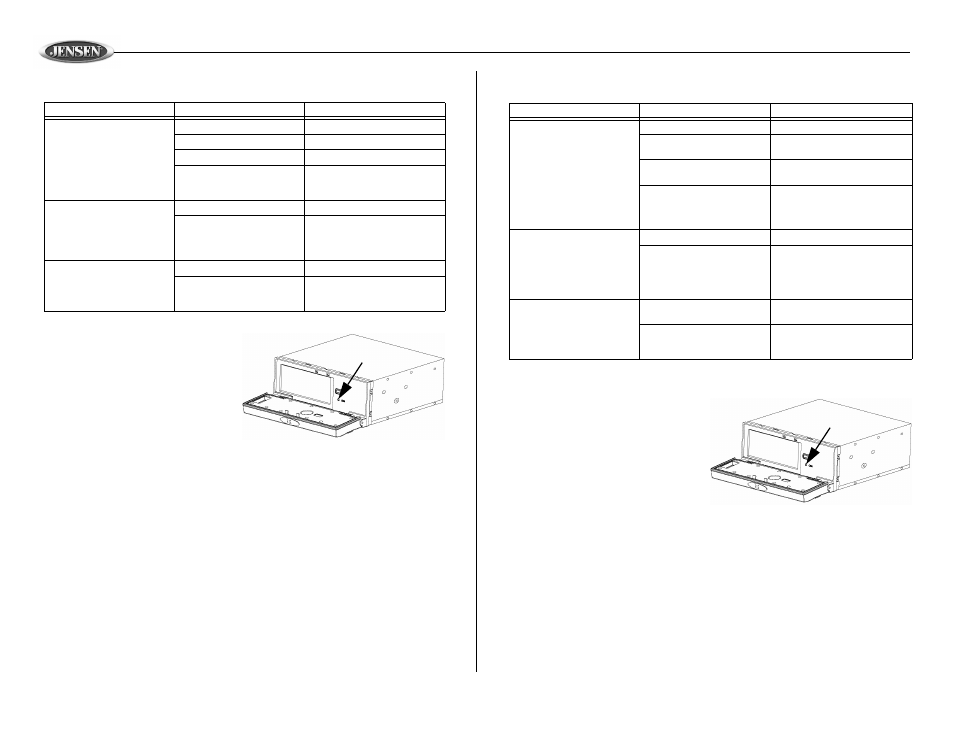
16
MCD10
Troubleshooting
Using the Reset Button
Press RESET only when one of these
conditions occur:
•
The compact disc changer is first
installed
•
Vehicle power is interrupted (as when
replacing the battery)
Specifications
Frequency Response . . . . . . . . . . . . . . . . . . . . . . . . . . . . . . . . . . . . . . . . . 20Hz-20kHz (-3dB)
Signal to Noise Ratio @ 1kHz. . . . . . . . . . . . . . . . . . . . . . . . . . . . . . . . . . . . . . . . . . . . . >90dB
Stereo Separation @ 1kHz . . . . . . . . . . . . . . . . . . . . . . . . . . . . . . . . . . . . . . . . . . . . . . . >65dB
THD+N @ 1kHz . . . . . . . . . . . . . . . . . . . . . . . . . . . . . . . . . . . . . . . . . . . . . . . . . . . . . . . .<.01%
Power Supply . . . . . . . . . . . . . . . . . . . . . . . 14.4VDC (10-16VDC allowable), negative ground
Fuse . . . . . . . . . . . . . . . . . . . . . 5 amp (battery), 0.5 (accessory/ignition), glass type, fast blow
Dimensions . . . . . . . . . . . . . . . . . . . . . . . . 9 5/8" x 3 3/8" x 7 2/8" (245mm x 85mm x 180mm)
Specifications subject to change without notice.
Problem
Cause
Correction
CD changer does not operate
Fuse blown
Locate and replace fuse
Bad ground to CD changer
Locate and repair ground
CD changer overheated
Allow air to circulate around changer
Magazine not installed/no discs in
magazine/discs installed
incorrectly
Install discs and magazine
Disc is playing but there is no
sound
Fuse blown
Locate and replace fuse
Condensation (moisture) on CD
changer laser optics (occurs in
humid, rainy conditions or after
turning on the heater)
Remove magazine, leave CD
changer door open and wait
approximately one hour
Music “skips” excessively when
going over bumps
Shipping screws not removed
Remove shipping screws
Vertical/horizontal anti-vibration
spring position not selected
correctly
Select correct position
Resolución de Fallas
Utilizando el Botón de RESET (Reinicio)
Presione RESET (Reinicio) solamente
cuando una de estas condiciones ocurre:
•
Se instala por primera vez el cambiador
de discos compactos.
•
La energía del vehículo se interrumpe
(como cuando se reemplaza la batería)
Especificaciones
Frecuencia de Respuesta . . . . . . . . . . . . . . . . . . . . . . . . . . . . . . . . . . . . . . 20Hz-20kHz (-3dB)
Señal a Coeficiente de Ruido @ 1kHz . . . . . . . . . . . . . . . . . . . . . . . . . . . . . . . . . . . . . . >90dB
Separación de Estéreo @ 1kHz . . . . . . . . . . . . . . . . . . . . . . . . . . . . . . . . . . . . . . . . . . . >65dB
THD+N @ 1kHz . . . . . . . . . . . . . . . . . . . . . . . . . . . . . . . . . . . . . . . . . . . . . . . . . . . . . . . .<.01%
Alimentación . . . . . . . . . . . . . . . . . . . . . . . . 14.4VDC (10-16VDC permitida), conexión a tierra
Fusible. . . . . . . . . . . . . 5 amp (batería), 0.5 (accesorio/encendido), tipo de vidrio, soplo rápido
Dimensiones . . . . . . . . . . . . . . . . . . . . . . . 9 5/8" x 3 3/8" x 7 2/8" (245mm x 85mm x 180mm)
Especificaciones sujetas a cambios sin notificación.
Problema
Causa
Correccione
l cambiador de CD no opera
Fusible quemado
Localice y reemplace el fusible
Mala conexión a tierra del
cambiador de CD
Localice y repare la conexión a tierra
Cambiador de CD se
sobrecalienta
Permita que circule aire alrededor
del cambiador
Compartimento no instalado/no
hay discos en compartimento/
discos instalados
incorrectamente
Instale discos y compartimento
El disco se ejecuta pero no hay
sonido
Fusible quemado
Localice y reemplace el fusible
Condensación (humedad) en las
ópticas láser del cambiador de
CD (ocurre en clima húmedo o
lluvioso o luego de apagar la
calefacción)
Quite el compartimento, deje la
puerta del cambiador de CD abierta
y espere aproximadamente una hora
Música "salta" demasiado
cuando se circula sobre
protuberancias
No se quitaron los tornillos de
transporte
Quite los tornillos de transporte
Posición de resortes antivibración
vertical u horizontal no
seleccionados correctamente
Seleccione la posición correcta
RESET Button
el Botón RESET
