Loading/ejecting cassettes, Preparation, Loading the cassette – JVC BR-DV3000 User Manual
Page 30
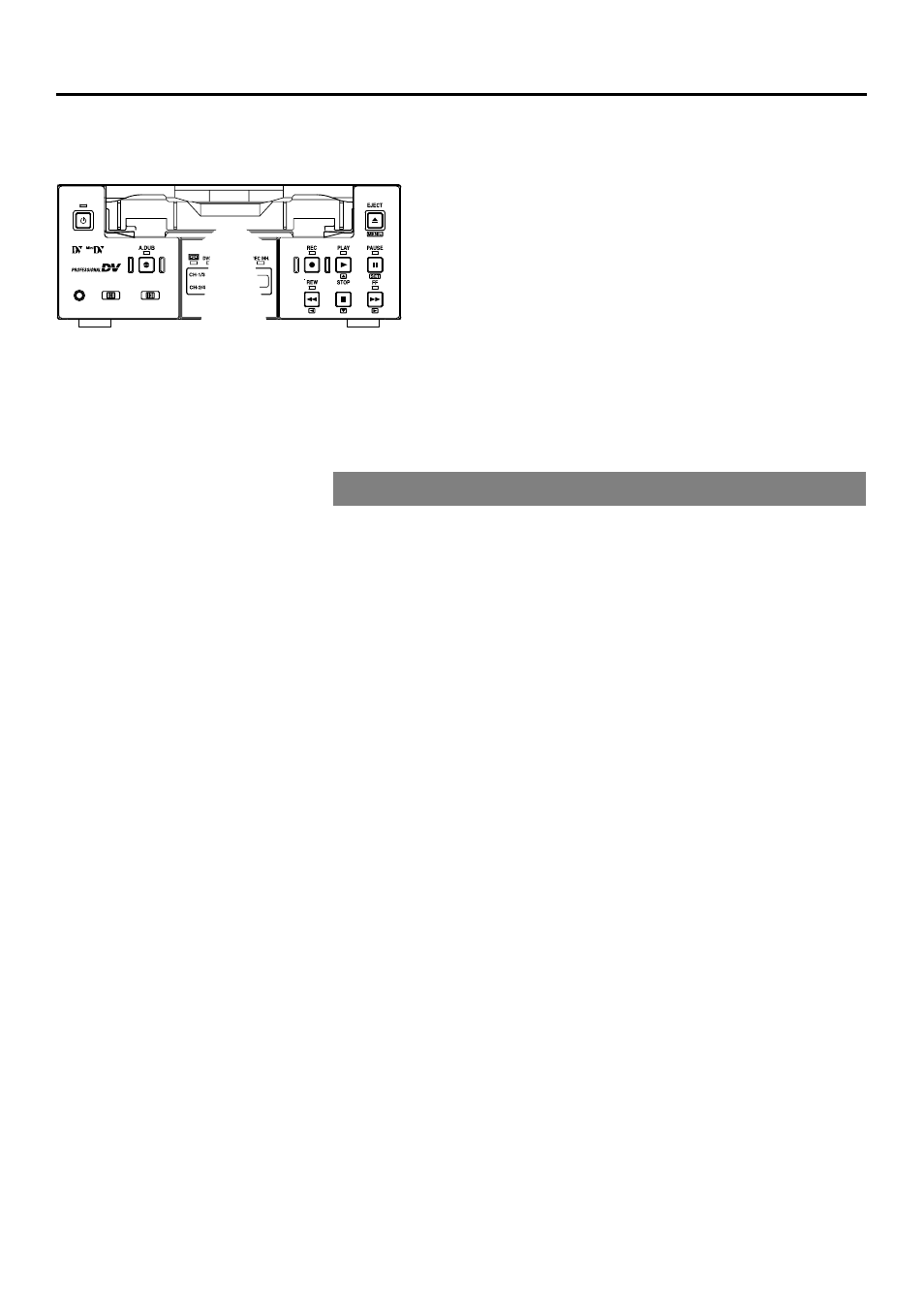
E-30
PREPARATION
–
Loading/ejecting cassettes
–
Please use standard DV cassettes or mini DV cassettes.
Loading the cassette
1.
Check the cassette.
• Set the rear slide.
Push it to “REC” for recording or “SAVE” to prevent its contents
from being erased accidentally.
• Check that the tape is not slackened.
Use an object, such as a clip, to turn the reel in the direction of
the arrow. If the tape is taut, the reel will not rotate.
2.
Check that the cassette indicator on the unit is unlit.
When a cassette is loaded, the cassette indicator will lit up.
3.
Load the cassette.
• For the standard DV cassette, just align it with the cassette slot
and insert.
• For the mini DV cassette, load it in between the left and right guides.
Set the tape, window face up, and push the cassette in slowly
until it is drawn in automatically.
¥ While the cassette is being loaded, the cassette indicator blinks.
The indicator lights up when cassette loading is complete.
