Presetting the phone numbers, 43 external devices english – JVC KW-AVX820 User Manual
Page 43
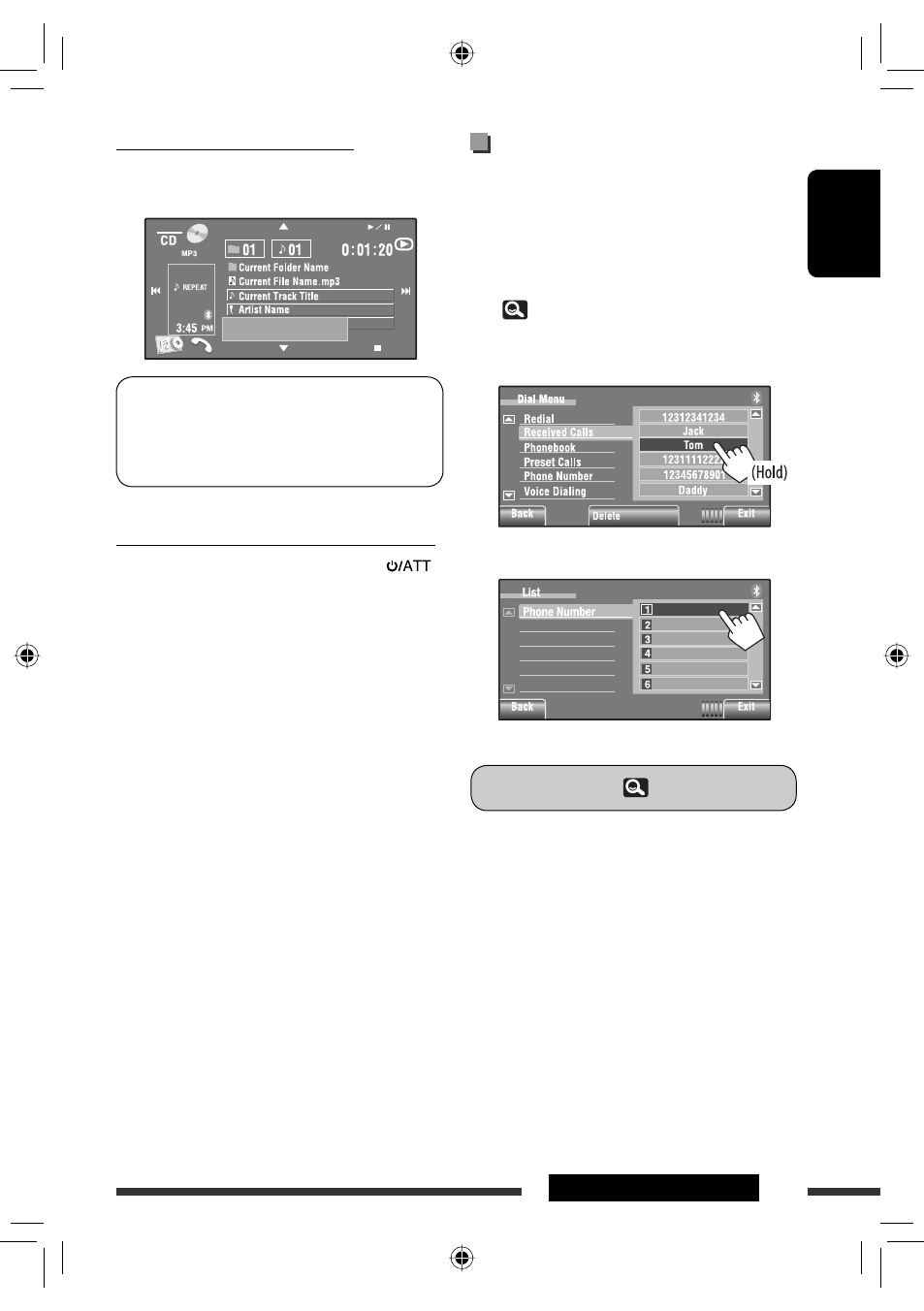
43
EXTERNAL DEVICES
ENGLISH
When a Text message comes in...
If the cellular phone is compatible with Text message,
the unit tells you a message has been received.
To read a received message, operate the cellular
phone after stopping the car in a safe place.
• You cannot read, edit, or send a message through
the unit.
To stop ringing (canceling the outgoing call)
Hold any button on the monitor panel (except
or VOL +/–).
FLAT
SOURCE
Receiving Message
Presetting the phone
numbers
You can preset up to 6 phone numbers.
1
Select the phone number you want to
preset from
( 25)
2
Select a telephone number to store.
3
Select a preset number.
Now
“Tom” is stored into preset no. 1.
To call a preset number,
25.
Back
Back
Continued on the next page
EN_KW-AVX820[J].indb 43
EN_KW-AVX820[J].indb 43
09.1.12 1:17:59 PM
09.1.12 1:17:59 PM
- XV-N652S (28 pages)
- XV-NA77SL (54 pages)
- HR-XV1EU (64 pages)
- XV-S300BK (54 pages)
- XV-N55SL (75 pages)
- XV-NP1SL (40 pages)
- XV-N412S (38 pages)
- XV-N33SL (35 pages)
- XV-N35SL (34 pages)
- XV-N342 (2 pages)
- XV-N422SE (2 pages)
- DR-MV5SE (100 pages)
- DR-MH300SEK (116 pages)
- HR-XVC40B (37 pages)
- TV 20240 (36 pages)
- HR-XVS44UJ (92 pages)
- CU-VD20AC (9 pages)
- XV-501BK (104 pages)
- TV-20F243 (60 pages)
- DR-MV150B (6 pages)
- HR-XV48EK (72 pages)
- XV-K503TN (109 pages)
- GNT0013-014A (60 pages)
- XV-N512S (47 pages)
- xv-thm45 (68 pages)
- XV-SA70BK (75 pages)
- LYT1221-001A (64 pages)
- XV-N370B (97 pages)
- XV-C3SL (177 pages)
- BR-DV3000 (72 pages)
- XV-521 (1 page)
- HR-XVC18BUS (42 pages)
- BD-X201M (45 pages)
- XV-N22S (36 pages)
- LD-HD2KU (20 pages)
- XV-FA92SL (74 pages)
- HR-XVC15U (64 pages)
- XV-LTR1 (50 pages)
- DR-MV2SEU (76 pages)
- XV-N422 (2 pages)
- CU-VD20AA (136 pages)
- DR-MH220SE (58 pages)
- 2B00401C (60 pages)
- LPT0822-001A (41 pages)
- HR-XV45SEK (43 pages)
