List, 23 av menu english, Source operation/setting – JVC KW-AVX820 User Manual
Page 23: Press [ ] or menu, then [ list, Press [ band ], then, Category, Selecting
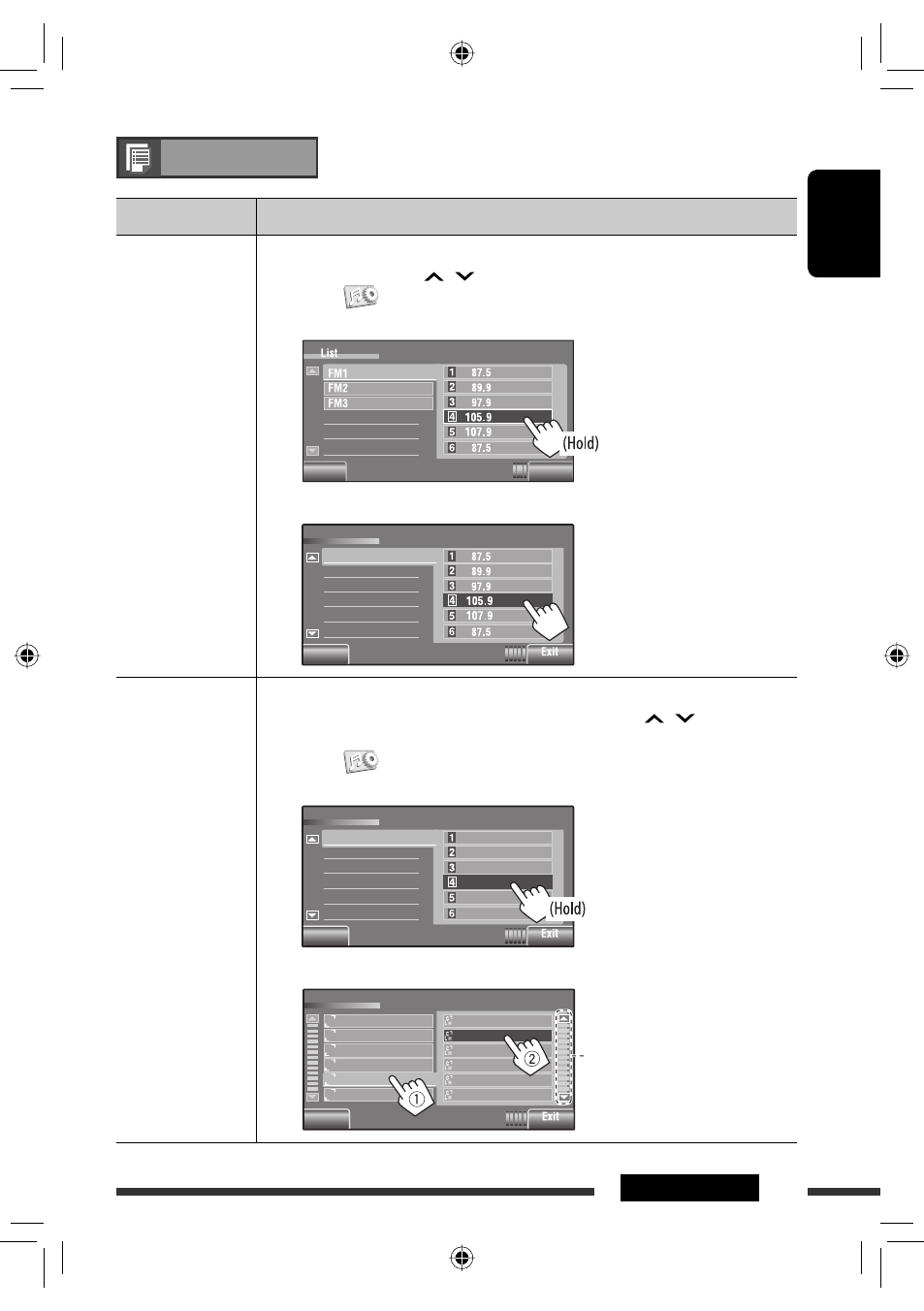
23
AV MENU
ENGLISH
Source
Operation/setting
TUNER/HD Radio
• Storing a preset station/service manually
1
Press [BAND], then [
/
] to tune in to the station/service you want to preset.
2
Press [
] or MENU, then [List].
3
Select a preset number.
• Selecting a preset station on the list
SAT
• Storing a preset channel manually
1
Press [BAND], then [
5
CATEGORY /
∞
CATEGORY], then [
/
] to tune in to
the channel you want to preset.
2
Press [
] or MENU, then [List].
3
Select a preset number.
• Selecting a channel on the list
Continued on the next page
Back
Exit
List
Back
FM2
FM3
FM1
Back
List
Ex.: When storing an FM station
The station selected in step 1 is
now stored in preset number 4.
Ex.: When
selecting
an FM preset
station
The channel selected in step
1 is now stored in preset
number 4.
Press/drag to browse the list.
• You can also browse the list by
dragging your finger up and
down on the list.
List
Back
SR2
SR3
Category
SR1
Back
Category Name 1
Category Name 2
Category Name 3
Category Name 4
Category Name 5
Category Name 6
List
Back
Back
Pop
Rock
Country
Hip-Hop
R&B/Urban
Dance/Electronic
SIRIUS HITS 1
STARLITE
SIRIUS LOVE
MOVIN’ EASY
SIRIUS GOLD
’60s VIBRATIONS
C
A
T
C
A
T
C
A
T
C
A
T
C
A
T
C
A
T
EN_KW-AVX820[J].indb 23
EN_KW-AVX820[J].indb 23
09.1.12 1:17:46 PM
09.1.12 1:17:46 PM
