JVC HD-56GC87 User Manual
JVC Projectors
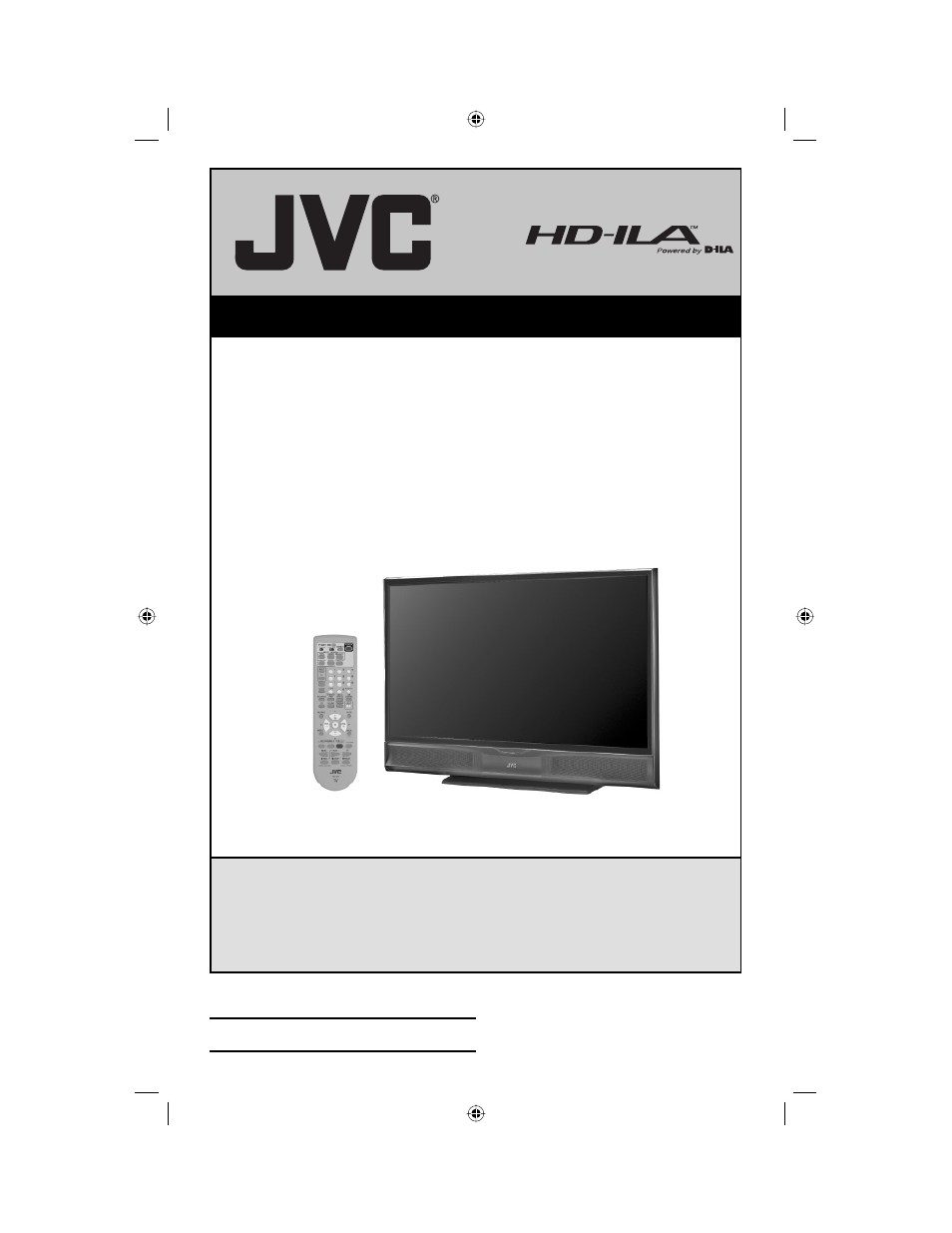
Important Note:
In the spaces below, enter the model and serial number of your television (located
at the rear of the television cabinet). Staple your sales receipt or invoice to the
inside cover of this guide. Keep this user’s guide in a convenient place for future
reference. Keep the carton and original packaging for future use.
LCT2139-001A-A
0506TNH-II-IM
Model Number:
Serial Number:
Illustration of HD-56GC87 and RM-C18G
For Model:
HD-56GC87
Projection Television Users Guide
LCT2139-001A-A ENG.indd 1
LCT2139-001A-A ENG.indd 1
4/28/06 9:42:43 AM
4/28/06 9:42:43 AM
Table of contents
Document Outline
- Important Safety Precautions
- Warnings
- Quick Setup
- Onscreen Menus
- Using the Guide
- The Onscreen Menu System
- Auto Tuner Setup
- Channel Summary
- V-Chip
- Set Lock Code
- Language
- Closed Caption
- Auto Shut Off
- XDS ID
- Noise Muting
- Front Panel Lock
- V1 Smart Input
- Video Input Label
- Position Adjustment
- Power Indicator
- Digital-In
- Digital-in1 Audio
- Digital Setup
- Picture Settings
- Color Temperature
- Color Management
- Dynamic Gamma
- Smart Picture
- Digital VNR
- MPEG NR
- Reset
- Sound Settings
- Turn On Volume
- Volume Limit
- Reset
- Set Clock
- On/Off Timer
- Lamp Timer Reset
- Button Functions
- Multi Screen Function
- Menu
- OK
- Back
- Power
- Number Buttons - 10Key Pad
- Tune
- Input
- TheaterPro D6500K
- Return +/TV
- Sound
- Video Status
- Natural Cinema
- Sleep Timer
- ML/MTS
- Muting
- Display
- C.C. (Closed Caption)
- Channel +/–
- Volume +/–
- Favorite
- Aspect
- TV/CATV Slide Switch
- VCR/DVD Slide Switch
- VCR Buttons
- DVD Buttons
- Light
- D/A (Digital/Analog)
- Sub Channel
- Guide
- OSD Information
- Lamp Replacement
- Troubleshooting
- Specifications
- Limited Warranty
- To Our Valued Customer
