Ipod operation – Jensen Phase Linear SD1513 User Manual
Page 18
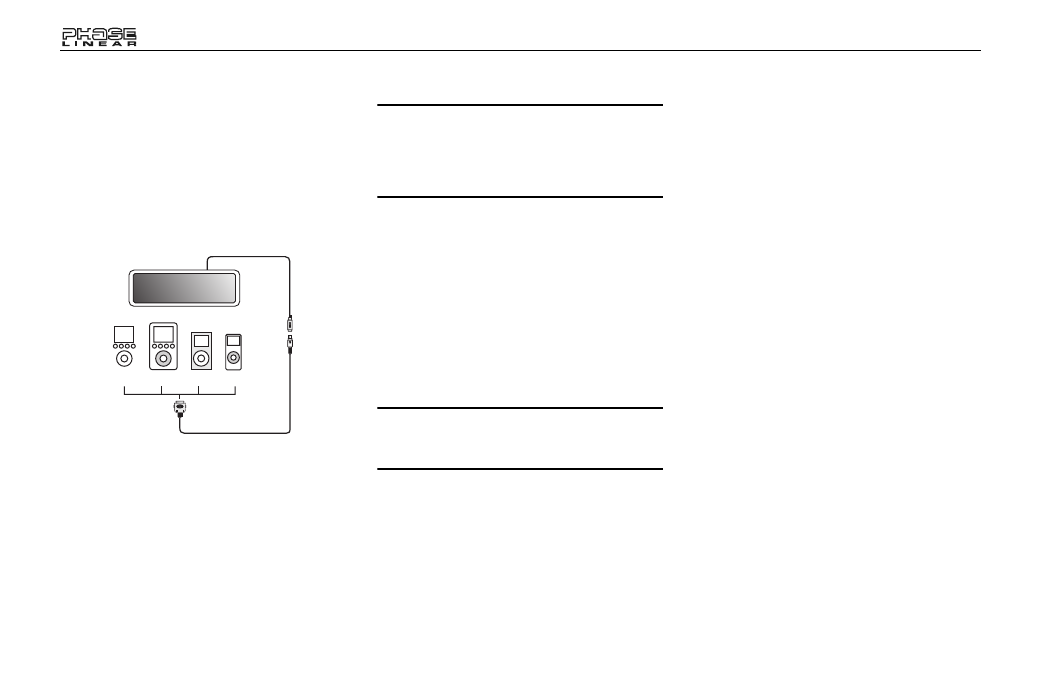
SD1513
16
iPod OPERATION
Accessing iPod Mode
This unit is equipped with an iPod ready
function that will allow you to control and charge
your iPod (if compatible) using the front panel
control buttons.
The unit will automatically switch to iPod mode
when an iPod is plugged into the iPod cable.
To return to the iPod menu from any other
source menu, press the SRC button (2) on the
front panel or remote control until “iPod”
appears on the display.
NOTE: The SD1513 will not select video files
regardless of whether or not a video file was
the last file playing when the iPod was
plugged into the radio. Only music files are
supported.
Turning the iPod On/Off
The iPod power turns on automatically when
the iPod is connected to 30-pin iPod cable, as
long as the automobile ignition is turned on.
You can turn the iPod off by disconnecting it
from the cable or by turning the ignition off.
When the ignition is turned off, the iPod will
pause and then enter sleep mode after 2
minutes. The iPod cannot be turned on/off from
the iPod itself while connected.
NOTE: The iPod will continuously recharge
when connected to unit, as long as the
vehicle ignition is turned on.
Viewing Playback Information
Press the PS/AS button (17) to display iPod
playback information in the following order:
•
Song Title
•
Artist
•
Album Name
•
Elapsed Time
Play/Pause
Press the 1 >/|| button (19) to suspend or
resume play.
Track Selection
Select a Track
Press the >>| (14) or |<< (13) button for less
than 1 second to advance to the next song in
the current folder.
Fast Forward / Fast Reverse
Press and hold the >>| (14) or |<< (13) button
button for more than 1 second to fast forward or
fast reverse. Playback begins when the button
is released.
Repeat (RPT)
Press the 3 RPT button (21) during disc play to
continuously repeat the selected song. Press
3 RPT again to stop the repeat function.
Press and hold the 3 RPT button (21) for more
than 3 seconds to continuously repeat the
entire album/folder. Press and hold 3 RPT
again to stop the repeat function.
iPod
photo
iPod
iPod
mini
iPod
nano
HEAD UNIT
8 Din iPod Ready Cable
iPod Cable
