Touch controls, The control panel – John Lewis JLBICM 01 User Manual
Page 12
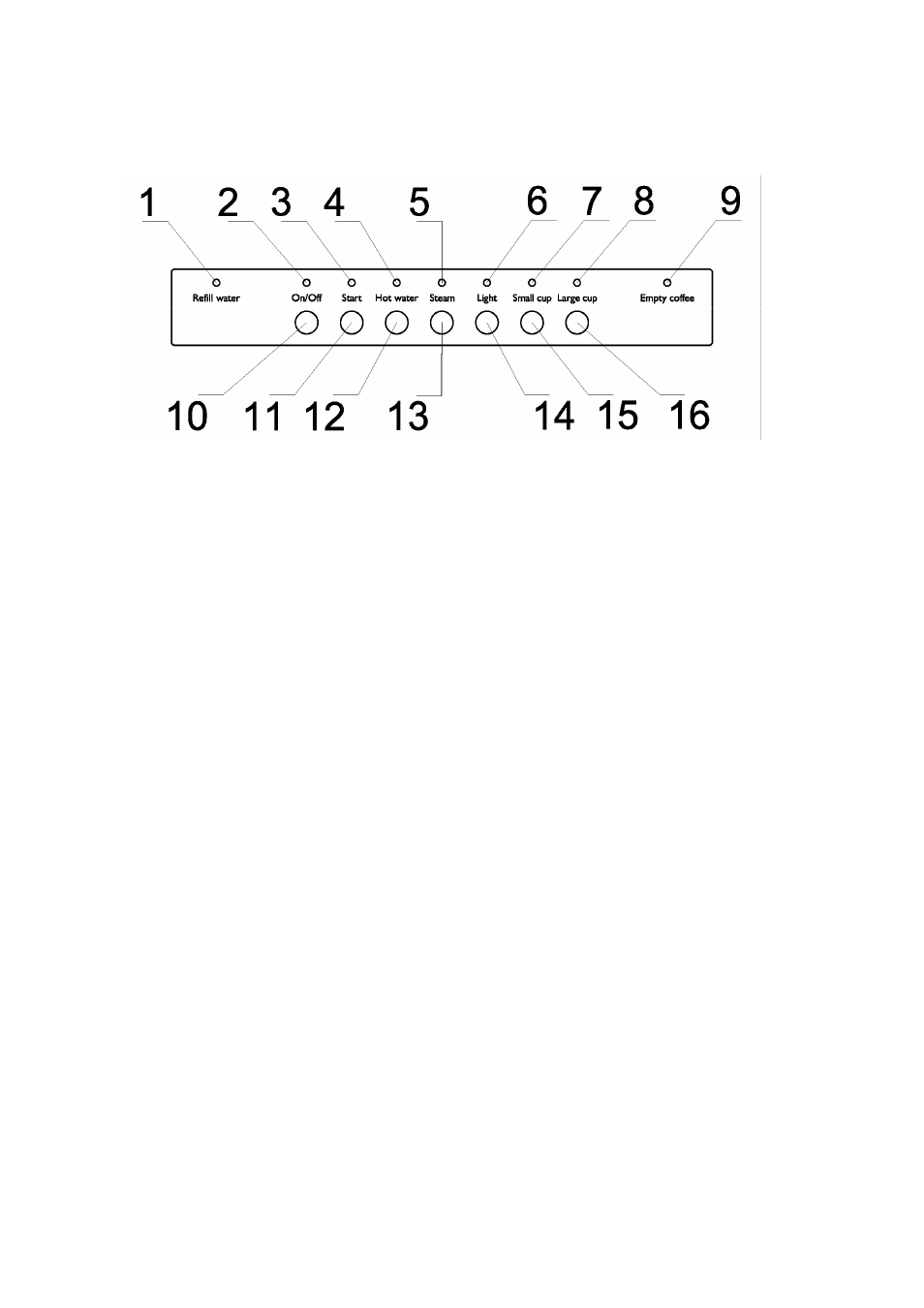
10
The control panel
1. Water refill indicator
2. ON-OFF/stand-by indicator
3. Start indicator
4. Hot water selector indicator
5. Steam selector indicator
6. Light selector indicator
7. Espresso coffee indicator
8. Regular coffee indicator
9. Used Coffee 'drawer full' indicator
10. ON-OFF/stand-by control
11. Start control
12. Hot water selector control
13. Steam selector control
14. Light selector control
15. Espresso coffee control
16. Regular coffee control
Touch controls
These touch controls must be pressed precisely to prevent functions from being enabled accidentally.
Pressing lightly on the respective symbol will enable the corresponding function.
