GE 98067 GE Minicam Pro User Manual
Page 3
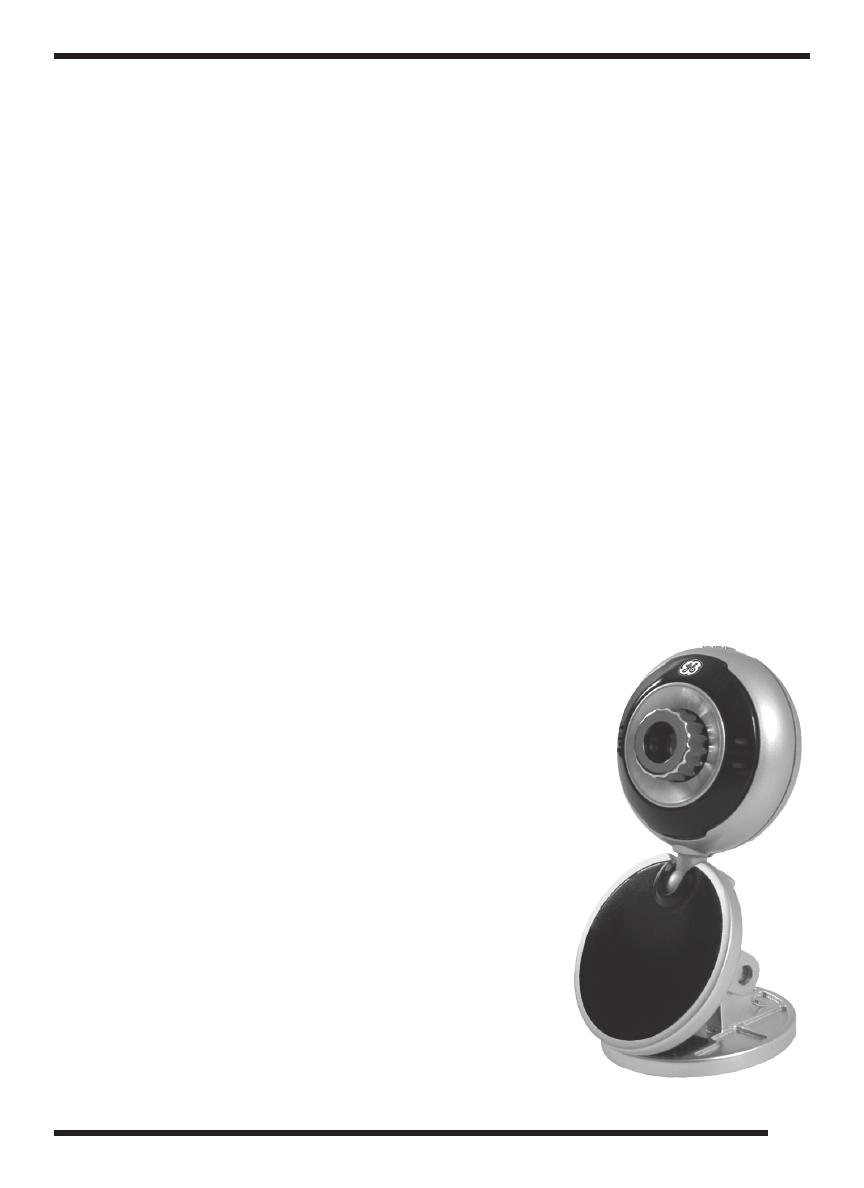
3
System Requirements
1. Operating System - Microsoft
®
Windows
®
2000, XP and Vista
2. CD drive
3. USB port
Maintenance Care and Storage
1. Do not use or store the camera in high humidity and extreme
high/low temperature.
2. Do not touch the lens with your fingers.
3. Do not drop the camera or get the camera wet.
4. Do not try to repair the camera.
5. To clean the camera, use a dry cloth. Do not use organic solvents,
such as alcohol etc. to clean the camera.
6. Store the camera in a dry and clean place
Contents
1. MiniCam
™
Pro with stand and clip
2. CD with driver and software application
3. Instruction manual
This manual is related to the following products:
