JVC XA-MP102A User Manual
Page 9
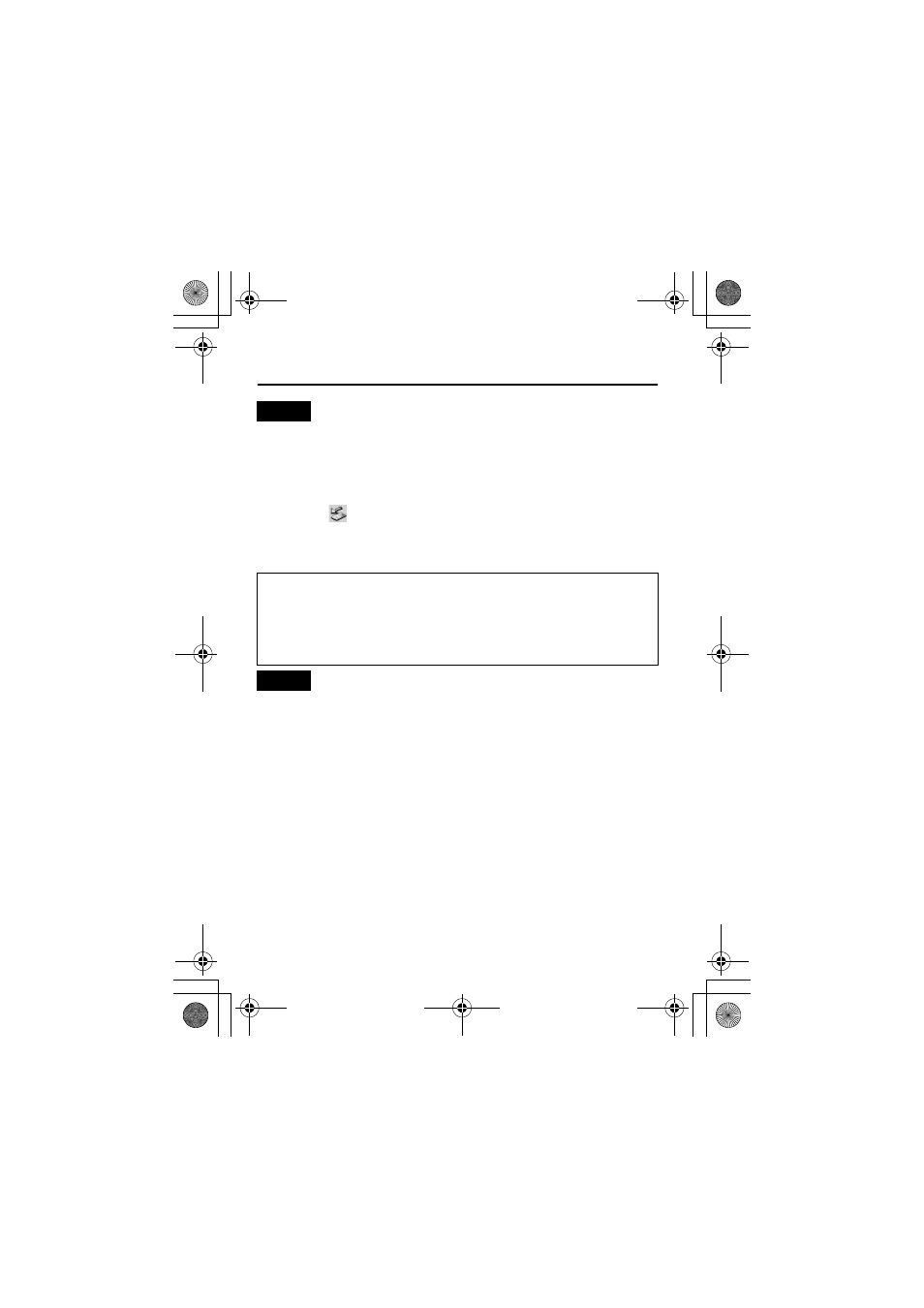
9
GETTING STARTED
• When you transfer a WMA-DRM file from the PC, use Windows
Media© Player 9 or later. If you transfer it by drag and drop, it cannot
be played with the player.
Disconnecting from PC
For Windows 2000/Me/XP users:
Left-click the
icon in the task bar, and follow the on-screen instructions.
For Windows 98SE users
Open “My Computer” and select “Removable Disk”, then right-click to
select “EJECT”.
• The player supports MP3 ID3 V1.0, 1.1 tags, ID3 V2.3 tags and WMA
tags. ID3 tags and WMA tags are the data including music names and
artist names recorded in MP3 files and WMA files.
• When the player is connected to the PC, it is recognized as an
external USB memory (removal disk) and shown on the PC. You can
treat the player as an external USB memory.
NOTE
• Microsoft, Windows and Windows Media are either trademarks or
registered trademarks of Microsoft Corporation in the United States
and other countries.
• Other names of systems and products mentioned in these instructions
are usually registered trademarks of the manufacturers who
developed the system or product concerned.
NOTES
XA-MP52-102(E).book Page 9 Wednesday, October 5, 2005 9:45 AM
