Auto power off – JVC XA-MP102A User Manual
Page 24
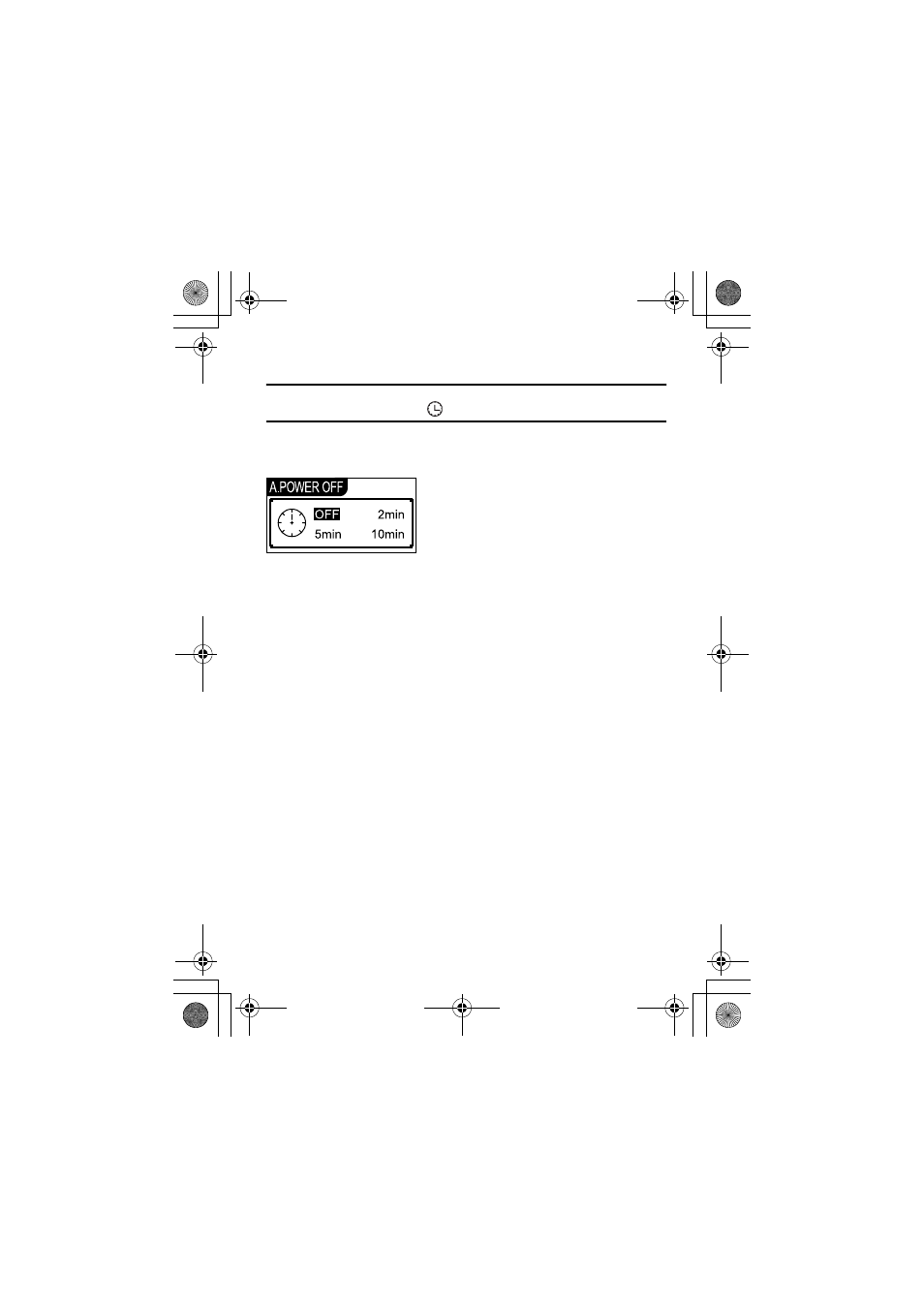
24
ADVANCED FEATURES
AUTO POWER OFF
Use the auto power off to turn off the player after a certain period of time
when no operation is made. You can set the period of time to 2, 5, or 10
minutes, or OFF (default).
To set auto power off
1.
After turning on the player, press MENU button and
¢ / 4 button
to select SET mode from Main Menu, and then press
6 button to
enter that mode.
2.
Press
¢ / 4 button to select “A.POWER OFF”.
3.
Press
6 button.
4.
Press
¢ / 4 button to select the time.
5.
Press
6 button to return to SET MENU.
To exit SET mode:
Press MENU button (or select “EXIT” and press
6 button) in the
SET MENU.
XA-MP52-102(E).book Page 24 Wednesday, October 5, 2005 9:45 AM
