Return to normal screen, Engage timer mode, Basic features 25 – JVC HR-J580EK User Manual
Page 25: If the pluscode you entered is invalid, Appears on the tv screen, Or e). program screen appears, Press, Number key, Appears on the screen, Press p or o
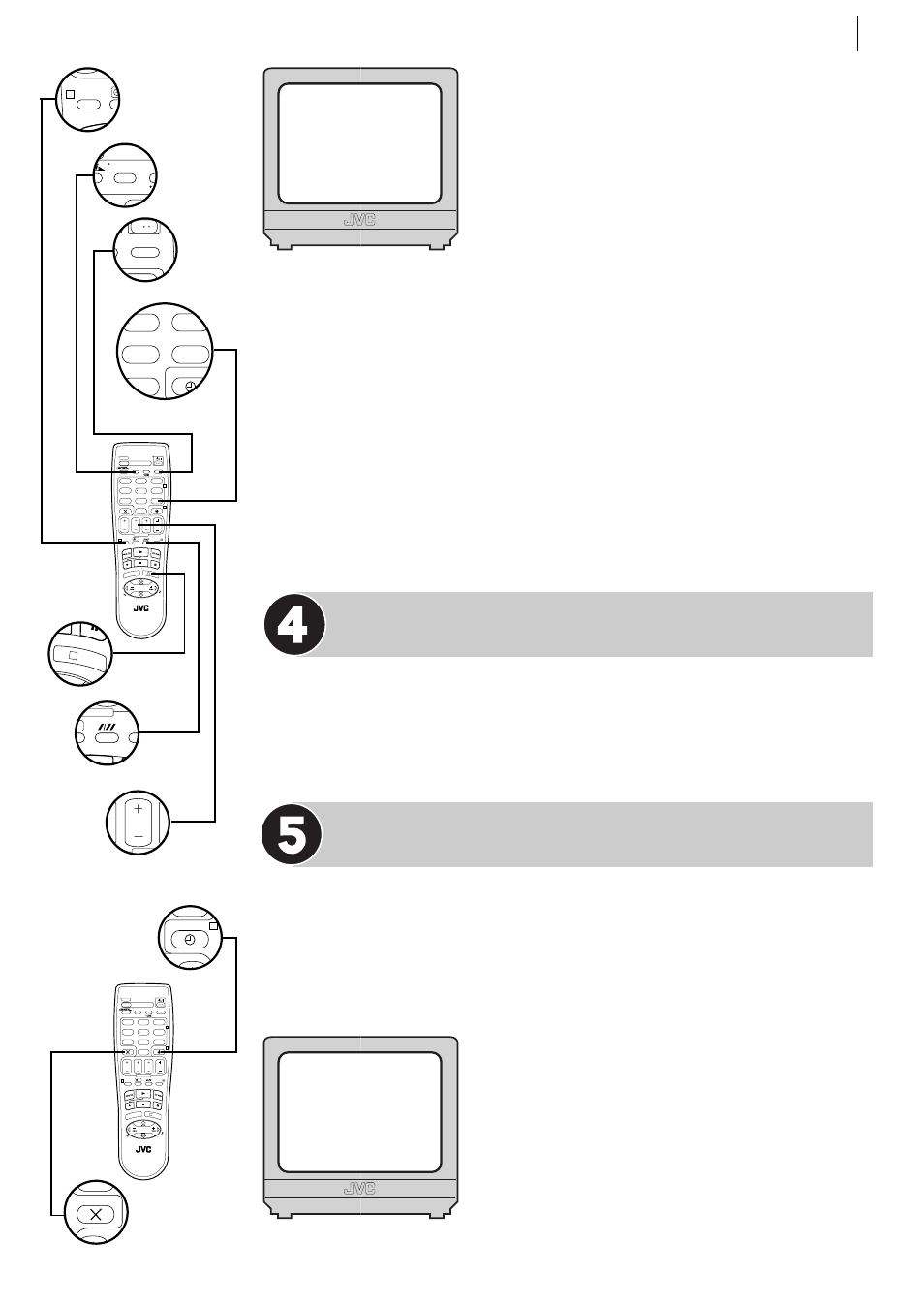
basic features
25
TV PR +
TV PR –
T
V
–
TV
+
TV
0000
STOP
FIN
MENU
OK
TV/VCR
DAILY/QTDN.
VPS/PDC
AUX
?
WEEKLY/HEBDO
PROG
30 SEC
– –:– –
AUDIO
1
2
3
4
6
5
7
8
9
0
DATE
START
DEBUT
PR
2
4
1
3
ENTER/ENTR
EE
EXPRESS
error s
If the PlusCode you entered is invalid,
ERROR
appears on the TV screen.
guide prog set
If
GUIDE PROG SET
screen
appears, press the A and B buttons to
input the preset position number on which your
VCR receives that station, then press
OK
(or E).
Program screen appears.
set tape speed
You can change the tape speed between Standard Play (SP)
and Long Play (LP) by pressing /.
change stop time
Press
STOP +/–
. You can compensate for anticipated
changes in schedule using this method.
serial recording
To set the VCR to record the same programme on a daily
or weekly basis, press
WEEKLY
(number key
9
) or
DAILY
(number key
8
) to turn
the function on. Pressing the same key again turns the function off. You will see
your selection appear on the TV screen.
c apacit y
You can set this VCR to timer record up to eight programmes. If you
try to enter a ninth,
PROGRAM FULL
appears on the screen.
Return to Normal Screen
Press p or O.
PROGRAM COMPLETED
appears on the TV screen for
about 5 seconds, then the normal TV screen appears. If the timer programme is
overlapped with another one that was already set,
PROGRAM OVERLAPPED
appears on the TV screen. (
੬ pg. 28)
Engage Timer Mode
You must now put the VCR into Timer Mode by pressing c otherwise no
recording will take place. c will appear on the display panel. To disengage the
Timer Mode, press c again.
If no video tape is loaded or the safety tab is removed, c, Play indicator (,) and
Record indicator (U) will flash. Insert a tape to record!
If you have set the VCR to Timer Record a
programme and have not engaged the Timer
Mode, you will see this warning appear on your
screen five minutes before the appointed start
time. To clear the display, press x.
warning
If the VCR is being used as the player
for tape-to-tape dubbing, this warning screen will
be recorded by the other VCR.
DAILY/QTDN.
AUX
WEEKLY/HEBDO
6
5
8
9
0
2
4
– –:– –
O
3
TV/VCR
AU
1
2
PROG
1
?
30 SE
EXPRESS
STOP
FIN
DA
RT
UT
EXPRESS
PR +
OK
3
ENTER/ENTR
EE
TV PR +
TV PR –
T
V
–
TV
+
TV
0000
STOP
FIN
MENU
OK
TV/VCR
DAILY/QTDN.
VPS/PDC
AUX
?
WEEKLY/HEBDO
PROG
30 SEC
– –:– –
AUDIO
1
2
3
4
6
5
7
8
9
0
DATE
START
DEBUT
PR
2
4
1
3
ENTER/ENTR
EE
EXPRESS
0000
7
9
4
-P1-
k
: OK
PLUSCODE NO.
START
21:00
SP
DATE
25.12
56781234
STOP
22:00
TV PROG
1
BBC1
– WARNING –
TIMER RECORDING
TO START SOON
f [x]
