JVC GR-D850U User Manual
Page 31
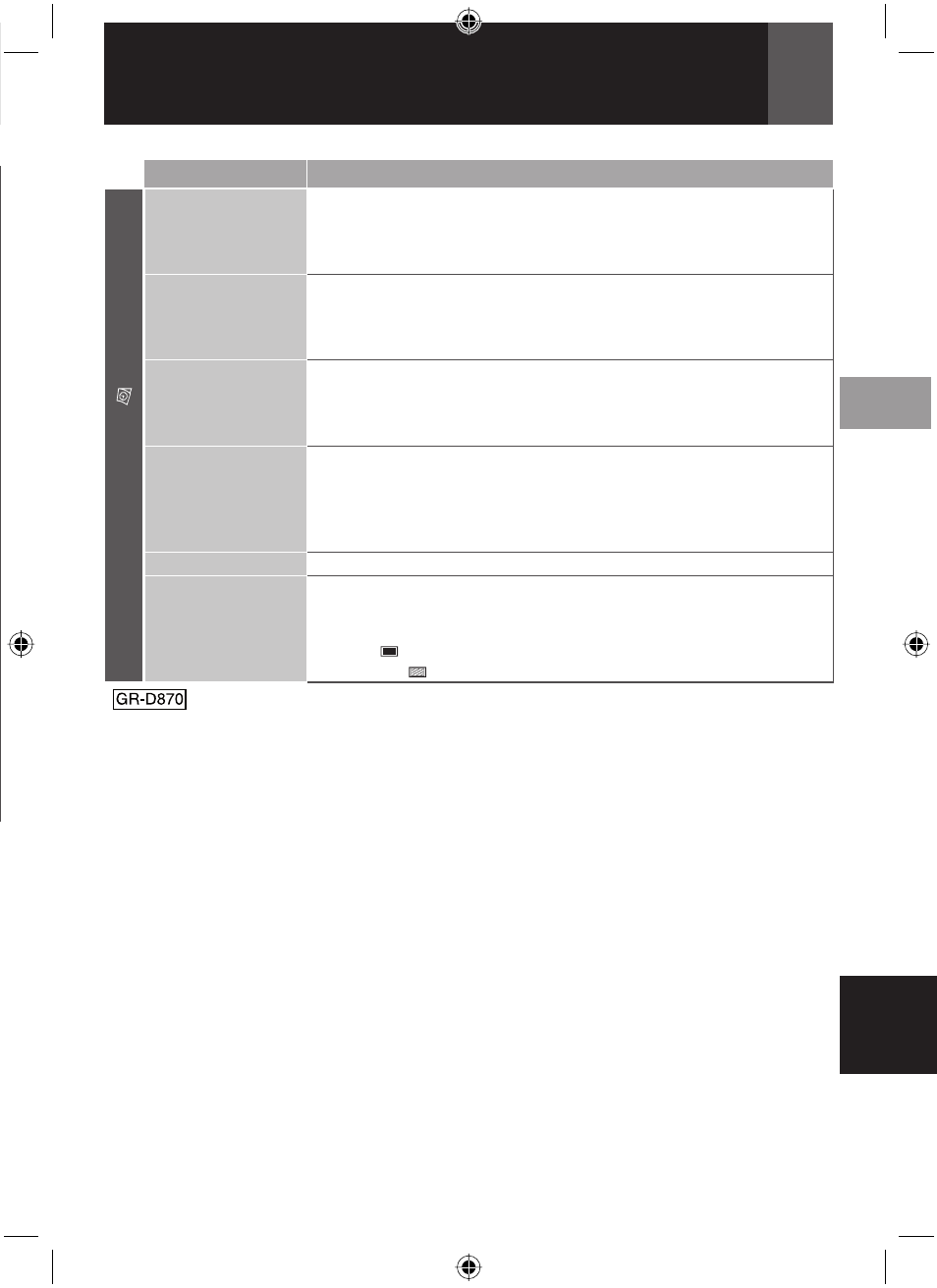
EN
31
Menus For Detailed Adjustment
ENGLISH
The “DISPLAY” settings (except “WIDE TV” and “LCD BRIGHT”) are effective only for shooting.
Menus
Settings: [ ] = Factory-preset
DISPLA
Y
ON SCREEN
LCD: Keeps the camcorder’s display (except the date, time and
time code) from appearing on the connected TV screen.
[LCD/TV]: Makes the camcorder’s display appear on screen when
the camcorder is connected to a TV.
DATE/TIME
[OFF]: The date/time does not appear.
AUTO: Display the date/time for approx. 5 seconds when the
camcorder is turned on.
ON:
The date/time is always displayed.
TIME CODE*
[OFF]: Time code is not displayed.
ON: Time code is displayed on the camcorder and on the
connected TV. Frame numbers are not displayed during
recording. (
੬ 20)
WIDE TV
To enable your tv to display images in 16:9 wide mode, set the tv
screen size correctly.
[ON] 16:9: For TV with an aspect ratio of 16:9.
(only 16:9 indicator
appears on the screen.)
OFF 4:3: For TV with an aspect ratio 4:3.
LCD BRIGHT
੬ 18, “Brightness Adjustment Of The Display”.
LCD BACKLIGHT
[AUTO]: Brightness of the LCD Backlight is automatically adjusted
to compensate for the indoor/outdoor brightness of your
surrounding.
BRIGHT
: Brightness of the LCD Backlight is increased.
STANDARD
: Standard brightness is maintained.
*
Available only when the MEMORY/VIDEO Switch is set to “VIDEO”.
GR-D850&870US_EN.indb 31
GR-D850&870US_EN.indb 31
11/12/2007 2:48:13 PM
11/12/2007 2:48:13 PM
