JVC XA-HD500S User Manual
Page 7
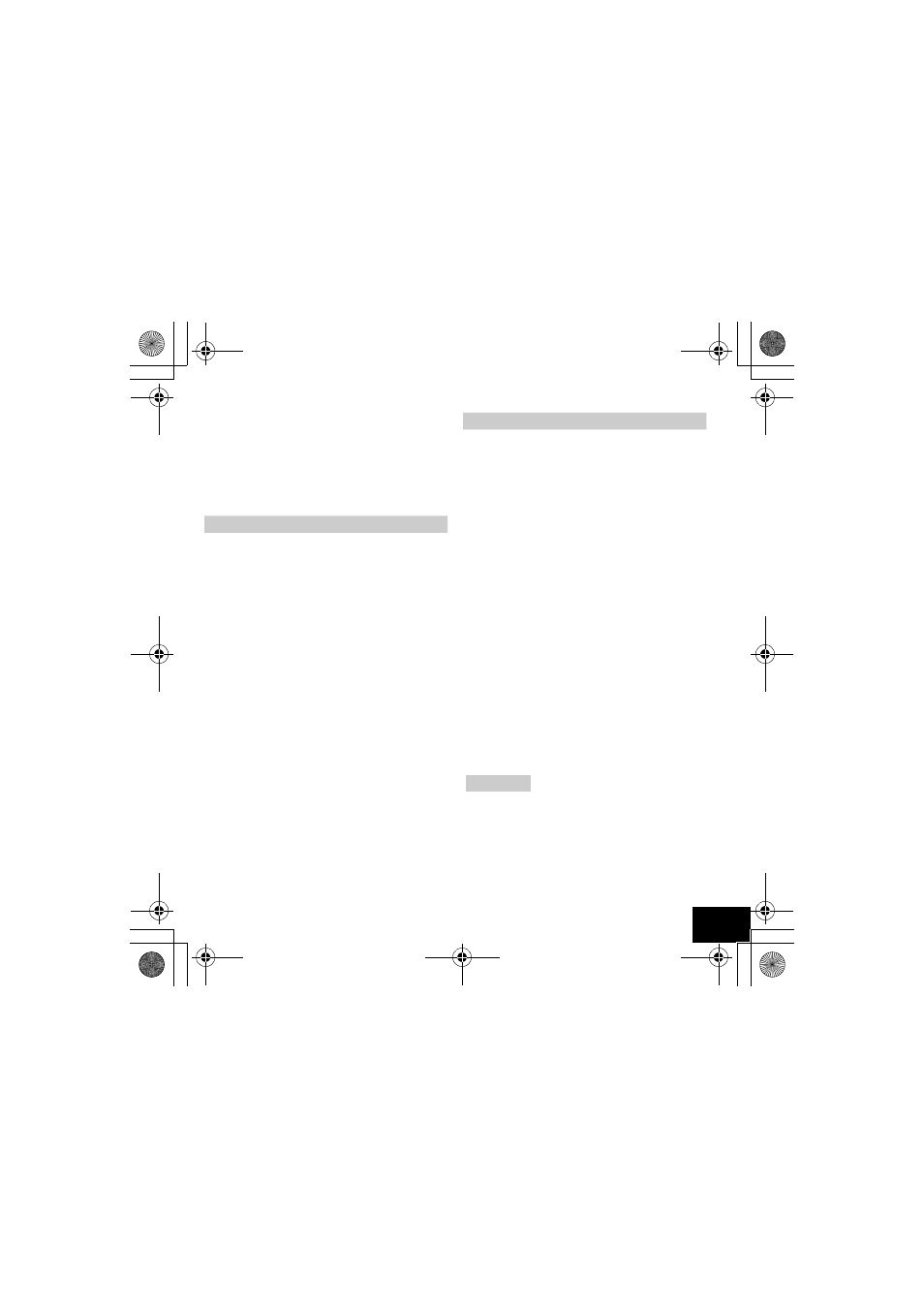
7
This Quick Guide only explains the
most fundamental information in order
to use the XA-HD500. For in-depth
information, refer to the Instruction
Manual included in the supplied CD-
ROM.
Contents
• Danger, Warning, Cautions and
Others...............................................2
• IMPORTANT NOTICE ......................6
• System requirements........................7
• Charge the built-in battery ................8
• Insert the battery into the remote......9
• Initial settings..................................10
• Install the supplied CD-ROM ..........12
• About transferring music files to the
XA-HD500.......................................13
• Transfer files by “Drag & Drop”.......14
• Transfer files in Windows Media
Player 10 ........................................16
• Playing the music............................18
• Removing the built-in battery. .........21
• Advanced operations and other
settings ...........................................24
• Specifications..................................25
System requirements
• Operating system:
Microsoft
®
Windows
®
XP (Home
Edition / Professional)
• CPU
Intel
®
Pentium
®
II 233MHz or higher
• RAM
64MB or more
• Hard disk drive space
100MB or more
• Drive
CD-ROM drive
• Port
USB2.0/1.1 port
• Extension code
MP3: <.MP3>, <.mp3>
WMA/WMA-DRM10: <.WMA>, <.wma>
• Browser
Internet Explorer 6.0 or higher
(required to browse the Instruction
Manual installed from the supplied
CD-ROM).
NOTES:
• Some PC's may not work correctly
even if they satisfy the conditions
above.
• The XA-HD500 can neither be used
with a PC assembled by the user nor
with a PC running on 64bit OS.
HD500_QG-B02.book Page 7 Thursday, September 29, 2005 6:17 PM
