JVC XA-HD500S User Manual
Page 20
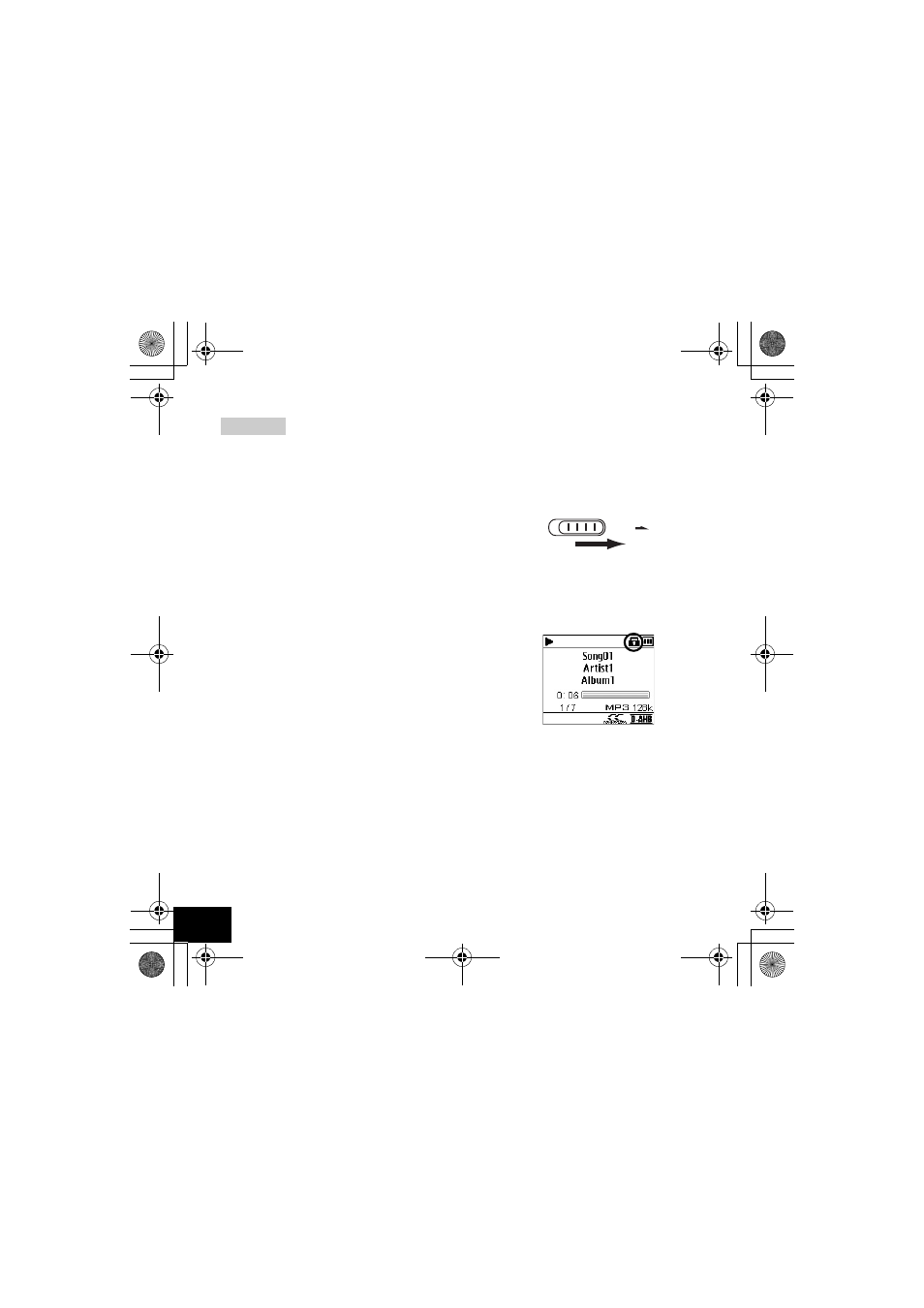
20
NOTES:
The playback order of the music files
may be different from the order on the
PC.
• Within Genre and Artist, the tracks are
played in the unicode order.
• Within Album, the tracks are played in
the numerical order if the track
numbers are assigned.
• For Playlist, the tracks are played back
in the same order as transferred.
To lock the controls
By using this function, you can avoid an
unintended operation while carrying the
XA-HD500 in your pocket, etc.
1 Slide the HOLD switch to the
“HOLD” position.
No operations are possible now. (The
remote control does not work as well.)
The following indicator appears on the
display.
HOLD
HD500_QG-B02.book Page 20 Thursday, September 29, 2005 6:17 PM
See also other documents in the category JVC Players:
- XL-PM20SL (44 pages)
- XL-PM30SL (48 pages)
- NX-HD10 (84 pages)
- SR-VS20U (76 pages)
- XA-F107R (44 pages)
- XA-HD500 (4 pages)
- SR-DVM70US (92 pages)
- UX-V330R (29 pages)
- RC-EX20A (46 pages)
- LVT0122-001A (2 pages)
- XL-PG51 (38 pages)
- GV-DS1 (68 pages)
- LYT0002-0J9A (68 pages)
- XA-MP51A (40 pages)
- Kaboom ! Series RV-B550RD (28 pages)
- Kaboom ! Series RV-B55GY (6 pages)
- AC-RS5UJ (1 page)
- XM-R70SL/BK (20 pages)
- XL-PM25SL (48 pages)
- RA-P30WUW (2 pages)
- XA-MP102W (40 pages)
- XM-PX33BU (2 pages)
- XL-PG300B (4 pages)
- HR-1080-PRO (36 pages)
- DIGITAL AUDIO PLAYER XA-MP2 (2 pages)
- XL-PV700 (2 pages)
- XL-PG7 (2 pages)
- XA-F57A (92 pages)
- 0200JTMMDWJSCEN (38 pages)
- DR-MV1S (92 pages)
- BR-DV3000U (72 pages)
- Fashion Series RC-BM5 (28 pages)
- NX-PN7 (29 pages)
- RC-BZ5RD (33 pages)
- 0397MKV*UN*YP (68 pages)
- XL-PG5 (2 pages)
- HR-XVS44U (96 pages)
- AC-RS5 (2 pages)
- RC-EX26B (2 pages)
- UXJ60 (32 pages)
- XM-PX5SL (2 pages)
- XL-R5020BK (50 pages)
- XL-PM1 (8 pages)
- UX-V30R (28 pages)
