Timer operations, Introduction – JVC CA-EX90 User Manual
Page 35
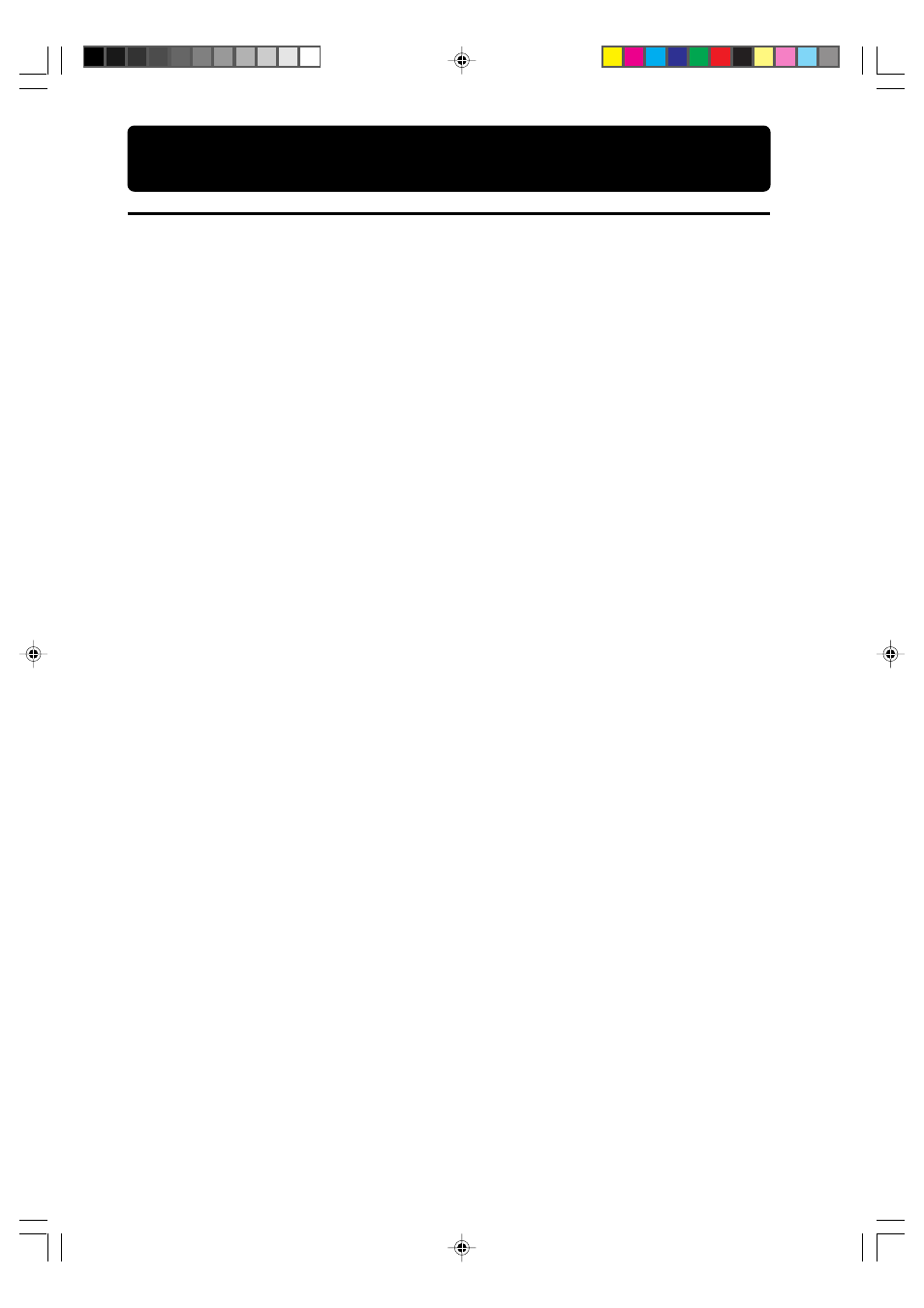
35
CA-EX90
Introduction
This unit incorporates three different timers.
Use the remote control for timer settings.
The timer can also be used to operate the optional components are connected to this unit.
To operate the optional components using the timer, be sure Compu Link cables are connected
between the COMPU LINK-3 jacks on each component.
DAILY timer (Wake-up timer, page 36)
The daily timer operates every day at the same time and can be used as an alarm clock.
•
Specify the start time (power ON), the end time (power STANDBY), the source you want to hear,
and the volume.
REC timer (Recording timer, page 38)
This timer operates only once and allows you make an unattended recording at a preset time.
•
Set the time you want the recording to start (power ON), the time you want the recording to end
(power STANDBY), and the source to be recorded (radio station).
SLEEP timer (Sleep timer, page 40)
Use this timer when you want to fall asleep listening to music.
•
Specify how long you want to listen. When the specified period has elapsed, the power
automatically switches to the STANDBY mode.
Notes:
•
Be sure to set the clock before setting the timer.
•
Timer sets are stored in memory until they are changed.
•
Timer settings may be erased if the power cord is unplugged or if there is a power failure. The
timer memory provides for about 2~3 days of backup, but if the settings are lost, please reset
them.
Timer Operations
EN28-40.CA-EX90[J]/1
98.6.8, 8:26 AM
35
