Setting the amount of rinse aid required, Activating/deactivating the rinse aid dispenser – John Lewis JLDWS1202 User Manual
Page 12
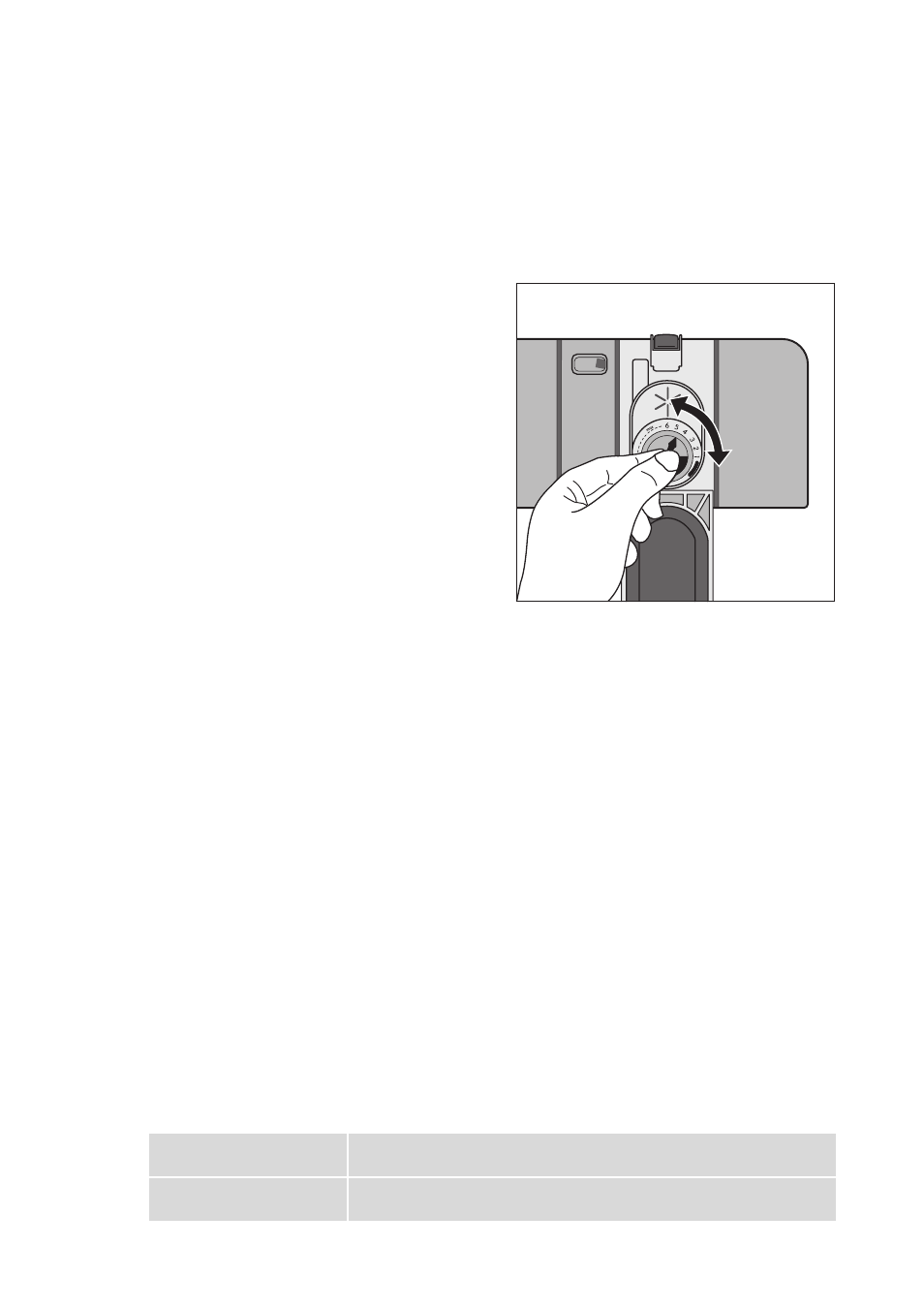
12
Setting the Amount of Rinse Aid Required
3
Only change the amount dispensed, if smears, milky spots (reduce the
amount) or dried on water spots (increase the amount) can be seen on
glasses and dishes. (See section “If dishwashing results are not satisfac-
tory”.) The dosage can be set from 1-6. The dosage is pre-set to “4” in
the factory.
1. Open the dishwasher door.
2. Press the release button on the rinse
aid compartment.
3. Open the cover.
4. Set the dosage level.
5. Press the lid shut until it clicks into
place.
6. If rinse aid has leaked out, wipe it
away with a cloth.
Activating/Deactivating the Rinse Aid dispenser
If the 3 in1 button is pressed, you do not need to deactivate the rinse
aid dispenser.
1. Press the ON/OFF button.
3
If the LED indicator of only one programme button is illuminated, this
wash programme has been activated. The wash programme must be
deselected:
Press function buttons 2 and 3 simultaneously for approx. 2 seconds.
The LED indicators of all the buttons that can be selected will illumi-
nate.
Exception: The 3in1 button will only illuminate if the function has been
activated.
2. Press function buttons 2 and 3 simultaneously and hold them down.
The LED indicators for function buttons 1 to 3 will flash.
3. Press function button 2.
The LED indicator for function button 2 will flash.
The multi-display will indicate the current setting:
0d
Rinse aid dispenser is deactivated
1d
Rinse aid dispenser is activated (factory setting)
