JVC GR-DX106/76AG User Manual
Page 8
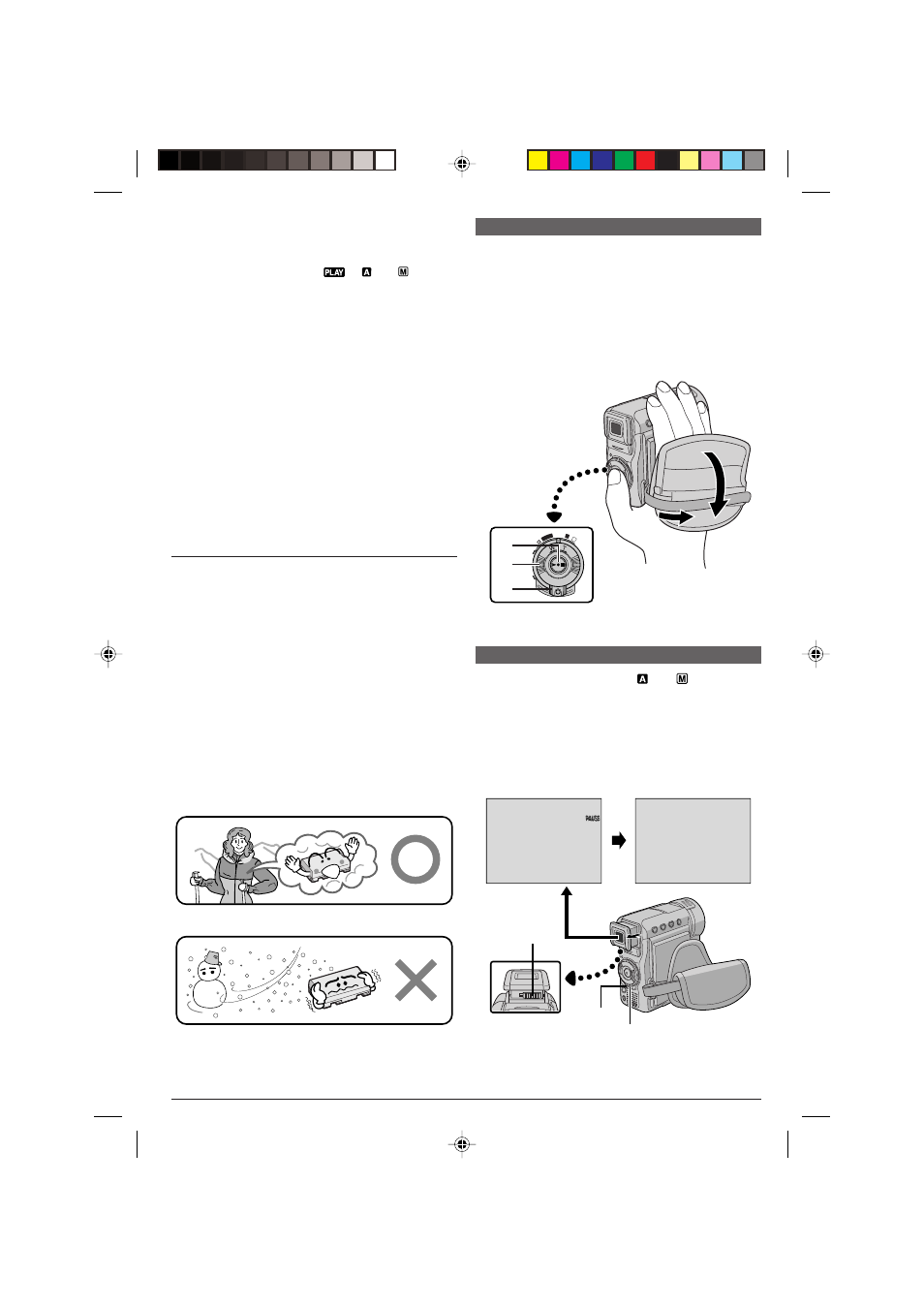
EN
8
Grip Adjustment
1
Separate the Velcro strip.
2
Pass your right hand through the loop and grasp the
grip.
3
Adjust your thumb and fingers through the grip, to
easily operate the Recording Start/Stop button
!
and
Power Switch
@
and Power Zoom (SHUTTLE
SEARCH) Ring
#
. Be sure to fasten the Velcro strip to
your preference.
Viewfinder Adjustment
1
Set the Power Switch
@
to “
” or “
” while
pressing down the Lock Button
$
located on the
switch.
2
Pull out the viewfinder fully and adjust it manually for
best viewability.
3
Slide the Dioptre Adjustment Control
o
until the
indications in the viewfinder are clearly focused.
PL
AY
OFF
A
M
SH
U
TT
LE
SE
A
R
C
H
@
#
!
Lithium-ion is vulnerable in colder temperatures.
● Since the AC Adapter processes electricity internally,
it becomes warm during use. Be sure to use it only in
well-ventilated areas.
● The following operation stops charging:
• Set the Power Switch
@
to “
”, “
” or “
”.
• Disconnect the AC Adapter from the camcorder.
• Unplug the AC Adapter from the AC outlet.
• Detach the battery from the camcorder.
● This camcorder will be automatically turned off if its power
is supplied from the AC adapter and about 5 minutes pass
since it has entered into the recording standby mode with
a cassette inserted. If, under those conditions, the battery
is attached to the camcorder, its charging will start.
● Using the optional AA-V100 AC Power Adapter/Charger,
you can charge the BN-V107U/V114U battery pack
without the camcorder. However, it cannot be used as an
AC adapter.
● To avoid interference with reception, do not use the AC
Adapter near a radio.
● Perform charging where the temperature is between 10°C
and 35°C. 20°C to 25°C is the ideal temperature range for
charging. If the environment is too cold, charging may be
incomplete.
● Charging time varies according to the ambient
temperature and the status of the battery pack.
About Batteries
DANGER! Do not attempt to take the batteries apart, or
expose them to flame or excessive heat, as it may
cause a fire or explosion.
WARNING! Do not allow the battery or its terminals to
come in contact with metals, as this can result in a
short circuit and possibly start a fire.
The Benefits Of Lithium-Ion Batteries
Lithium-ion battery packs are small but have a large
power capacity. However, when one is exposed to cold
temperatures (below 10°C), its usage time becomes
shorter and it may cease to function. If this happens,
place the battery pack in your pocket or other warm,
protected place for a short time, then re-attach it to the
camcorder. As long as the battery pack itself is not
cold, it should not affect performance.
(If you’re using a heating pad, make sure the battery
pack does not come in direct contact with it.)
GETTING STARTED
PAUSE
$
@
o
01 DX300,95,75AAGHS_EN 01-11
03.3.20, 6:14 PM
8
