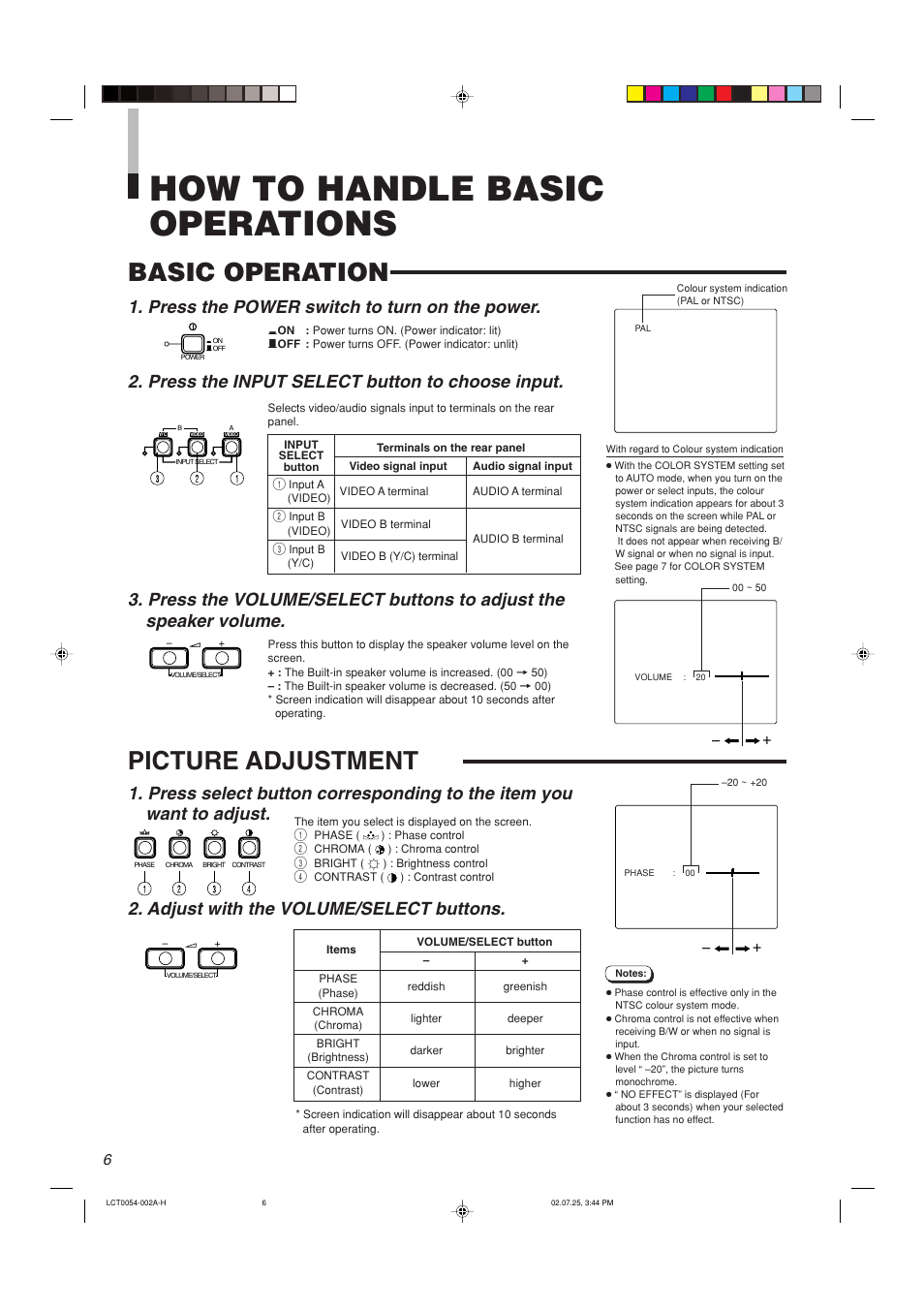How to handle basic operations, Basic operation picture adjustment, Press the power switch to turn on the power – JVC TM-2100PN-K User Manual
Page 6: Press the input select button to choose input, Adjust with the volume/select buttons
See also other documents in the category JVC Monitors:
- OAM0008 (16 pages)
- LCT1652-001A (2 pages)
- TM-H1700G (21 pages)
- GD-463D10E (32 pages)
- HD-52G587 (72 pages)
- 0204MKH-MW-VP (43 pages)
- TM-A130SU (16 pages)
- TM-H1900G (12 pages)
- GM-V42PCEG (43 pages)
- DT-V20L3D (24 pages)
- DT-V24L3DY (24 pages)
- DT-V9L1D (18 pages)
- DT-V20L1 (20 pages)
- GM-V42EB (44 pages)
- LCT2505-001A-H (32 pages)
- GD-V4200PZW-G (32 pages)
- KW-AVX700 (6 pages)
- KW-AVX706 (177 pages)
- TM-1051DG (24 pages)
- LCT2142-001A-H (16 pages)
- LT-32R70BU/SU (22 pages)
- GM-V42E (43 pages)
- GD-V4210PCE-G (40 pages)
- IF-C51HSDG (64 pages)
- TM-A14E (16 pages)
- DT-V17G1 (28 pages)
- GD-V501PCE (40 pages)
- DT-V1710CG (4 pages)
- 0110SKH-MW-MT (28 pages)
- TM-2003U (40 pages)
- DT-V20L3DY (24 pages)
- GD-42X1 (144 pages)
- TM-A101G (8 pages)
- V1700CG (24 pages)
- KS-RF100 (6 pages)
- GD-V422U (76 pages)
- DT-V100CG (24 pages)
- LT-26R70BU/SU (22 pages)
- DT-V9L3DY (46 pages)
- DT-V20L3G (28 pages)
- GD-V502PCE (36 pages)
- DT-R17L4D (28 pages)
- LCT2621-001A-H (78 pages)
- TM-H1375SU (2 pages)