JVC SR-DVM70US User Manual
Page 87
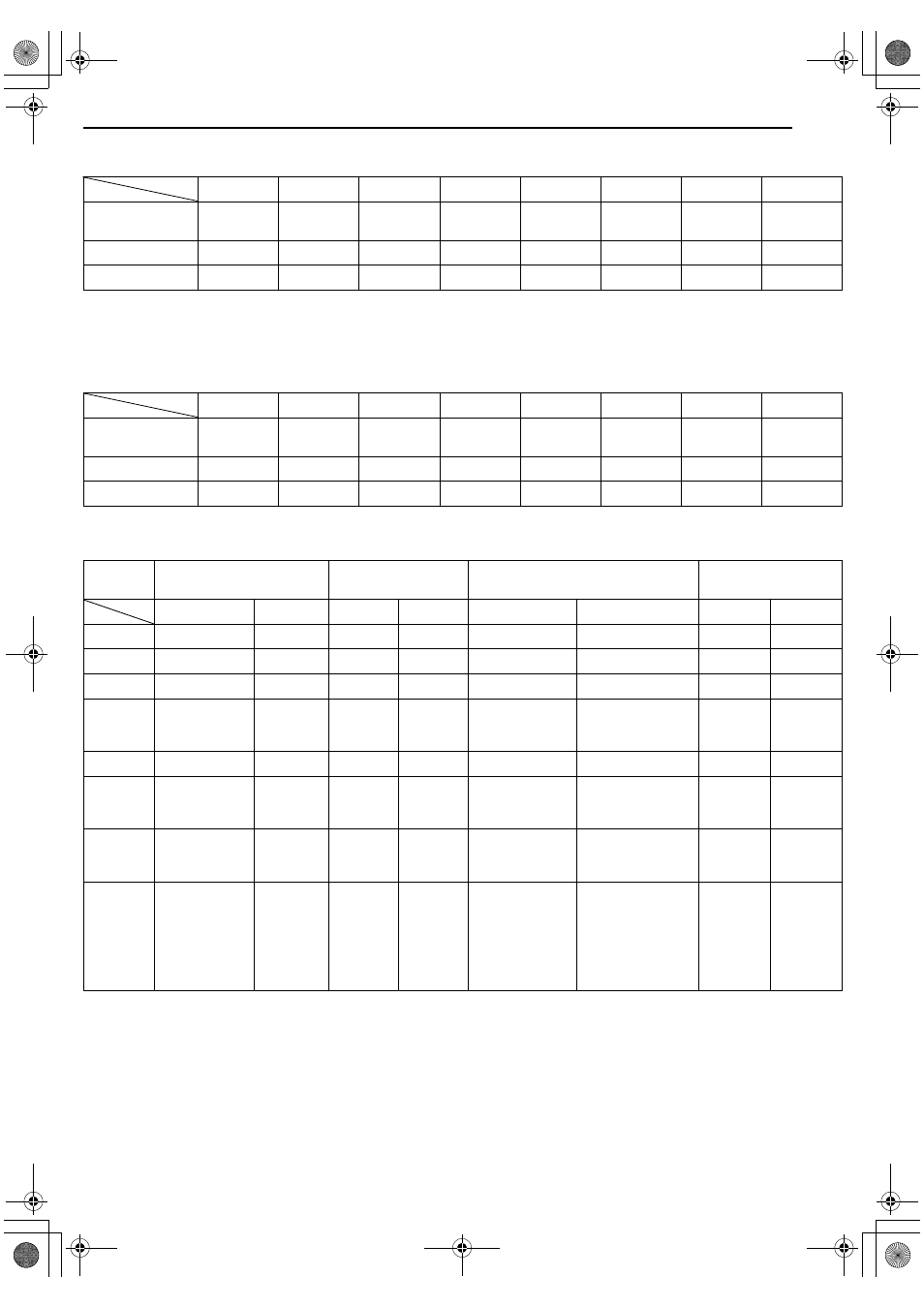
Masterpage:Right+
EN
87
Filename [DVM70S_142RS232.fm]
Page 87
Friday, 6 May 2005 12:06
RS-232C INTERFACE
TC Data Sense
For acquiring the remaining time in the current recording mode in hours, minutes and seconds for HDD/DVD,
and hours and minutes for Mini DV.
E.g.: When remaining time is 1 hr 23 min 45 sec.
Mini DV (hr and min only)
HDD/DVD (hr, min and sec only)
Frame is fixed as 0.
CTL Data Sense
For acquiring lapse counter of selected deck in hours, minutes and seconds.
E.g.: When time lapse counter is 1 hr 23 min 45 sec.
JVC Data Sense
1st Byte
2nd Byte
3rd Byte
4th Byte
5th Byte
6th Byte
7th Byte
8th Byte
TC Data Sense
Hr (Tens)
Hr (Ones)
Min (Tens)
Min (Ones)
Sec (Tens)
Sec (Ones)
Frame
(Tens)
Frame
(Ones)
D8
3*
3*
3*
3*
3*
3*
3*
3*
E.g. (01:23:45)
30
3
32
33
34
35
30
30
1st Byte
2nd Byte
3rd Byte
4th Byte
5th Byte
6th Byte
7th Byte
8th Byte
CTL Data Sense
Hr (Tens)
Hr (Ones)
Min (Tens)
Min (Ones)
Sec (Tens)
Sec (Ones)
Frame
(Tens)
Frame
(Ones)
D9
3*
3*
3*
3*
3*
3*
3*
3*
Eg. (01:23:45)
30
31
32
33
34
35
30
30
DD JVC
SENSE
1byte
2byte
3byte
4byte
DV
HDD/DVD
DV
HDD/DVD
DV
HDD/DVD
DV
HDD/DVD
bit7
1 (Fixed)
1 (Fixed)
0 (Fixed)
0 (Fixed)
0 (Fixed)
0 (Fixed)
1 (Fixed)
1 (Fixed)
bit6
0 (Fixed)
0 (Fixed)
0 (Fixed)
0 (Fixed)
0 (Fixed)
0 (Fixed)
1 (Fixed)
1 (Fixed)
bit5
0 (Fixed)
0 (Fixed)
1 (Fixed)
1 (Fixed)
0 (Fixed)
0 (Fixed)
0 (Fixed)
0 (Fixed)
bit4
During
Playback of LP
Recorded Tape
0 (Fixed)
0 (Fixed)
0 (Fixed)
0 (Fixed)
0 (Fixed)
0 (Fixed)
0 (Fixed)
bit3
0 (Fixed)
0 (Fixed)
0 (Fixed)
0 (Fixed)
0 (Fixed)
0 (Fixed)
0 (Fixed)
0 (Fixed)
bit2
0 (Fixed)
0 (Fixed)
0 (Fixed)
0 (Fixed)
During Audio
Dub (Including
PAUSE)
0 (Fixed)
0 (Fixed)
0 (Fixed)
bit1
1 (Fixed)
1 (Fixed)
0 (Fixed)
0 (Fixed)
During Insert
(Including
PAUSE)
0 (Fixed)
0 (Fixed)
0 (Fixed)
bit0
1 (Fixed)
1 (Fixed)
0 (Fixed)
0 (Fixed)
During REC
(Including
PAUSE)
During REC
(Including Timer
REC, Normal REC,
OTR, RECLINK
REC, DV AUTO
REC and also REC
PAUSE.)
0 (Fixed)
0 (Fixed)
DVM70S_00.book Page 87 Friday, May 6, 2005 12:06 PM
