JVC DOME CAMERA VN-C215V4U User Manual
Page 7
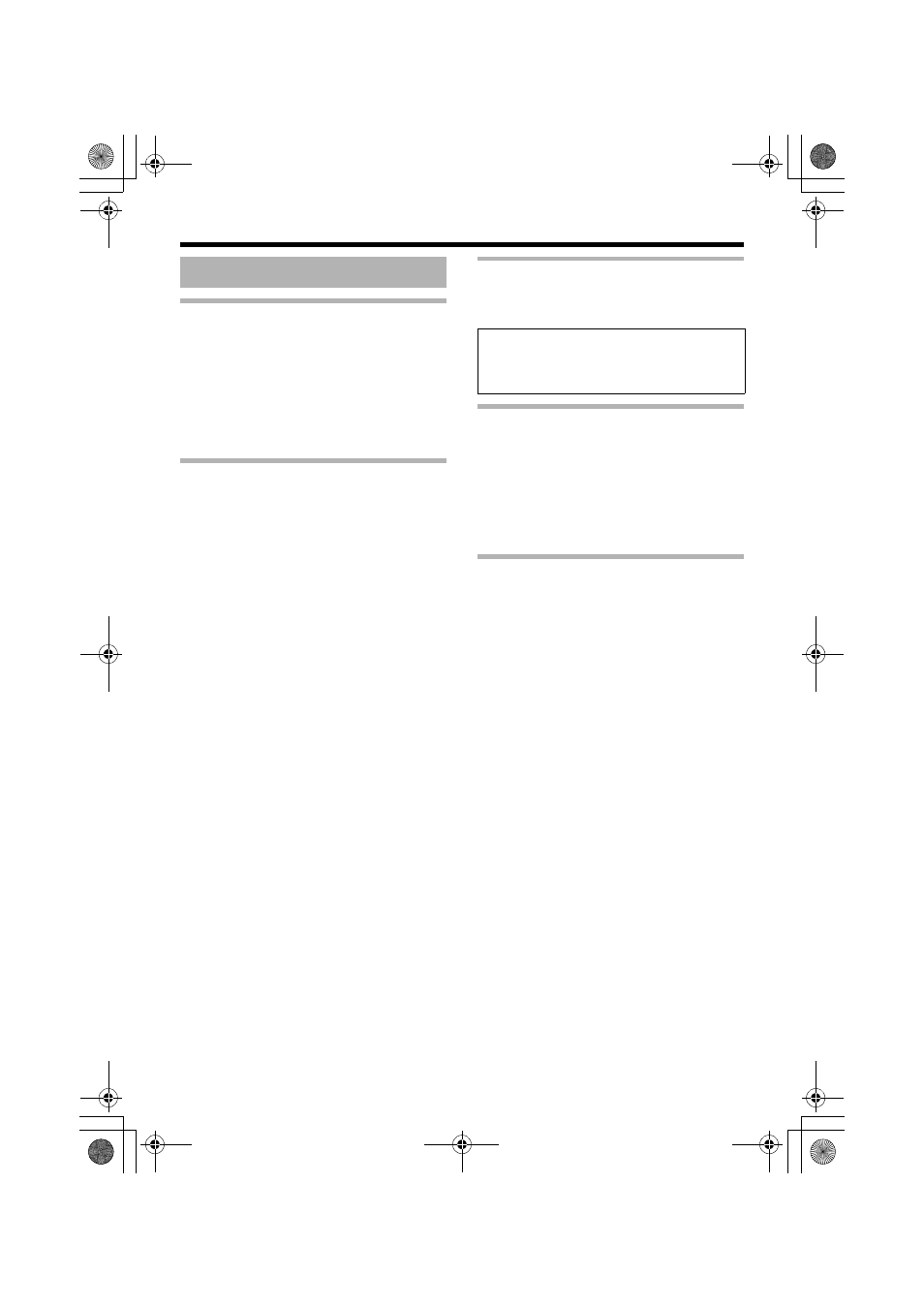
7
Safety Precautions ............................. 2
Main Features ..................................... 6
Contents ............................................. 7
Operating Environment ....................... 8
Cautionary Notes ................................ 8
Name and Function of Parts ............. 10
Features ........................................... 14
Overall Procedures ........................... 16
Mounting the Camera ....................... 16
Before Mounting ............................ 16
Mounting on a ceiling .................... 17
Mounting the camera directly on a
ceiling or alongside a wall ...... 20
Mount by allowing the cable to exit
from the side ........................... 22
to the electrical box ................ 22
Power Connection ............................ 24
Using the PoE ............................... 24
Connecting to the DC12 V
power supply .......................... 25
LAN Cable Connection ..................... 26
Alarm Input/Output
Cable Connection ...................... 26
Image adjustment ............................. 27
Mounting the Dome Cover ................ 29
Network Requirements ..................... 30
IP Address Settings .......................... 31
Operation of Built-in Viewer .............. 37
Setting Up the Internet Explorer .... 38
Installing the built-in viewer ........... 40
Screen Configuration of Built-in
Viewer ..................................... 41
Quitting the Built-in Viewer ............ 42
Shortcut for Built-in Viewer ............ 43
Specifications .................................... 44
Contents
T For
ASetting Using Internet
Explorer
B, please refer to the
[INSTRUCTIONS] (pdf) in the
supplied CD-ROM.
VN-C215_EN.book Page 7 Monday, November 27, 2006 9:52 AM
