Warning indications – JVC LYT1341-001B EN User Manual
Page 35
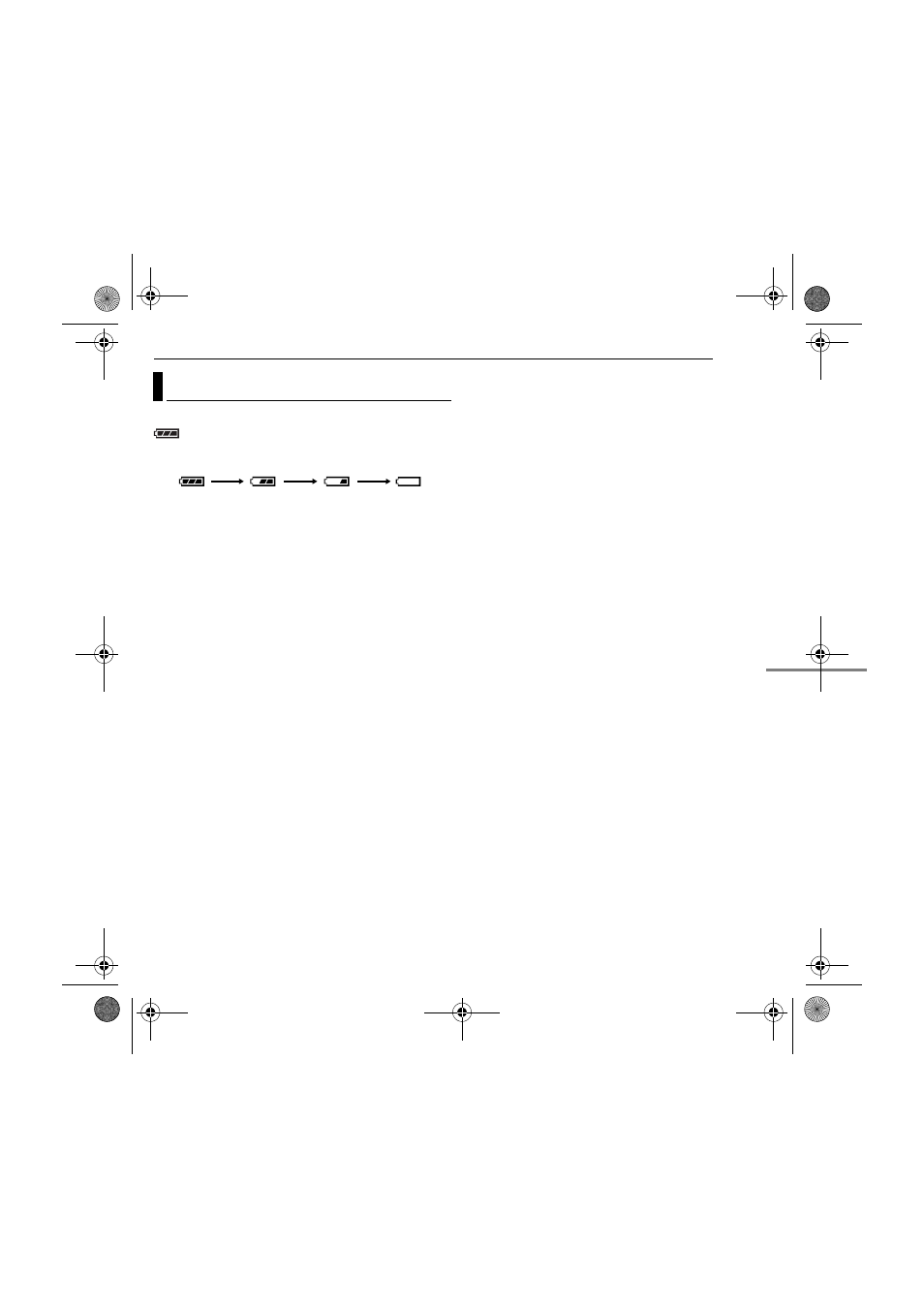
REFERENCES
EN
35
MasterPage: Reference_Right
The following indications appear on the screen.
(Battery indicator)
Displays the battery remaining power.
Remaining power level
● As the battery power comes close to nil, the battery
indicator blinks. When the battery power is exhausted,
power turns off automatically.
SET DATE/TIME!
● Appears when the date/time is not set. (੬ pg. 18)
● Appears when the built-in clock (lithium) battery is
discharged and the previously set date/time is erased.
(
LENS CAP
Appears for 5 seconds after power is turned on if the lens
cap is attached or when it is dark.
PLEASE INSERT MEMORY CARD
Appears when no recording medium is inserted in the
selected slot.
THIS CARD IS NOT FORMATTED
Appears when an unformatted recording medium is
inserted.
MEMORY CARD IS FULL
Appears when the recording medium is full and recording
is not possible.
CHECK CARD’S WRITE PROTECTION SWITCH
Appears when you attempt recording when the write
protection tab on the SD card is set to the "LOCK"
position.
THIS CARD IS NOT FOR RECORDING VIDEO
Appears when a recording medium which is not capable
of video recording is inserted. Use the guaranteed
recording medium to work with this camera. (
੬ pg. 42)
UNSUPPORTED FILE!
Appears when playing back a file that is not compatible
with this camera's file format.
NO VIDEO FILES STORED!
Appears if there are no video files when you attempt video
playback.
NO IMAGE FILES STORED!
Appears if there are no still image files when you attempt
still image playback.
NO VOICE FILES STORED!
Appears if there are no voice files when you attempt voice
playback.
THIS CARD IS NOT FOR CONTINUOUS SHOOTING
Appears when the recording medium is not capable of
continuous shooting. Use the guaranteed recording
medium to work with this camera. (
੬ pg. 42)
CLOSE COVER
Appears when the recording medium cover is opened
during file copy/move operation.
NO MEMORY CARD
Appears when recording media are not inserted to both of
slots for file copy/move operation.
NO SUPPORTED FILES
Appears when there is no JPEG (still image) files to be
copied or moved in recording media.
Warning Indications
Exhausted
High
GZ-MC100PAL.book Page 35 Tuesday, December 28, 2004 1:04 PM
