Nav101 – Jensen NAV101 User Manual
Page 22
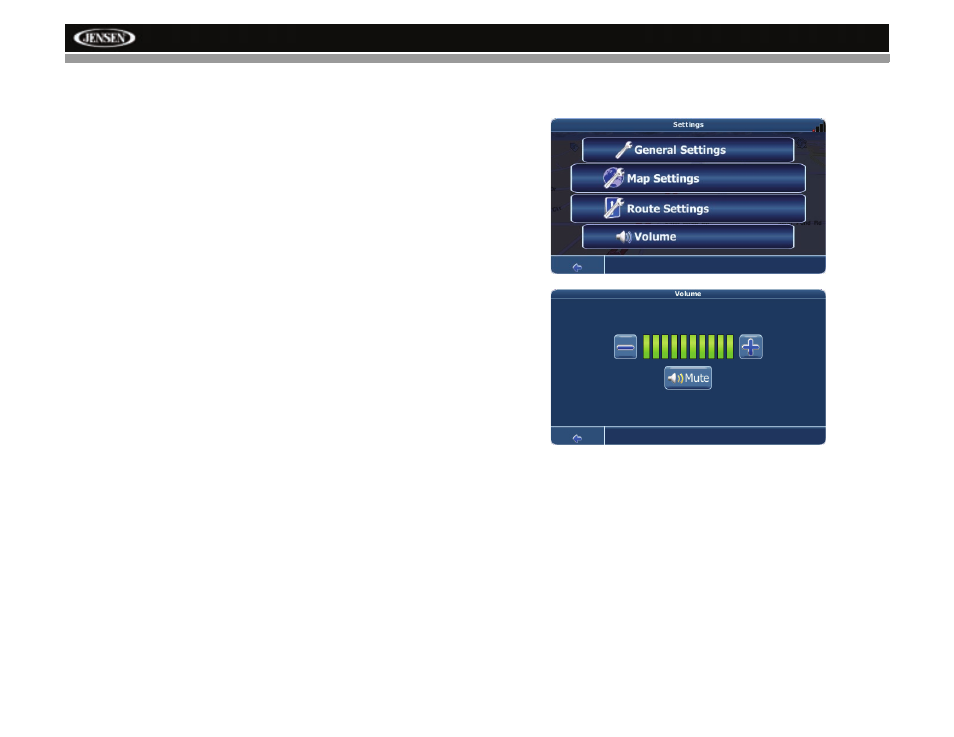
18
NAV101
Traffic Avoidance Technology (Smart Routing)
Traffic Avoidance Technology (Smart Routing) uses a massive quantity of data that has been
compiled over many years to provide a 'rolling average' database of the speeds that traffic
actually moves on any given road within the continental USA.
When you enter the settings screen of the software, you are asked to select routing options.
The Fastest Time setting takes into account the posted speed limits of the various roads and
streets along a route in order to determine the correct route. The Shortest Distance setting
takes into account the actual distance of the route, without regard to the types of roads or
streets or their posted speed limits.
While the Shortest Distance option is an obvious calculation, the Fastest Time setting can
result in a route that is impacted by rush hour tie-ups.
Smart Routing considers the 2 year rolling average of the actual speed of traffic along each
roadway and further considers hour of day and day of week.
In short, Smart Routing does for you what anyone with perfect local knowledge would do –
selects a route that best avoids unpleasant traffic tie-ups.
Volume
From the “Settings” menu, select Volume to modify the volume of voice commands.
•
Press the + button to increase the volume.
•
Press the – button to decrease the volume.
•
Press the Mute button to silence or resume the voice command volume.
