Setting the switches, A pg. 20), Installation and connection – JVC TK-C215VP4U/E User Manual
Page 20
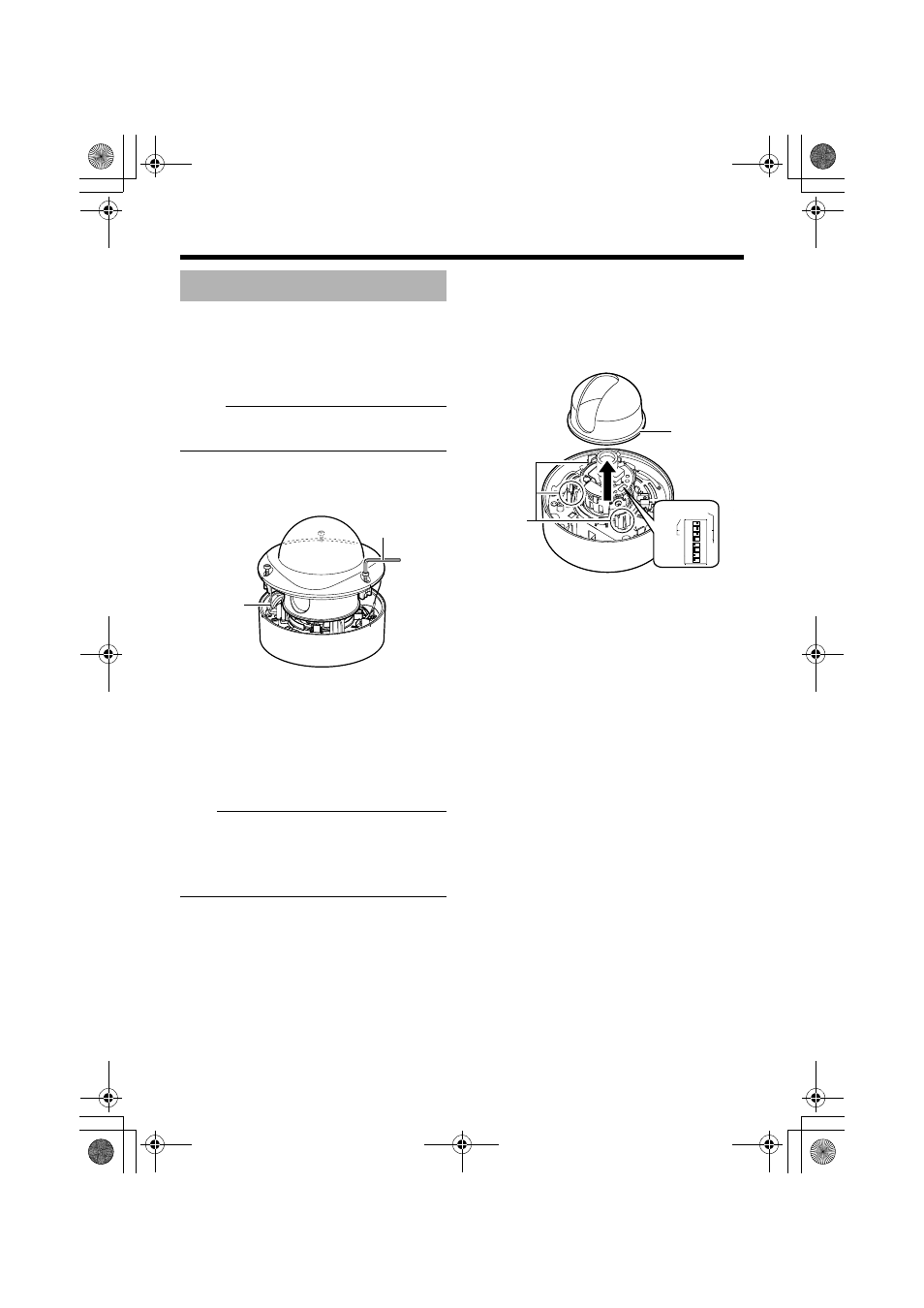
20
Remove the dome cover, followed by setting the
video image switches.
1.
Removing the dome cover
Remove the dome cover by unfastening the 3
fastening screws using the wrench supplied.
Memo:
● The dome cover and base are connected
with fall prevention wire.
2.
Removing the inner dome
The inner dome is fastened using clips at 3
different positions. Grasp the inner dome and
remove it from the clips.
Note:
● Before touching the camera unit, make sure
to touch the metal surface of the [MONITOR]
terminal to discharge any static electricity
from your body. Static electricity may cause
the camera to malfunction.
3.
Setting the switches
Set the switches for video images.
(
eSetting the Switches and the Lens
eSetting the Switches and the Lens
Setting the switches
Wrench (Supplied)
Fall Prevention
Wire
*TK-C215VP4U/E is used in the above illustration
2
3
LL PHASE
1
2
O
N
3
4
5
6
7
2
4
WHT.
BAL.
8
Inner
Dome
Clip(x 3)
*TK-C215VP4U/E is used in the above illustration
TK-C215VP4_JP.book Page 20 Thursday, November 2, 2006 10:51 AM
