Basic procedures – JVC VN-V685U User Manual
Page 5
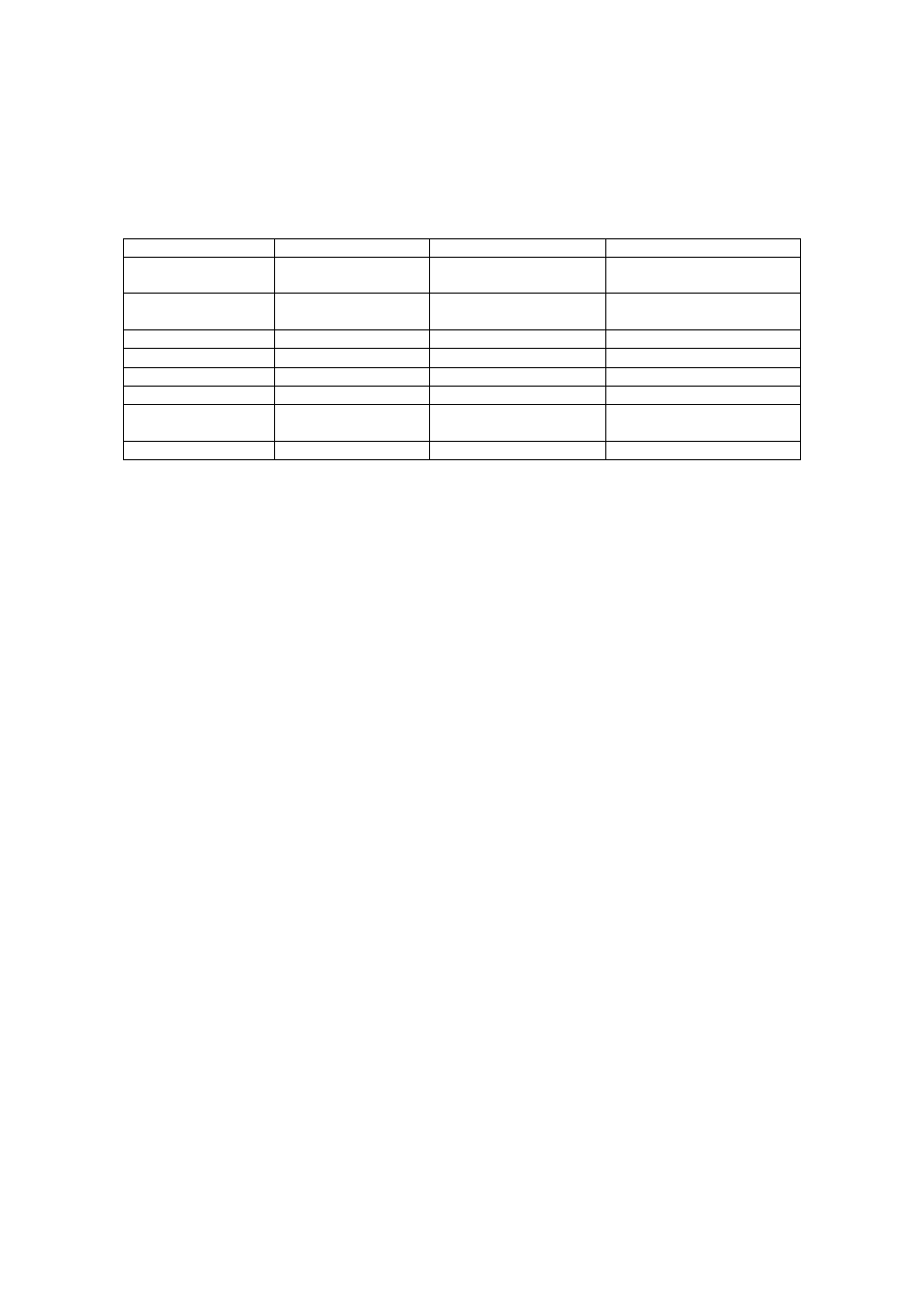
5
This document describes APIs of VN-V685/686/686B. Differences of VN-V685, VN-V686 and
VN-V686B are as below.
Function
VN-V685
VN-V686
VN-V686B
Maximum Optical
Zoom
x27
x36
x36
White Balance Mode All white balance mode
s are available
"autoFull" and "sodium" are
not available
All white balance modes are
available
3D Noise Reduction
available(from v3.00)
available(from v3.00)
none
Click on Center
available
available (from v1.04)
available
Intelligent Tracking
available
available (from v1.03)
available
IPv6
available
none
available
AMX Device
Discovery Protocol
available
none
available
VSIP
available
none
available
1. Getting JPEG from VN-V685/686/686B via HTTP
1.1. Basic Procedures
1) The client establishes a TCP connection to port number 80.
2) The client sends out API.
Example
GET /api/video?encode=jpeg&framerate=30&boundary=on&ptz_info=off HTTP/1.1
Host: 192.168.0.2
Note
0x0D, 0x0A
).
3) VN-V685/686/686B returns HTTP response.
Example of VN-V685
HTTP/1.1 200 OK
Connection: close
Content-type: multipart/x-mixed-replace;boundary=-foo
Date: Tue, 02 Oct 2008 07:33:12 GMT
Server: JVC VN-V685 Network Camera
x-vnv685_response:
encode=jpeg&framerate=30&framesize=vga&boundary=on&ptz_info=off
4) VN-V685/686/686B sends out JPEG data after returning HTTP response.
JPEG files with boundary structure will be sent out continuously after HTTP Response as follows. Content-Length in
