Index – John Deere OMPFP10808 User Manual
Page 47
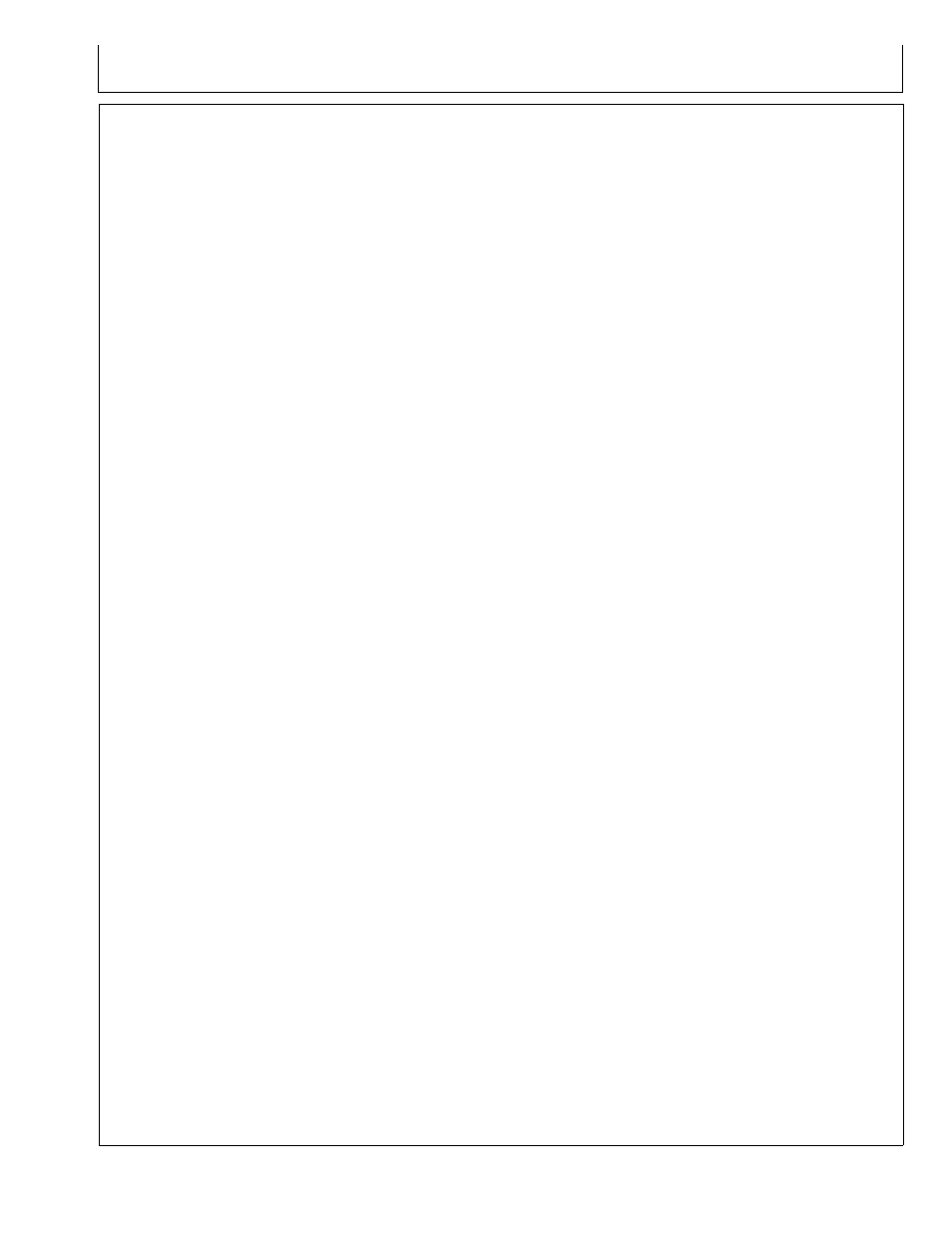
Index
Page
A
Valid Configuration.................................................. 352
C
Control Point............................................................... 158
G
Getting Started ........................................................... 151
iGuide Activation ..................................................... 103
Theory of Operation ................................................ 101
To make iGuide Function ........................................ 151
Useful Buttons and Icons ........................................ 103
Guidance Setup........................................................ 1517
H
Hardware .................................................................... 101
I
iGuide ....................................................................... 1517
iGuide activation ......................................................... 103
Implement GPS Offsets............................................ 1510
Implement GPS Receiver Setup............................... 1512
Implement Offsets ...................................................... 158
Implement Setup ........................................................ 156
Control Point ........................................................... 158
Implement Offsets................................................... 158
Implement Tab ........................................................ 156
Implement Widths ................................................... 159
Physical Width ........................................................ 159
Track Spacing ......................................................... 159
Implement Tab ............................................................ 156
Implement Widths....................................................... 159
M
Machine Name ........................................................... 153
Machine Offsets.......................................................... 154
Change Offsets ....................................................... 154
Machine Setup............................................................ 152
Machine Tab............................................................ 152
Machine Tab ............................................................... 152
Machine Name........................................................ 153
Making Implement Guidance Function ....................... 102
O
Operation of iGuide .................................................... 201
P
Physical Width ............................................................ 159
Page
S
Getting Started........................................................ 151
Sofware and Settings ................................................. 101
T
TCM Calibration........................................................ 1515
Theory of Operation.................................................... 101
Hardware ................................................................ 101
Sofware and Settings.............................................. 101
To make iGuide Function............................................ 151
To Make iGuide Pro function
iGuide Activation ..................................................... 103
Track Spacing............................................................. 159
U
Useful Buttons and Icons............................................ 103
V
Valid Configuration ..................................................... 352
Index1
102110
PN=1
