Juniper Networks Juniper MX-series MX480 User Manual
Page 12
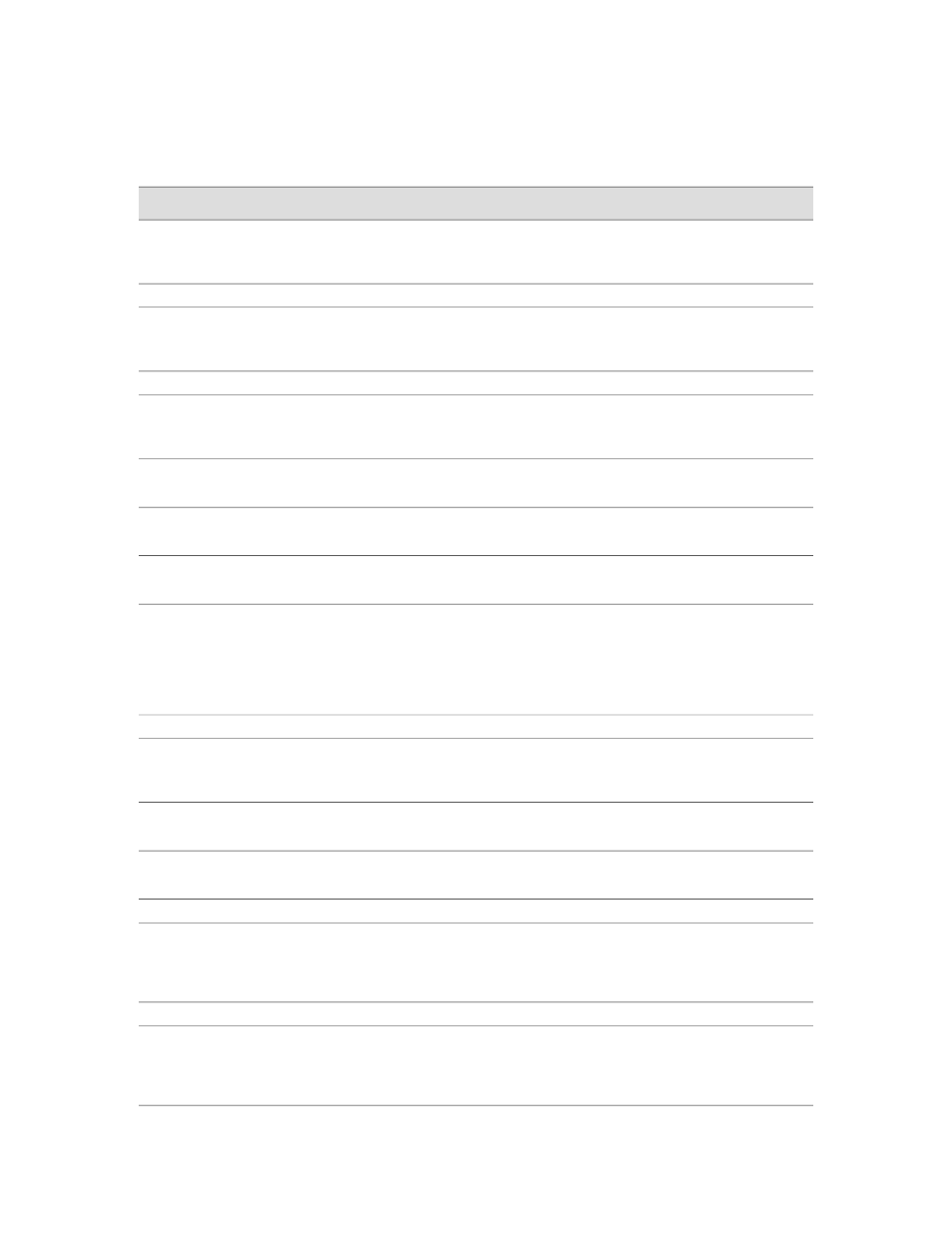
Table 1: Technical Documentation for Supported Routing Platforms (continued)
Description
Book
Describes how to access and interpret system log messages
generated by JUNOS software modules and provides a reference
page for each message.
System Log Messages Reference
J-Web User Guide
Describes how to use the J-Web graphical user interface (GUI) to
configure, monitor, and manage Juniper Networks routing
platforms.
J-Web Interface User Guide
JUNOS API and Scripting Documentation
Describes how to use the JUNOScript application programming
interface (API) to monitor and configure Juniper Networks routing
platforms.
JUNOScript API Guide
Provides reference pages for the configuration tag elements in the
JUNOS XML API.
JUNOS XML API Configuration Reference
Provides reference pages for the operational tag elements in the
JUNOS XML API.
JUNOS XML API Operational Reference
Describes how to use the NETCONF API to monitor and configure
Juniper Networks routing platforms.
NETCONF API Guide
Describes how to use the commit script and self-diagnosis features
of the JUNOS software. This guide explains how to enforce custom
configuration rules defined in scripts, how to use commit script
macros to provide simplified aliases for frequently used
configuration statements, and how to configure diagnostic event
policies.
JUNOS Configuration and Diagnostic Automation
Guide
Hardware Documentation
Describes how to install, maintain, and troubleshoot routing
platforms and components. Each platform has its own hardware
guide.
Hardware Guide
Describes the routing platform's Physical Interface Cards (PICs).
Each platform has its own PIC guide.
PIC Guide
Describes the Dense Port Concentrators (DPCs) for all MX-series
routers.
DPC Guide
JUNOScope Documentation
Describes the JUNOScope software graphical user interface (GUI),
how to install and administer the software, and how to use the
software to manage routing platform configuration files and monitor
routing platform operations.
JUNOScope Software User Guide
Advanced Insight Solutions (AIS) Documentation
Describes the Advanced Insight Manager (AIM) application, which
provides a gateway between JUNOS devices and Juniper Support
Systems (JSS) for case management and intelligence updates.
Explains how to run AI scripts on Juniper Networks devices.
Advanced Insight Solutions Guide
12
■
List of Technical Publications
MX240 and MX480 Ethernet Services Router Fan Tray Installation Instructions
