Error messages – Intermate Twinax Connection LX T-04 User Manual
Page 46
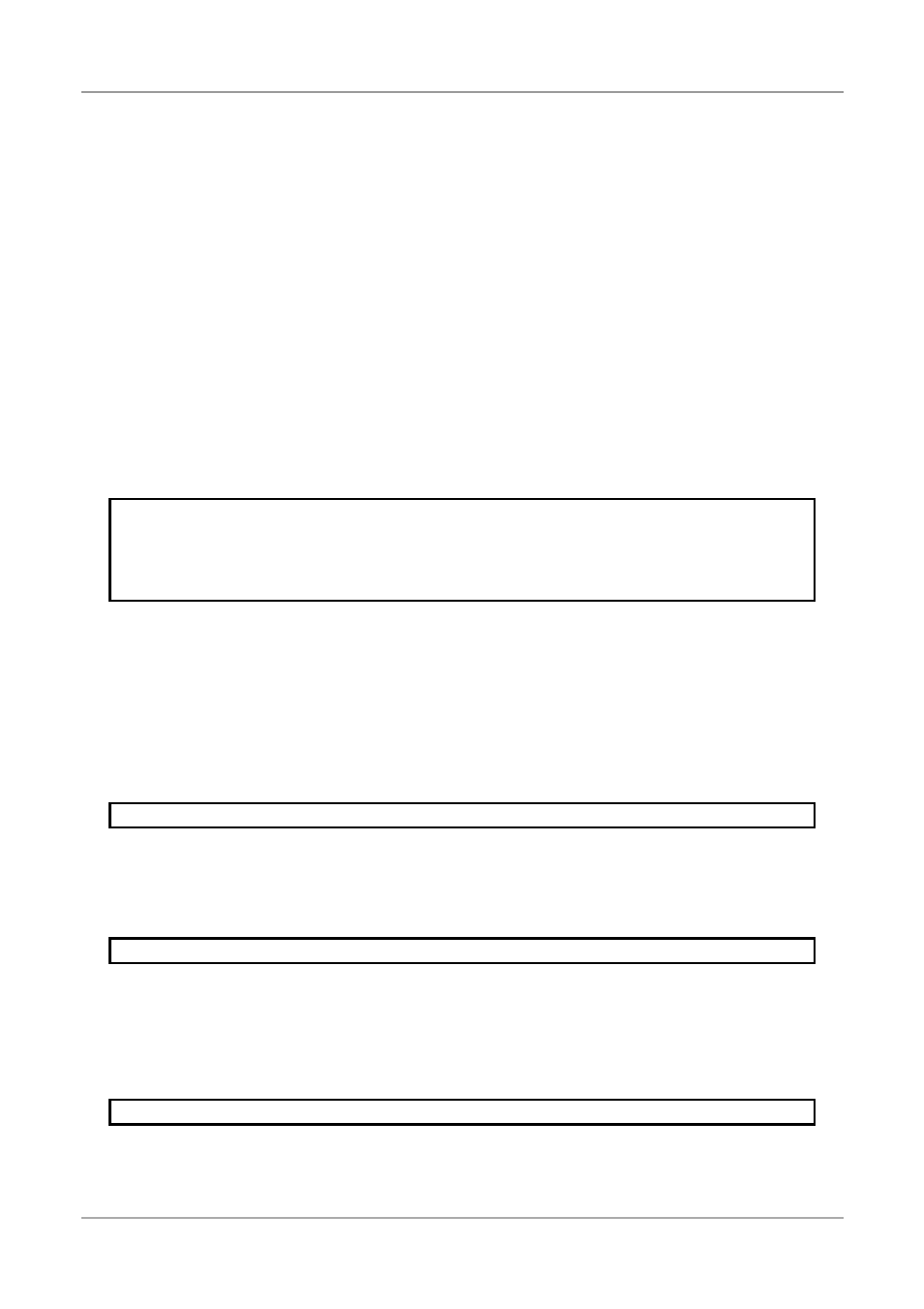
S o l v i n g P r o b l e m s
46
U s e r ‘ s G u i d e
3.
Select position '4' for system hexdump, or position '3' for ASCII
hexdump.
4.
Repeat your print job. The data is now printed in hexadecimal form.
5.
Set the address switch to '9' when the printout is completed.
The SYSTEM indicator stops flashing.
6.
Select the device address to resume normal print operation.
Example of ASCII hexdump:
Intermate LX T-04 4214 version: K12-xxxx
960103
Printer Driver #32 IBM Proprinter
0001 1B 26 61 33 36 30 48 1B 26 61 35 32 38 56 1B 26 "-&a360H-&a528V-&"
0002 61 33 36 30 48 1B 26 61 35 32 38 56 54 45 53 54 "a360H-&a528VTEST"
Error messages
There are several error conditions that causes the Intermate LX T-04 to print an
error message on your printer:
61-UNPRINTABLE CHARACTER
This message is caused by invalid character codes or LAC buffer overflow.
64-RESET COMMAND RECEIVED FROM HOST
This message is caused by bad communication lines or colliding device
addresses. The Intermate LX T-04 tries to re-establish host communication
after 10 seconds.
BD-SOFTWARE/HARDWARE ERROR
The software cannot run in the current hardware. Contact your dealer.
