Viewing multipathing information, Paths tab – IBM SYSTEM STORAGE DS5000 User Manual
Page 22
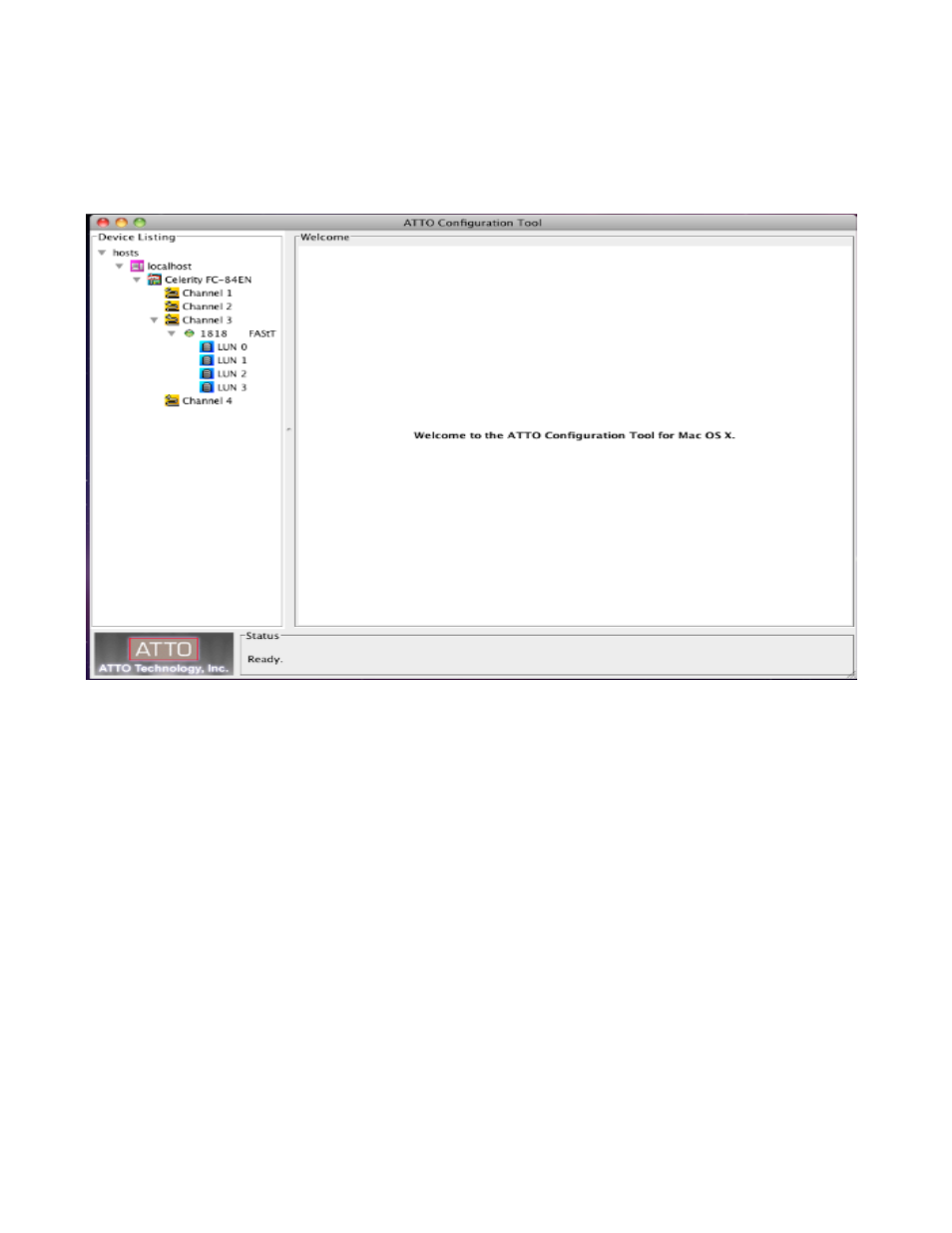
Digital Media Storage Solution Installation Guide
22
© Copyright 2010, IBM Corporation. All rights reserved.
Viewing multipathing information
Launch the ATTO Configuration Tool (double click the Configuration Tool link located in the Applications
folder).
Expand the tree in the Device Listing window on the left until you see your device (DS System) and virtual
disks (LUNs).
Paths Tab
The Paths tab in the multipathing window displays path information. The information displayed is based on a per
Target or per LUN basis, depending on what device is selected to the left of the Configuration Tool.
- The upper half of the window displays status information for all paths.
- The lower half of the window displays information regarding the path selected in the upper window.
Paths (Target Base)
Click on the Target in the device tree to display the Target multipathing window on the right
Paths (LUN Base)
Click on a LUN below the device to display the LUN multipathing window to the right
