Testing the expansion unit – IBM THINKPAD 760C/CD (9546) User Manual
Page 572
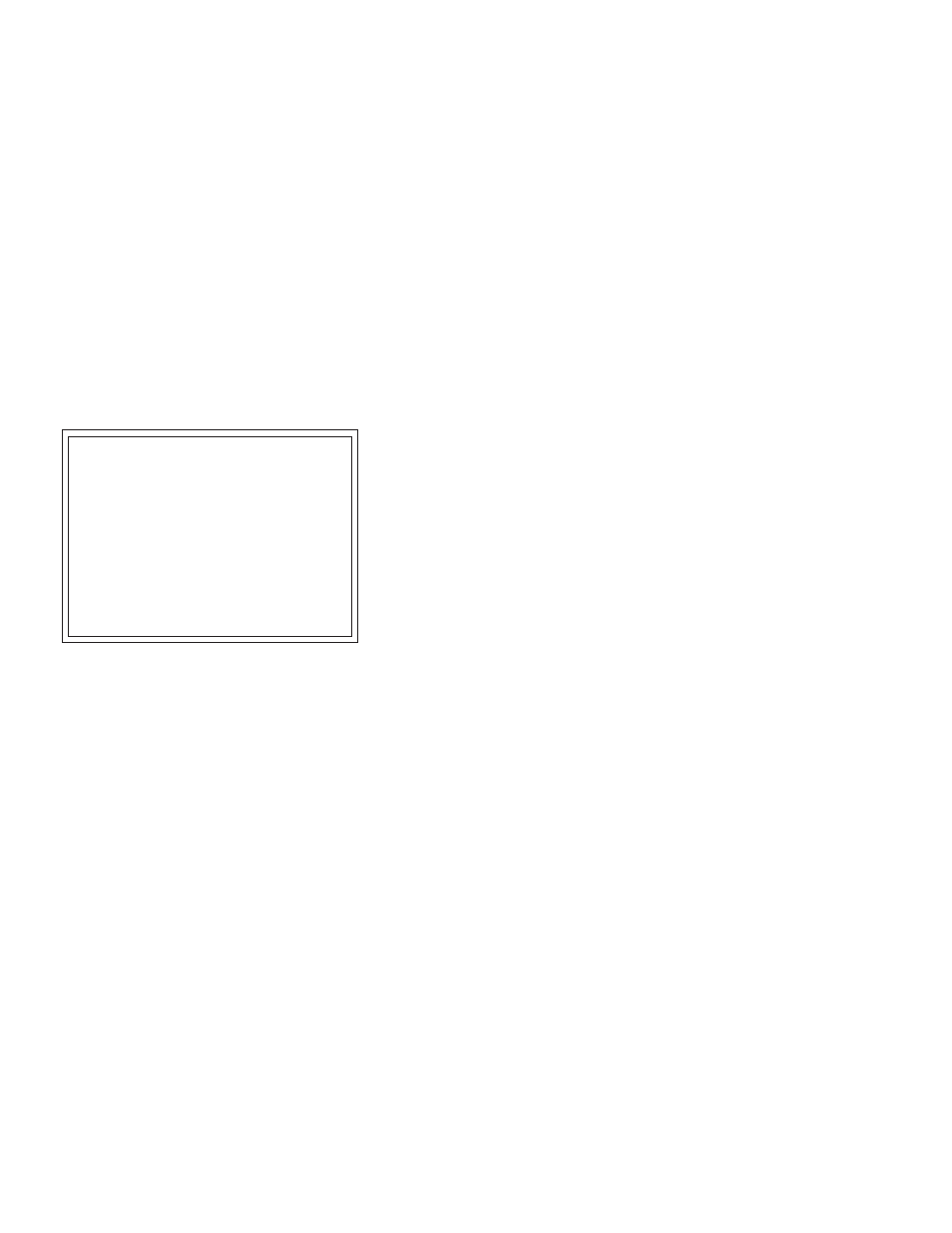
Testing the Expansion Unit
1. The Test Selection Menu appears when you select
Test Expansion Unit on the Main Menu.
Select one:
1. Run the test one time
2. Run the test
Test Selection Menu
Enter F1=Help F3=Exit
2. Select an item on the screen and follow the
instructions that appear on the screen.
560
IBM Mobile Systems - ThinkPad HMM Volume 3
This manual is related to the following products:
