Gasket top 15 – IBM THINKPAD 760C/CD (9546) User Manual
Page 160
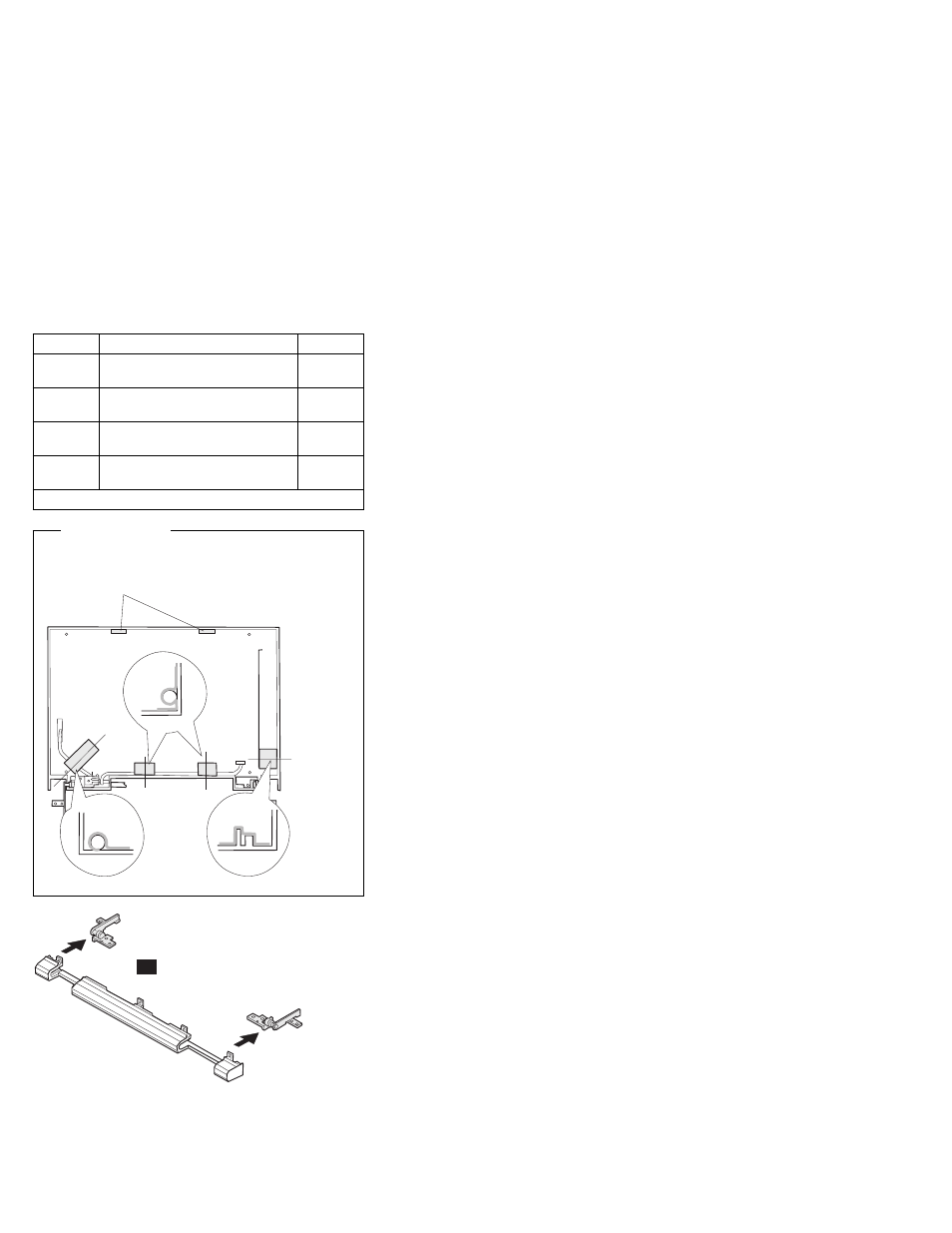
When replacing:
When replacing the LCD cable, replace the copper
tape and gasket top as shown below.
Gasket Top
15
Step
Screw Location (Quantity)
Length
9
LCD Cable (1)
M3 x 6
mm
11
Inverter Card (1)
ST2.9 x
4.5 mm
13
Right Hinge (1)
M3 x 6
mm
14
Hinge (2)
M2 x 4
mm
Note: Make sure you use the correct screws when replacing.
148
IBM Mobile Systems - ThinkPad HMM Volume 3
This manual is related to the following products:
