IBM THINKPAD 760C/CD (9546) User Manual
Page 244
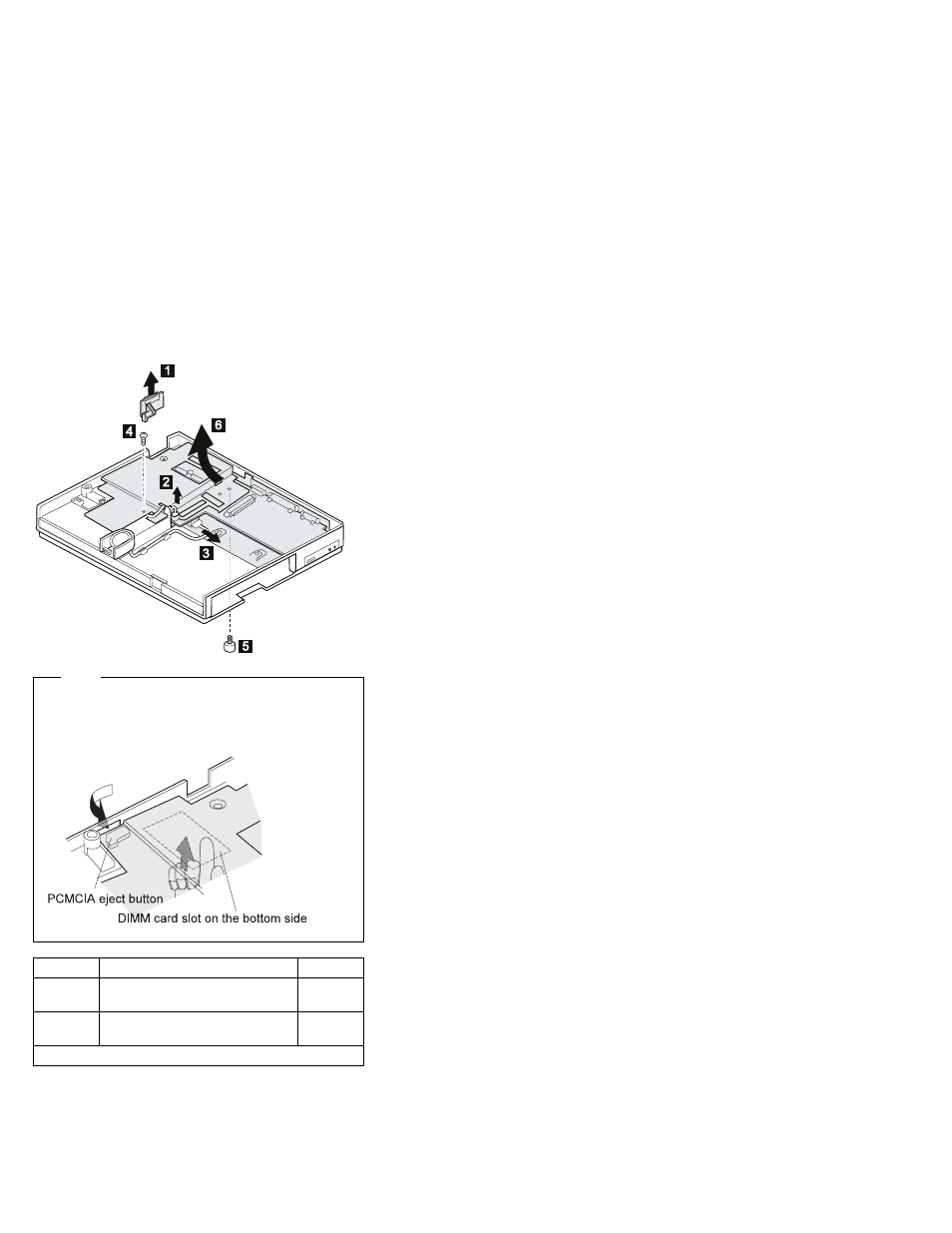
1080 System Board Assembly (Continued)
Note
As the PCMCIA eject buttons are sticking out, pull the
buttons out slightly and fold them to the right; then
push up the system board assembly from the bottom
when removing the system board assembly.
Step
Location (Quantity)
Length
4
System board assembly (2)
M 2.5 x
6mm
5
Base cover (1)
Special
screw
Note: When replacing, make sure you use the correct screw.
232
IBM Mobile Systems - ThinkPad HMM Volume 3
This manual is related to the following products:
