IBM THINKPAD 760C/CD (9546) User Manual
Page 403
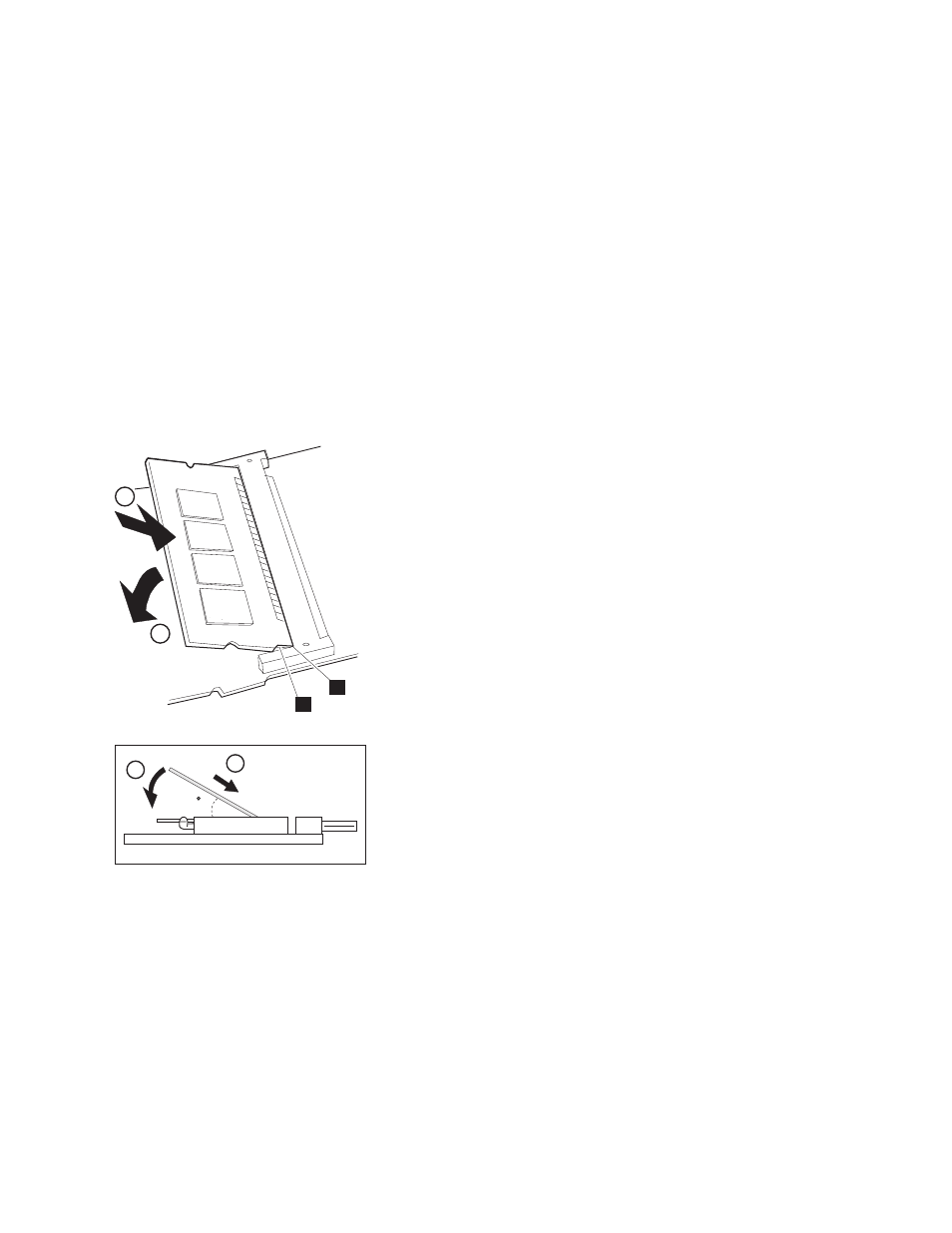
Note: When installing the DIMM, do the following:
1. Find the notch
1
on the side of the DIMM.
2. With the notched end of the DIMM toward the
right side of the socket
2
, insert the DIMM,
at an angle of approximately 20°, into the
socket; then press it firmly.
3. Pivot the DIMM until it snaps into place.
1
2
1
2
2
1
20
Side View
ThinkPad 760 (9546, 9547)
391
This manual is related to the following products:
