Using the arm strap, Replacing the arm pad, Replacing the fastening strap – Invacare 1141466 User Manual
Page 4
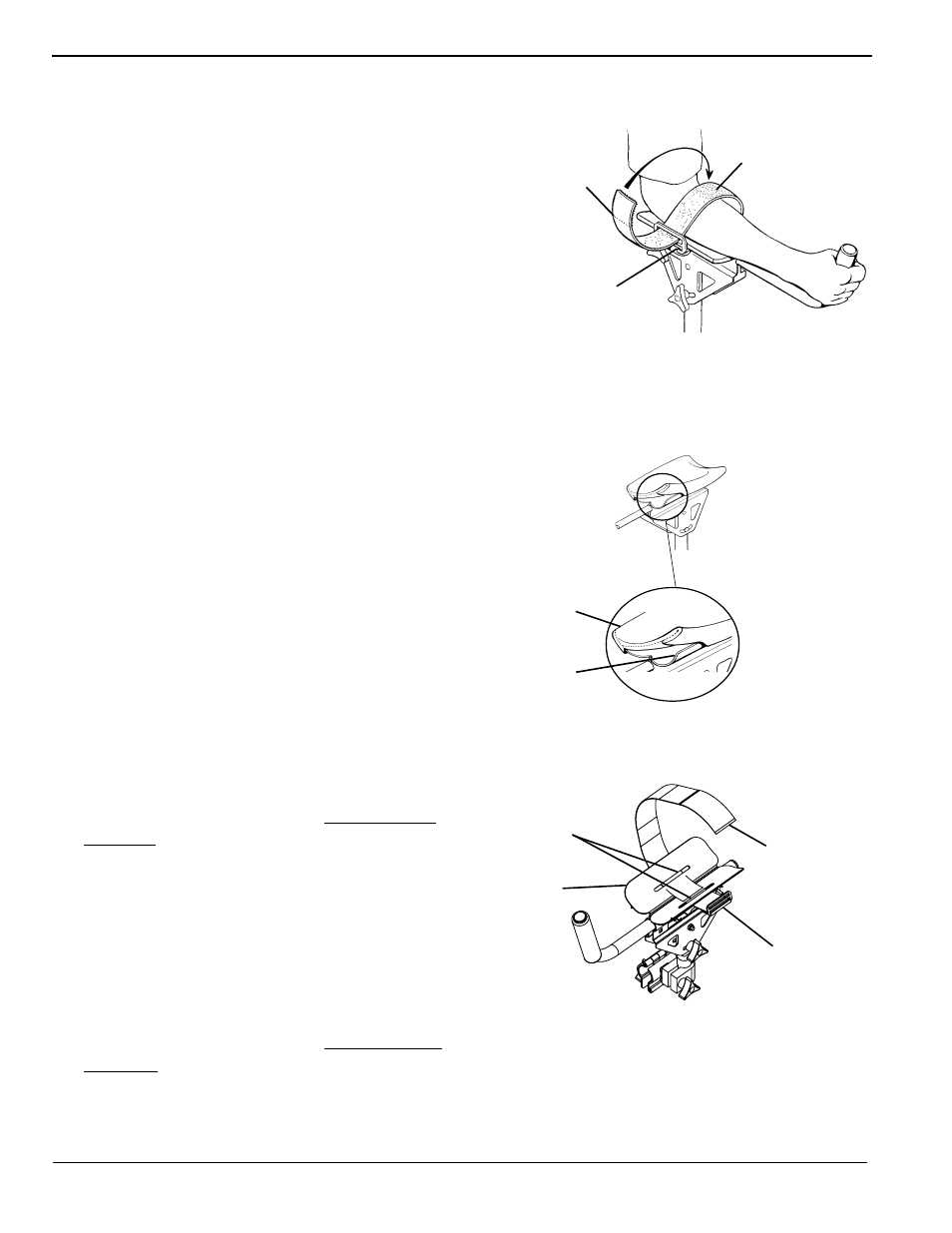
Walker Platform Attachment
4
Part No 1141466
Using the Arm Strap
NOTE: For this procedure, refer to FIGURE 4.
1. Unfasten the arm strap by pulling up on the
hook and loop fastening strap.
2. Loosen arm strap by pulling it through the
ring.
3. Slide the user’s arm into position.
4. Pull the fastening strap until a snug fit is
obtained around the user’s arm.
5. Fold the hook and loop fastening strap over
ring and secure it to the arm strap.
FIGURE 4 Using the Arm Strap
Replacing the Arm Pad
NOTE: For this procedure, refer to FIGURE 5.
NOTE: Note the position of the existing arm pad.
1. Slide the existing arm pad off of the arm
support.
2. Slide a new arm pad onto the arm support.
NOTE: The sides of the cover are on the outside of the
arm support, while the ends are tucked in.
FIGURE 5 Replacing the Arm Pad
Replacing the Fastening Strap
NOTE: For this procedure, refer to FIGURE 6.
1. Remove the arm pad. Refer to Replacing the
NOTE: Note the orientation of the existing arm strap.
2. While pulling on the ring, slide the fastening
strap through the slots in the arm support.
3. Thread the end without the ring of the new
arm strap through the slots in the arm support.
NOTE: Make sure the hook end is facing down.
4. Replace the arm pad. Refer to Replacing the
FIGURE 6 Replacing the Fastening Strap
Arm Strap
Ring
Hook and Loop
Fastening Strap
Arm
Pad
Arm
Support
Arm
Support
Fastening
Strap
Ring
Slots
