Battery removal – iRobot ROOMBA 500 User Manual
Page 16
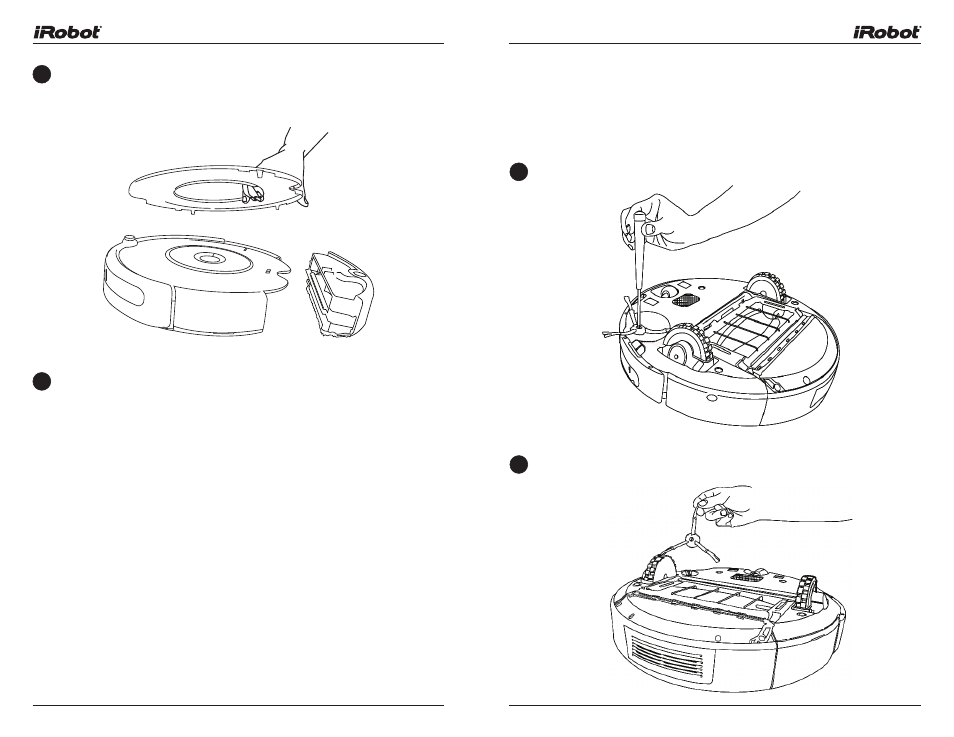
30
iRobot Roomba 500 Series
For more detailed information, visit: www.irobot.com
31
3
Install Roomba’s faceplate by inserting the tabs into the appropriate
slots, and then pushing down firmly on the inside and outsides edges
of the faceplate.
4
Reinsert Roomba’s bin.
Battery Removal
(models 500 and above)
Follow these instructions to remove and reinstall Roomba’s battery.
1
Remove Roomba’s side brush screw.
2
Remove Roomba’s side brush.
